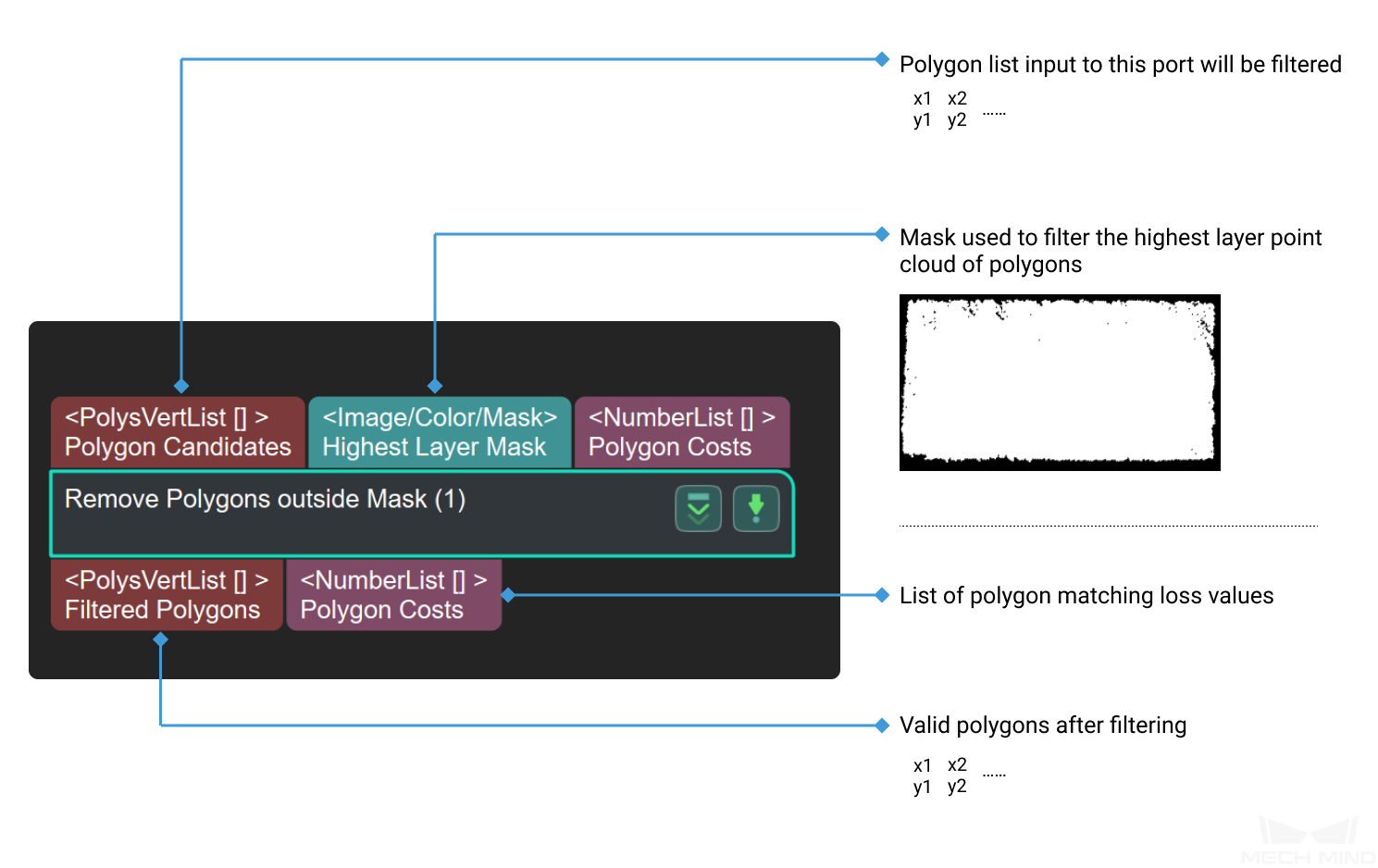Remove Polygons outside Mask¶
Function
Filter out interfering polygons whose overlapping area with the mask is smaller than the set threshold.
Sample Scenario
Fixed used with the Step 2D Matching and the Step Remove Overlapped Polygons to filter out the interfering polygons from matching by the mask.
Input and Output
Parameters
- Usage of Input Masks
- Min Intersection Ratio(0~1.0)