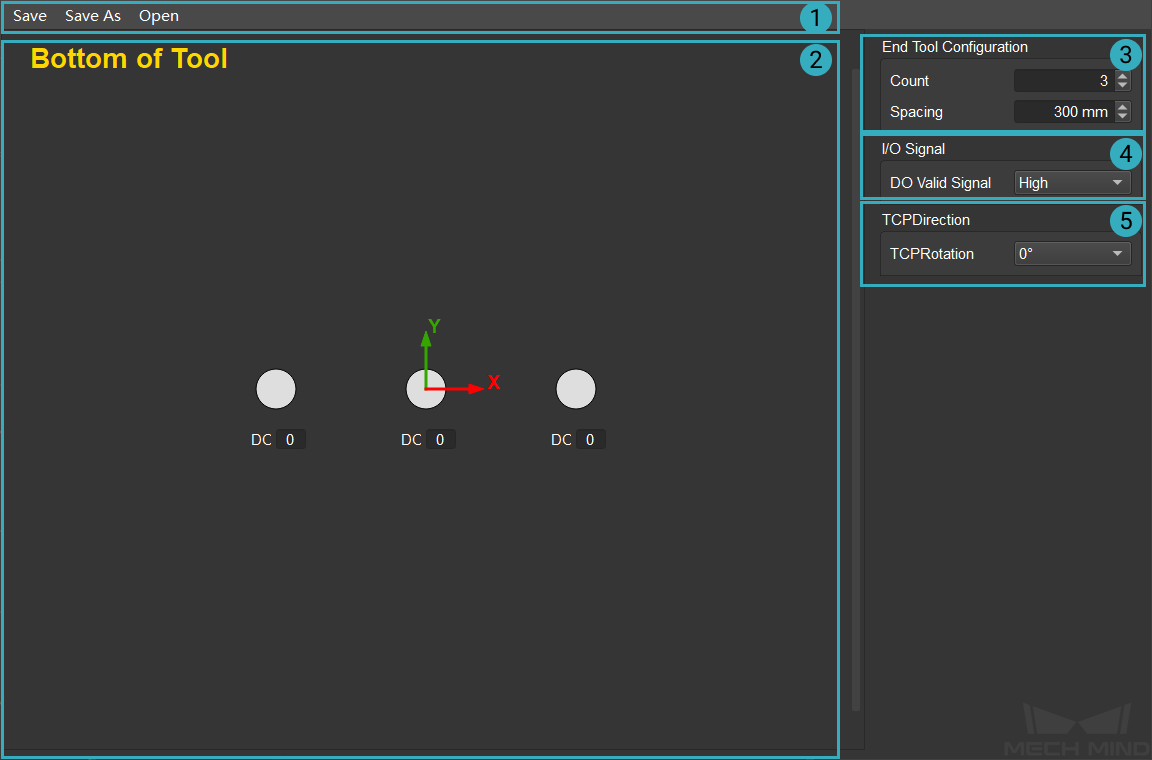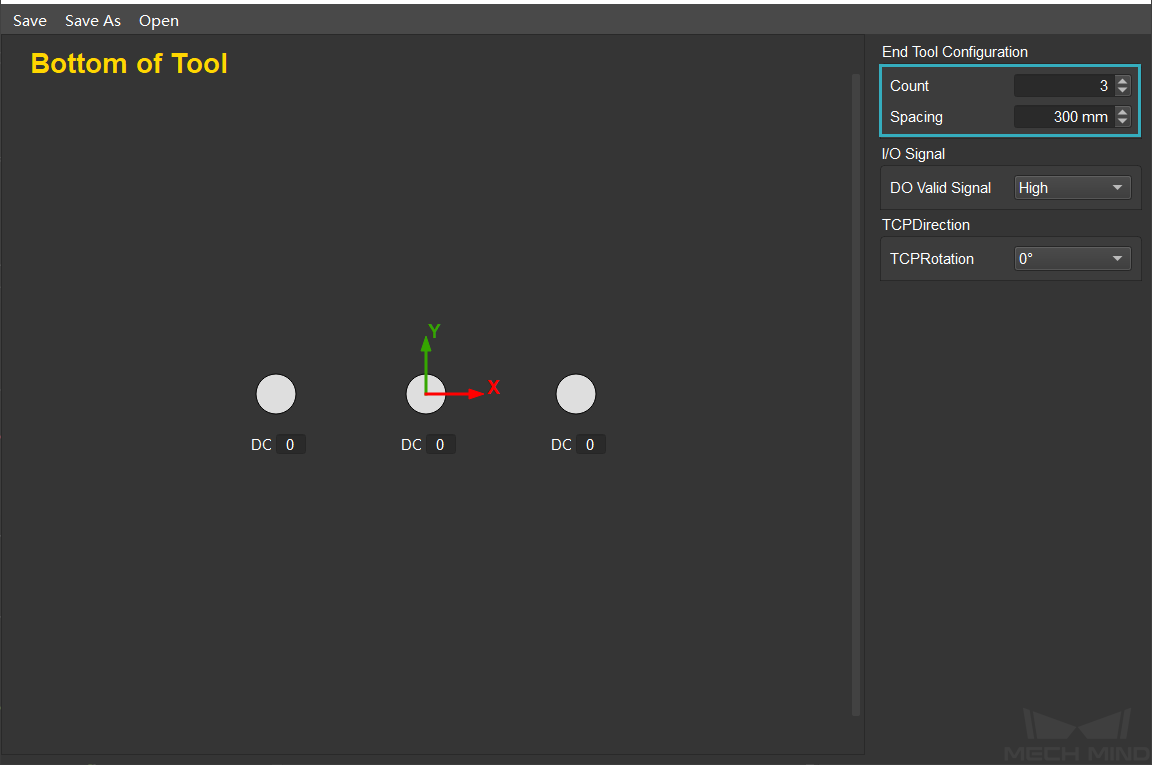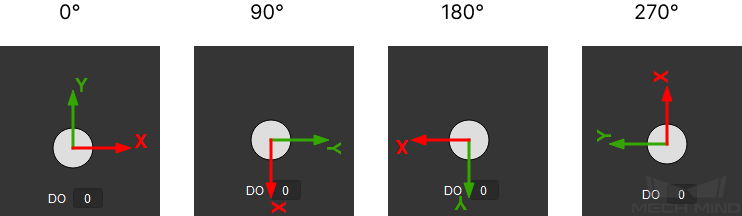Array Gripper Configurator¶
Array gripper configurator is used to visualize and configure the array of the tools at the end of the gripper.
Introduction of the interface¶
The main interface of array gripper configurator consists of 5 parts:
Menu Bar
Visualization Area
End Tool Configuration Panel
I/O Signal Configuration Panel
TCP Direction Configuration Panel
Tool Array Configuration¶
Set the Count and Spacing in the End Tool Configuration Panel, and the tool array at the bottom will be displayed in the Visualization Area in real time, as shown below.
Please choose between High and Low according to the actual voltage level of the DO.
Please set the TCP direction according to actual situation. The relationship between the TCP direction and reference frame is shown below.
Save or Utilize the Configuration File¶
After configurtaion, click on Save or Save As to save the JSON file to a specified directory.
Click on Open to open an existing tool array configuration file in JSON format.