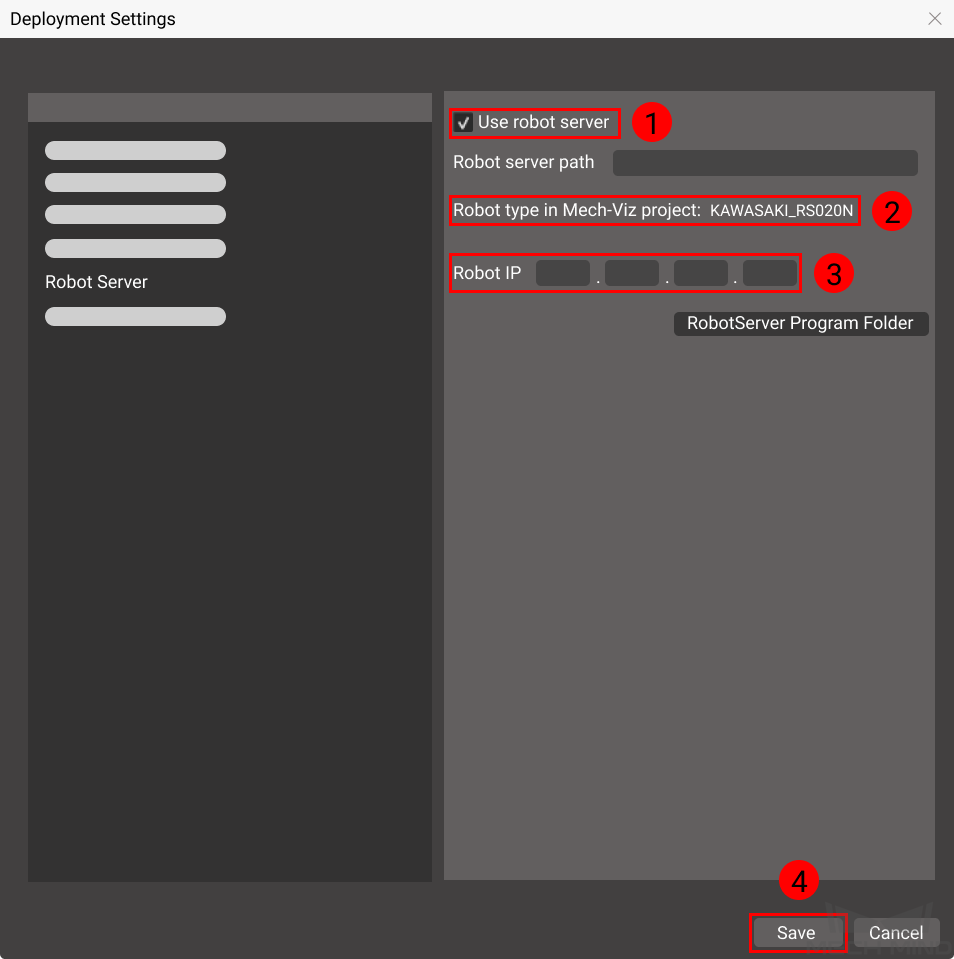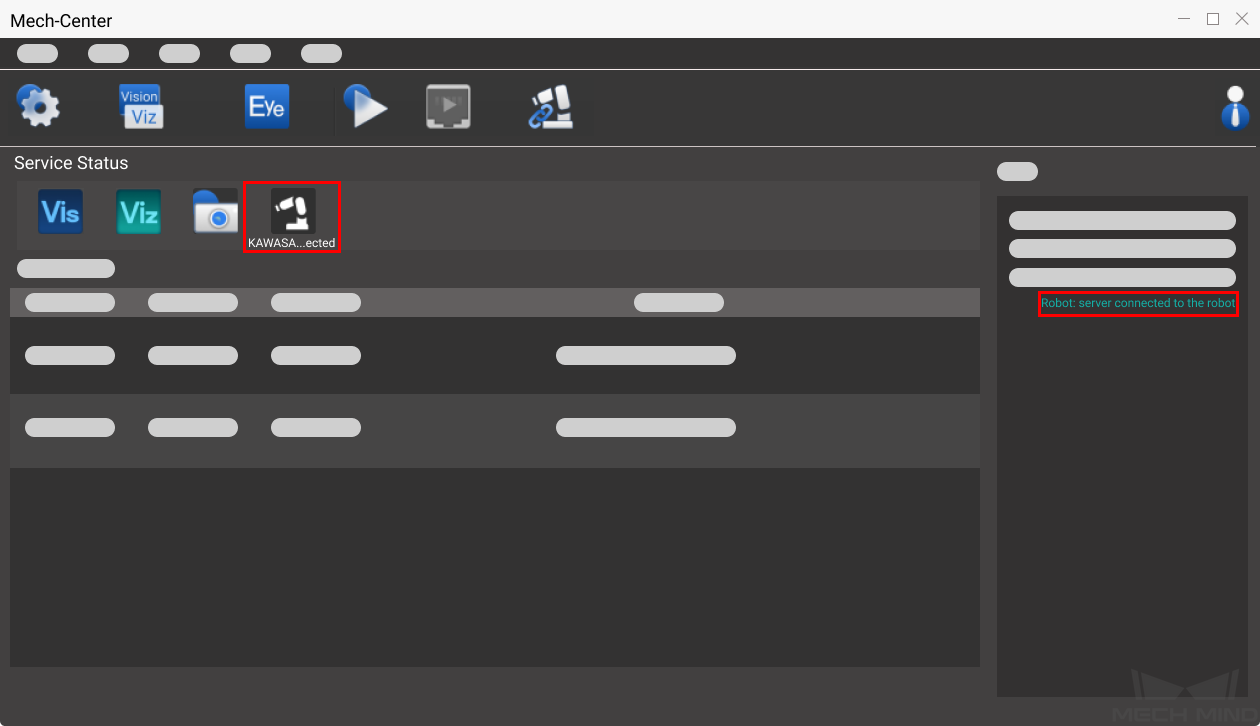Test Robot Connection¶
Note
To successfully connect to the robot in Mech-Center, the corresponding Mech-Viz project must be open, and Autoload Current Project must be checked for the project.
Open Mech-Center and click on Deployment Settings.
Go to Robot Server, and make sure Use robot server is checked.
Check if the robot model displayed after Robot type in Mech-Viz project matches the one in use.
Set the Robot IP address, and click on Save.
Click on Connect Robot in the Toolbar.
The robot is successfully connected if:
A message saying Robot: server connected to the robot shows up in the Log panel, and
 with the robot model shows up in the Service Status panel.
with the robot model shows up in the Service Status panel.