Remove Overlapped Objects¶
Function
Remove the point clouds of the overlapped objects according to user-defined rules.
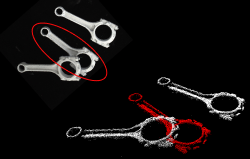
Sample Scenario
This Step is usually used after the Step 3D Fine Matching to filter the matched poses according to different needs and therefore the poses of overlapped objects can be removed. It is recommended to try the projection algorithm (ProjectionOfObjectIn2DBased) first.
Input and Output
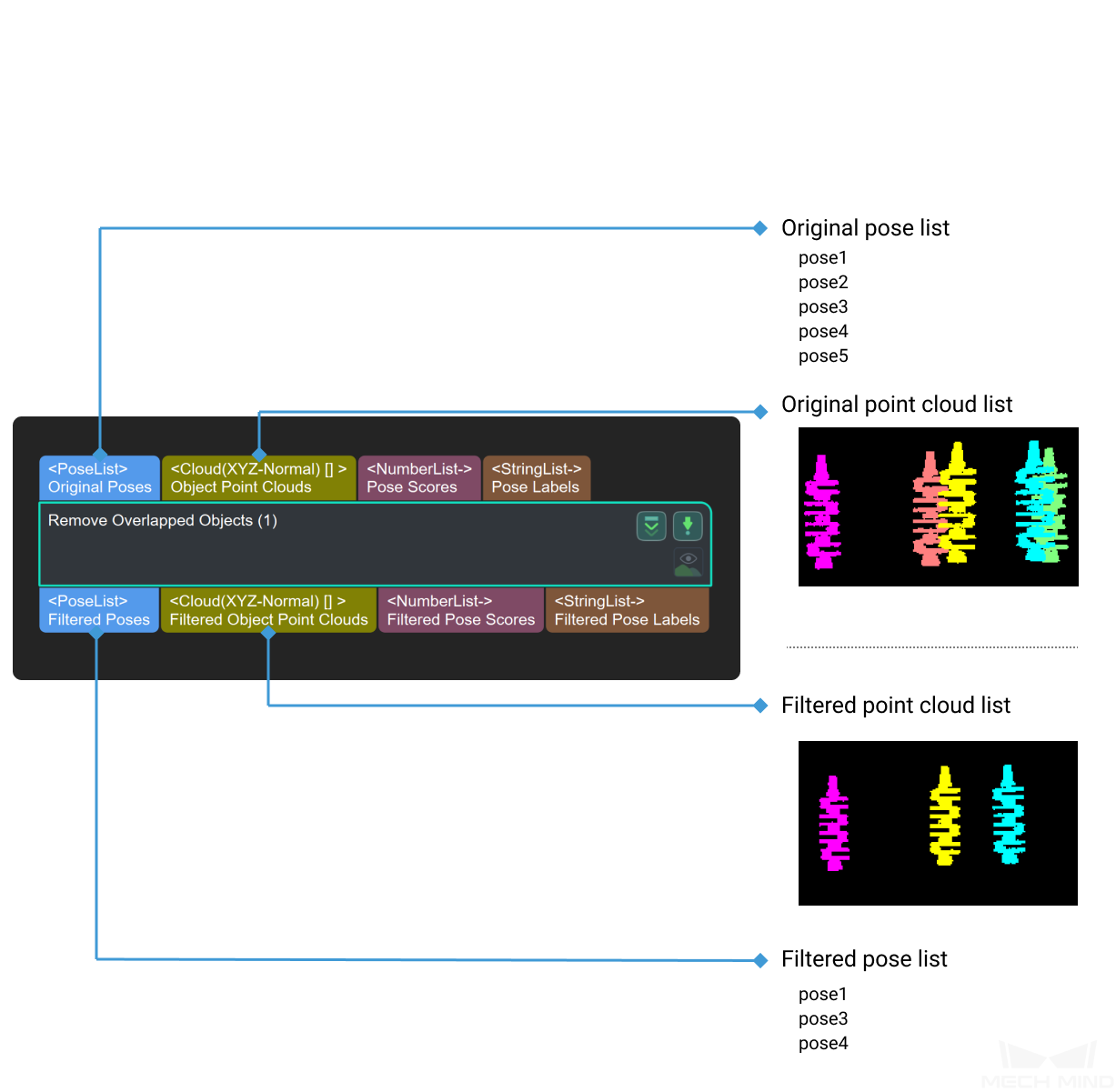
Parameters of Input and Output
- PoseList[]
[Input]the calculated picking poses
- Cloud(Normal)[]
[Input]the point clouds of model transformed by the calculated poses
- DoubleList-
[Input]the confidence of the point clouds
- StringList-
[Input]the labels of the corresponding point clouds
- PoseList
[Output]the filtered poses
- Cloud(Normal)[]
[Output]the point clouds of model transformed by the filtered poses
- DoubleList-
[Output]the confidence of corresponding point clouds
- StringList-
[Output]the labels of corresponding point clouds
Parameters
algoType
Instruction:This parameter is used to select the algorithms used in the process of removing overlapping objects,’UsingBoundingBox’ and ‘UsingOverlap’ included.Default Value:UsingBoundingBoxSuggested Value:To set according to the actual scenarios.overlap
overlapRatioThre
Instruction:This parameter is used to set the lower limit of the overlapping ratio threshold, If the overlapping ratio is greater than the limit, there exists overlapping objects.Default Value:0.6000Suggested Value:To set according to the actual scenarios.resolution
leafsize
Instruction:This parameter is used to adjust the resolution of the point clouds bounding box(in m).Default Value:0.0030Suggested Value:To set according to the actual scenarios.expand bounding box
Instruction:This parameter is used to set the expanding size of the bounding box in every direction.Default Value:expandSizeRatioInX=1.0, expandSizeRatioInY=1.0, expandSizeRatioInZ=1.0.Suggested Value:To set according to the actual scenarios.maskClosingKernelSize
Instruction:This parameter is used to adjust the size of mask-closing kernel(in pixel).Default Value:3Suggested Value:To set according to the actual scenarios.depthImgDilateKernelSize
Instruction:This parameter is used to adjust the size of dilating kernel of depth images(in pixel).Default Value:4Suggested Value:To set according to the actual scenarios.