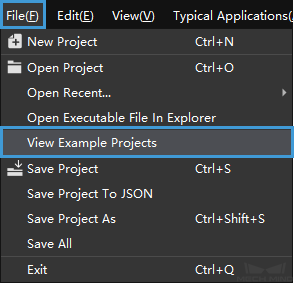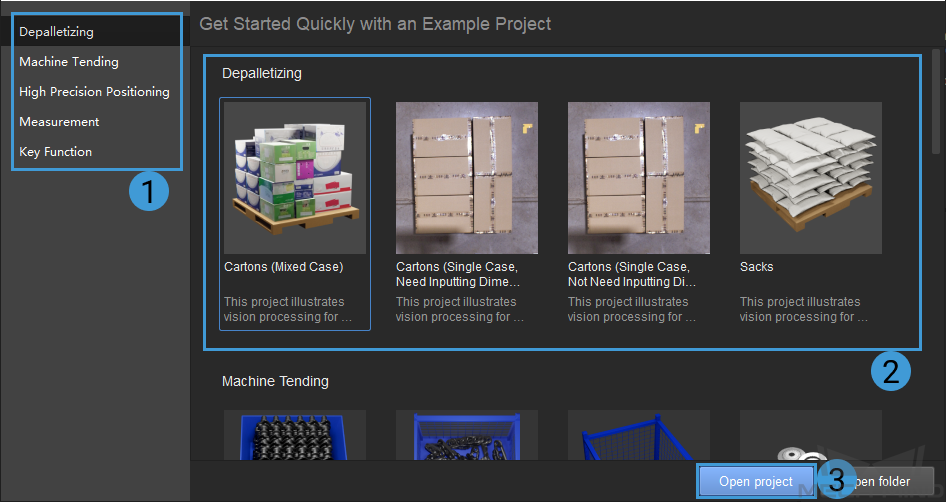Mech-Vision Example Projects¶
For typical applications in various industries, we provide example projects that can be run with one click. You can have an overall picture of what Mech-Vision can do and how Steps work by running the example project.
View Example Project¶
Go to in the menu bar to open the View Example Project Info window.
As shown below, you can view the example projects in the interface.
Basics about Example Projects¶
The example projects are divided into five categories: Depalletizing, Machine Tending, High Precision Positioning, Measurement, and Key Function. The descriptions are as shown in the table below.
The characteristics of the example projects are as follows:
The projects and Steps used in them are very representative, and the images used are all taken on site.
The file size of the image data set and model file are relatively small, and the logic of the projects are simple.
The paramters of the Steps have been optimized and therefore the processing speed is fast.
Run the Example Project¶
Select an example project in the View Example Project Info window, and click on Open project.
Click on the Run button on the project toolbar to run the project.
After running the project, double click on the line connecting the Steps to view the visualization results.
After viewing the example projects, you may want to create your own project. Please refer to Getting Started with Mech-Vision for detailed instructions.