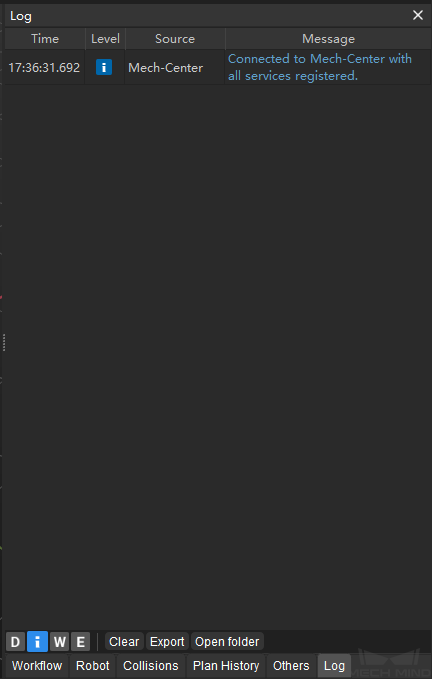Log¶
On the log panel, you can view the software log in detail and manage the log settings.
Click one log entry and press Ctrl + C, and the entry will be copied to your clipboard.
D, i, W, E |
Screen out the logs to be displayed according to their levels. Logs under selected levels will be displayed. You can select multiple levels. |
D: Debug i: Info W: Warning E: Error |
|
Clear |
Clear all log messages on the page. |
Export |
Export the log messages to the HTML file in the |
Open folder |
Click to open the |