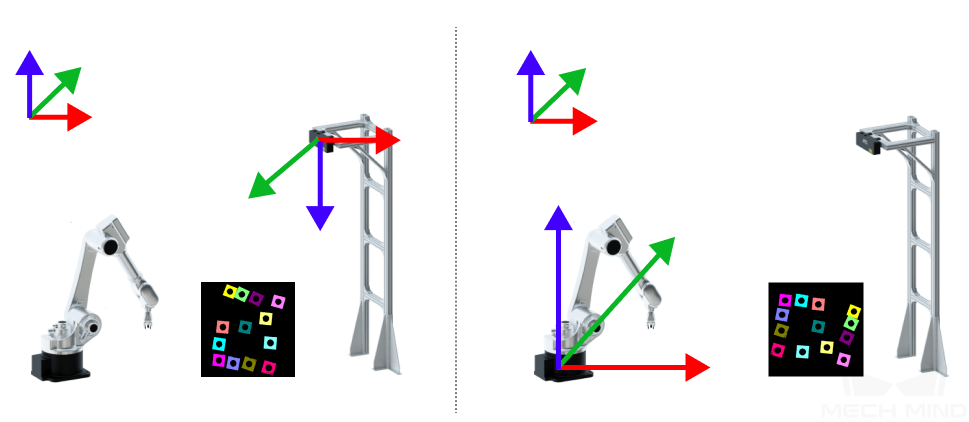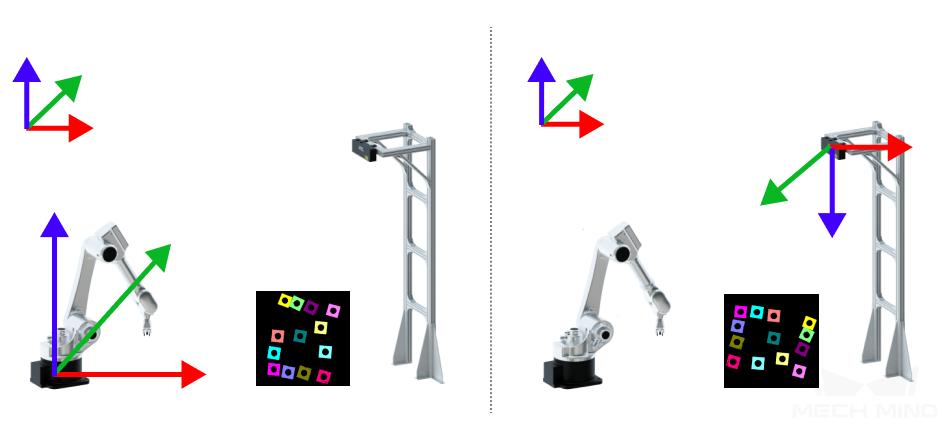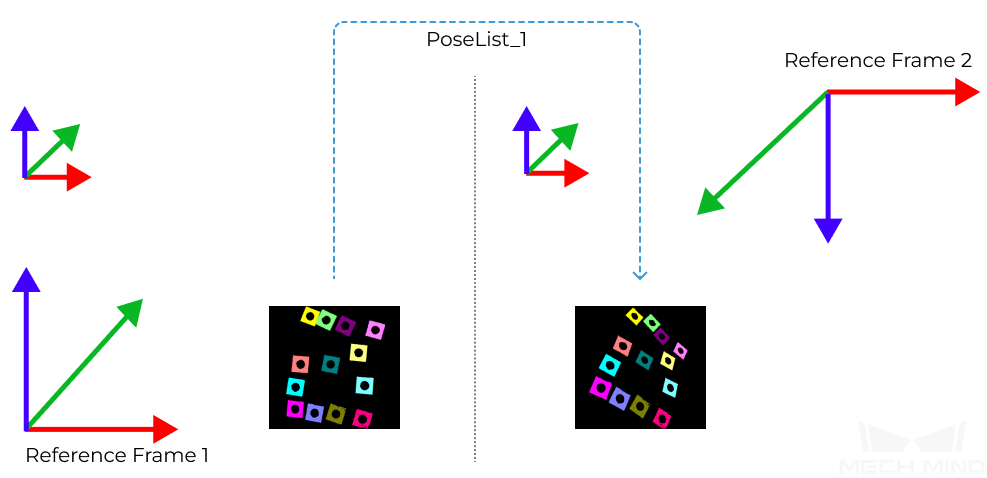Transform Point Clouds¶
Function¶
This Step can transform point clouds from one reference frame to another, or transform within its own reference frame according to the reference pose.
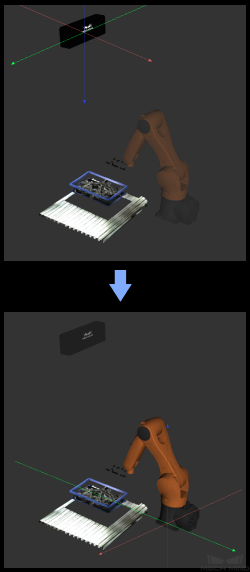
Sample Scenario¶
This Step is usually used to transform point clouds between camera reference frame and robot reference frame.
Input and Output¶
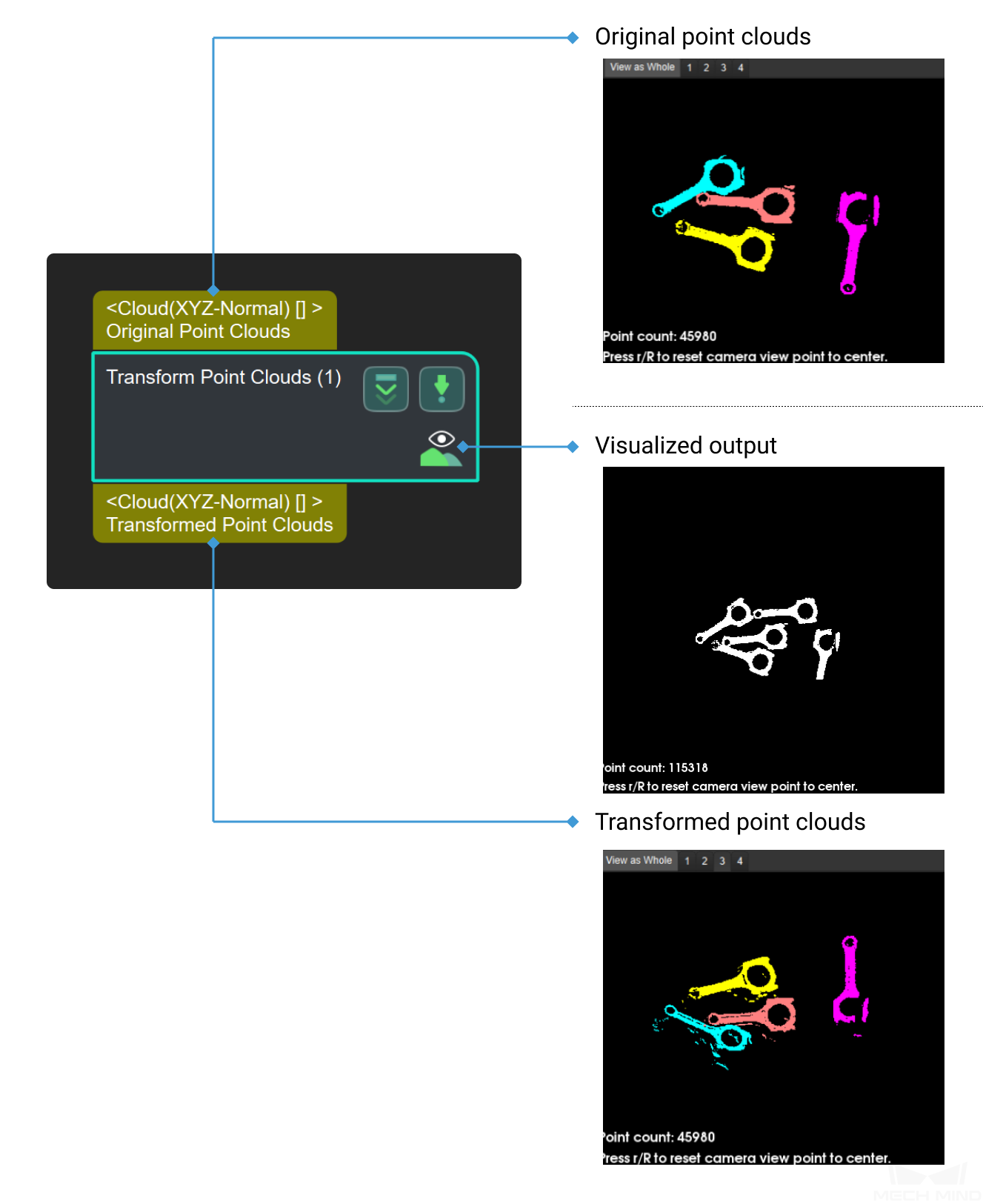
Parameter Descriptions¶
Parameter |
Description |
||
Transformation Settings |
Transformation Type |
CameraToRobot |
Transform the point clouds from camera reference frame to robot reference frame |
RobotToCamera |
Transform the point clouds from robot reference frame to camera reference frame |
||
AllWithFirst |
Transform the original point clouds to another reference frame according to the first reference pose input |
||
FirstWithAll |
Transform the first original point clouds input to another reference frame according to reference poses |
||
UseCorrespondenceInput |
Transform the original point clouds to another reference frame according to the corresponding reference poses respectively |
||
AffineTransform |
Transform the point clouds with an affine matrix |
||
Parameter Tuning¶
Transformation Settings
- Transformation Type
- Default setting: CameraToRobotOptions: CameraToRobot, RobotToCamera, AllWithFrst, FirstWithAll, UseCorrespondenceInput, AffineTransformDescriptions:
CameraToRobot: Transform the point clouds from camera reference frame to robot reference frame. The transformation result is shown in the figure below (before transformation on the left and after transformation on the right).
RobotToCamera: Transform the point clouds from robot reference frame to camera reference frame. The transformation result is shown in the figure below (before transformation on the left and after transformation on the right).
AllWithFrst: Transform the original point clouds to another reference frame according to the first reference pose input. The reference pose list should be input. The transformation result is shown in the figure below.
FirstWithAll: Transform the first original point clouds input to another reference frame according to reference poses in the reference pose list which should be input. The transformation result is shown in the figure below.
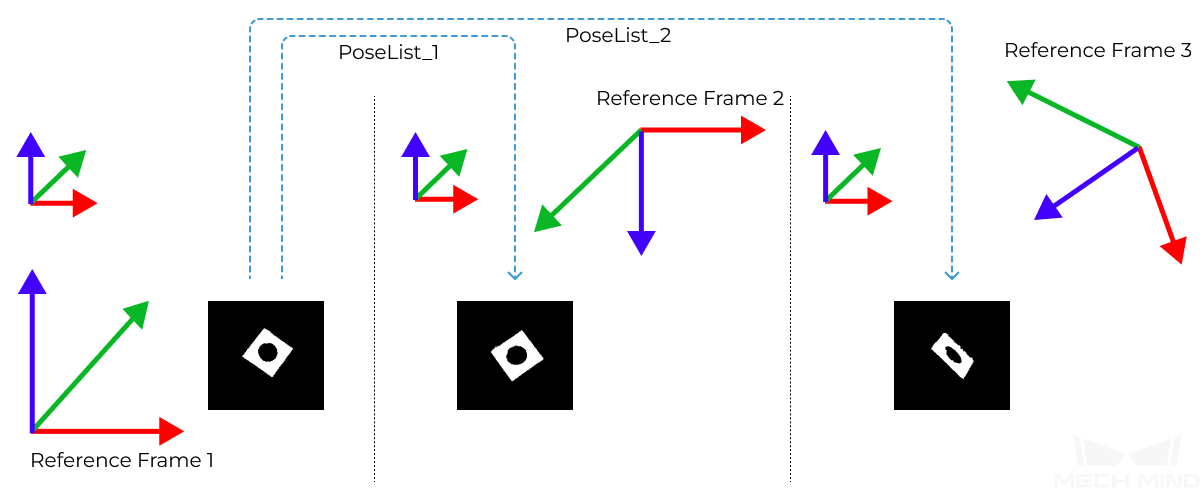
UseCorrespondenceInput: Transform the original point clouds to another reference frame according to the corresponding reference poses respectively. The reference pose list should be input, and the number of the original poses should be the same as that of the reference poses.
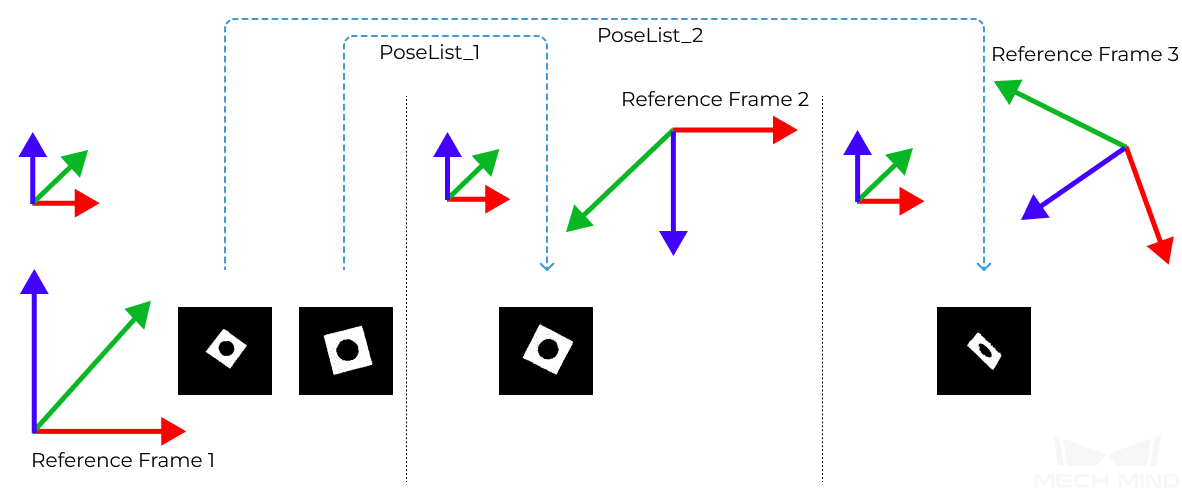
AffineTransform: Transform the point clouds with an affine matrix. The pose list should be converted to matrix4D format with the Step From PoseList to Matrix4D first and then input.