Adapter¶
When the Standard Interface cannot meet customer needs, a customized Adapter is needed to transmit data.
Adapter can be customized according to the different needs of customers. The communication program is divided into two parts, for the robot and the software suite respectively. The part of robot needs to be manually written, and the part of software suite is generally generated by the Adapter generator. For specific usage, please see Adapter Generator.
Adapter Enable Method¶
Under the Deployment Settings — Mech-Interface tab, check Enable Mech-Interface. The interface is shown in the figure below.
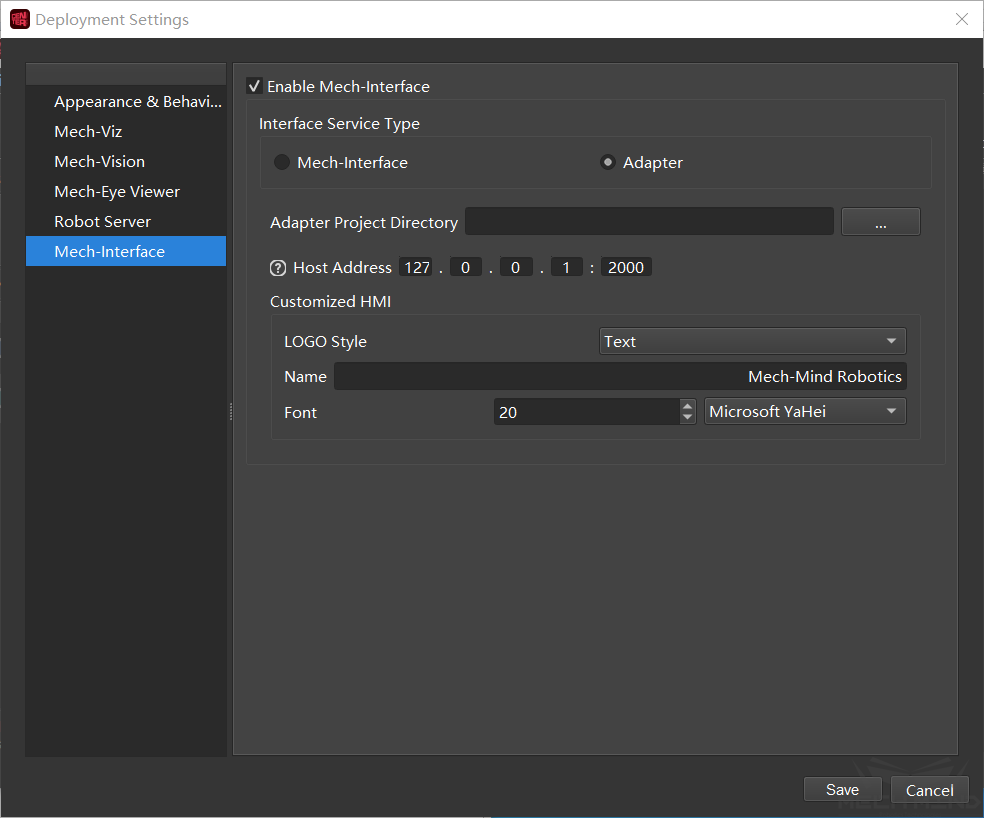
Figure 1 Enable Adapter¶
Interface service type: Select Adapter.
Adapter project folder: Select the folder path where Adapter is located.
Host address (and port): If the other party is a Client, fill in 0.0.0.0; if the other party is a Server, fill in the other party’s IP. The port must be consistent with the other party.
Custom LOGO style: text is selected by default. If there are no special requirements, you can ignore it.
After the setting is complete, save and restart Mech-Center. After restarting, click Start interface service on the interface to enable the Adapter.
Tip
For the detailed interface protocol in the Adapter, please refer to the Adapter Programming Guide under the Mech-Center installation path. The specific address is center\docs\en\Adapter Programming Guide.