Communication system¶
Supported communication protocols¶
At present, TCP/IP protocol is mainly used in the communication between Mech-Mind vision system and the external devices, and other Ethernet-based communication protocols, such as Modbus, Ethernet/IP, Profibus, Profinet, etc. are also supported.
Modbus can support 240 devices to communicate on the same network, and uses the master/slave architecture, which is a common connection mode between the industrial electronic devices.
Ethernet/IP is an application-layer communication protocol used in the industry to enable communication between the control system and its components, such as PLCs, I/O modules, and etc.
Profibus is a site-level and unit-level network, suitable for medium and small data transmission.
Profinet is an advanced communication system supporting distributed automation. It has a modular structure, and users can choose different functions according to the requirements.
Network construction¶
Note
This section uses the most basic Mech-Viz main control robot, without external sensors and host computer, and uses TCP/IP protocol as an example to explain network construction.
According to the structure diagram of Software and Hardware , the router is required to connect the robot, Mech-Eye camera to the IPC (Industrial Personal Computer) respectively. It is assumed that the IPC uses a wireless adapter to connect to the Internet, and is separated from the wired LAN. In the internal wired LAN, the robot’s IP is static, and the Mech-Eye camera uses DHCP mode by default.
FAQ¶
Can not find the camera¶
If the on-site camera can not be found, perform level-by-level troubleshooting according to the methods as shown in the figure below. If the camera is still not found by this method, please contact us.
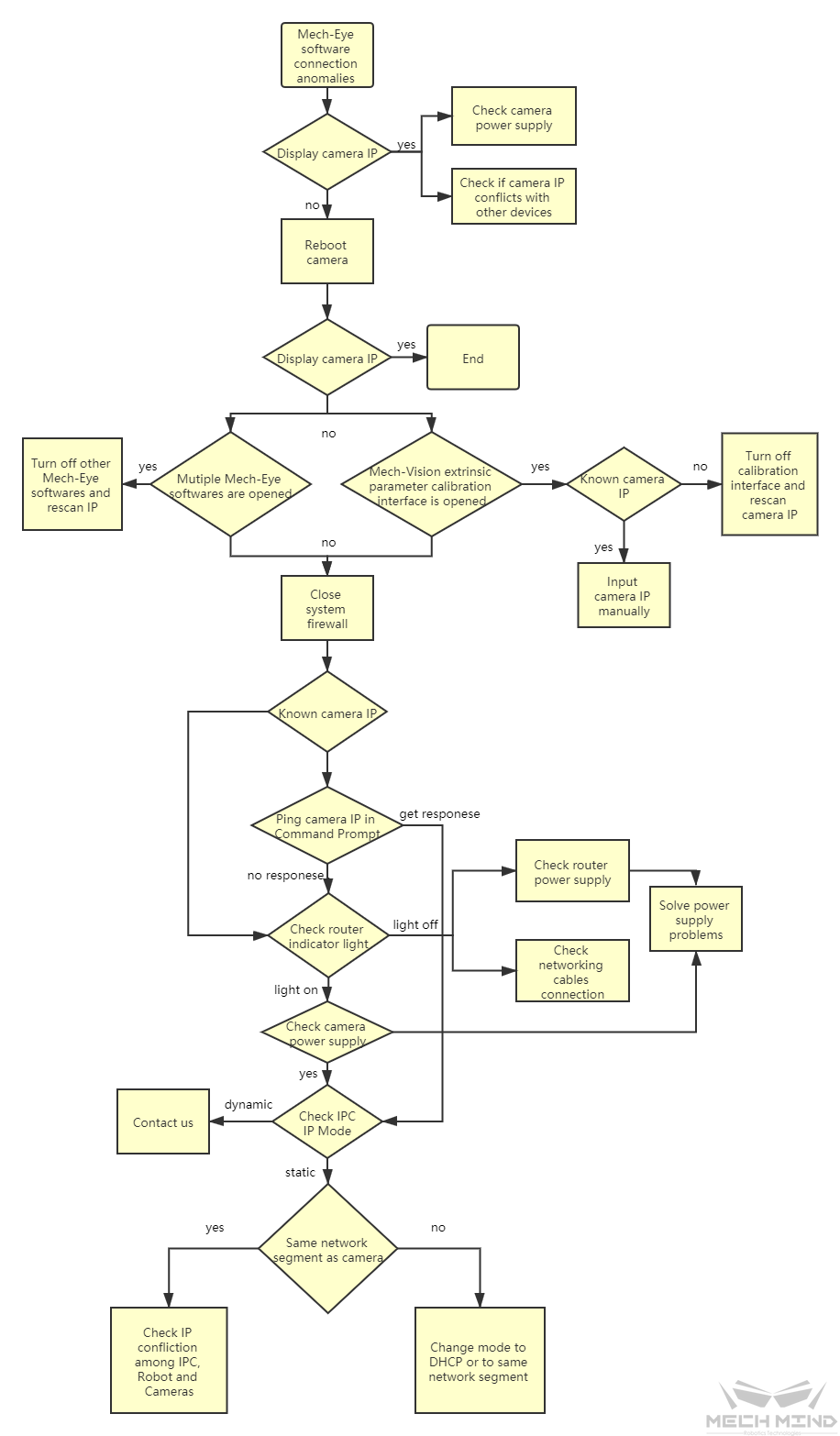
Figure 1 How to solve the problem if camera IP can not be found¶
Set camera IP to static¶
According to the requirements of different sites, the camera IP address may be required to be static to prevent being occupied by other devices. Here two ways to set the camera IP to static.
Static IP address of router Since the router uses the DHCP service, a new IP addresses will be reassigned to the accessed devices. TP-LINK can be used to set the IP addresses to static for the accessed devices.
Mech-Eye set static IP Please see Mech-Eye Industrial 3D Camera User Manual.