Multi Pick Palletizing¶
Note
Contents of this Step are under maintenance. If you need more information about this Step with urgency, please contact us at docs@mech-mind.net.
Function¶
Comprehensively consider the arrangement of workobjects to pick and the objective stack position for palletizing, and calculate the palletizing scheme with the highest palletizing efficiency for an individual workobject. Support and palletizing multiple workobjects at one time.
Parameter Description¶
Move-Type Step Common Parameters¶
Please refer to General Parameters of Move-Type Steps for detailed information.
Held Workobject Collision Detection Settings¶
Please refer to Held Workobject Collision Detection Settings for detailed information.
- Prior Corner
The preferred pallet angle when palletizing, which varies with the pallet pose.
OO
The corner of the pallet closest to the robot.
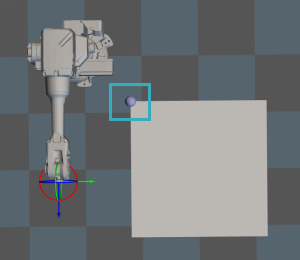
OY
The pallet angle in the positive Y direction of the robot with OO as the reference.
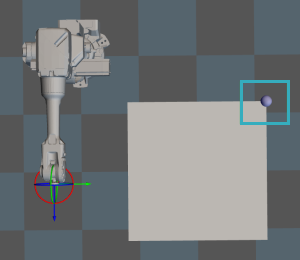
XY
The corner of the pallet furthest away from the robot.
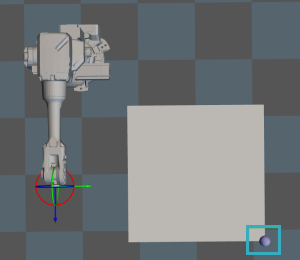
XO
The angle of the pallet in the positive direction of robot X with OO as the reference.
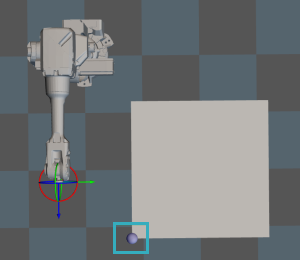
- No Symmetry
No workobject symmetry parameters applied during palletizing.
- Revise to Ideal Pallet Pattern
The position of the placed boxes can be changed by default. After palletizing is completed, the collision model of all boxes is adjusted to match the ideal position of the target palletized boxes.
- Dist Error
The maximum value of the deviation of the coordinates of each box in the captured box group from the coordinates of the target position in the stack in the XY plane.
If this value is exceeded, the match fails.
- Save and Load Pallet information
You can use this parameter to complete the pallet pattern record and continue palletizing.
If there is no pallet pattern in the Pallet-Type Step, this Step will use the pallet pattern saved in the json file which selected in the “File Path of Pallet Info” parameter. If there is no pallet pattern in the json file, an error is reported.
If there is pallet pattern in the Pallet-Type Step, this Step will use the pallet pattern of the Pallet-Type Step and save the pallet pattern to the json file which selected in the “File Path of Pallet Info” parameter.
- File Path of Pallet Info
Click
 to select the saved json file.
to select the saved json file.- Selected Offline Pallet
Select the pallet type to be used for palletizing. “Multi Pick Palletizing” does not generate the pallet pattern itself, so you need to obtain them from Custom Pallet Pattern , Predefined Pallet Pattern , Mixed Pallet Pattern .