Reset¶
Description¶
Reset the selected Steps according to the setting.
Usage Scenario¶
This Steps is used for scenarios that require counting, determining picking and placing, re-using vision result, etc.
Parameters¶
- Basic Non-Move
- Partial Reset
Not selected by default. If this checkbox is not selected, reset will only apply to one Step that is executed before this Step, including Steps related to counting, determining picking and placing, and re-using vision result. Select the Step to be reset in Select Step Name.
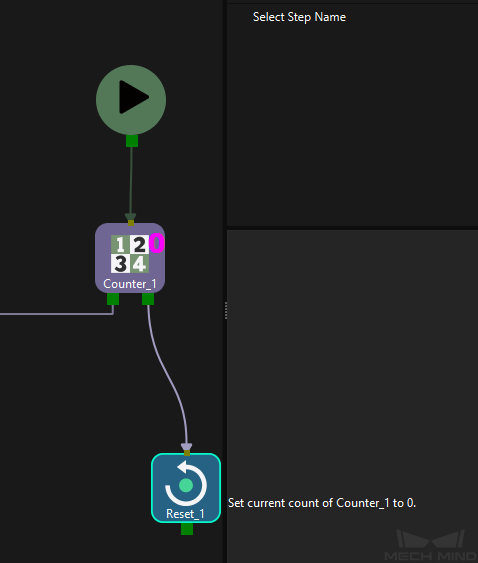
If the checkbox is selected, and there are multiple Steps related to counting, determining picking and placing, and re-using vision result, you can select the Steps in Select Step Name, and the To Reset list will display all the Steps selected. Select the Steps to be reset according to your need.
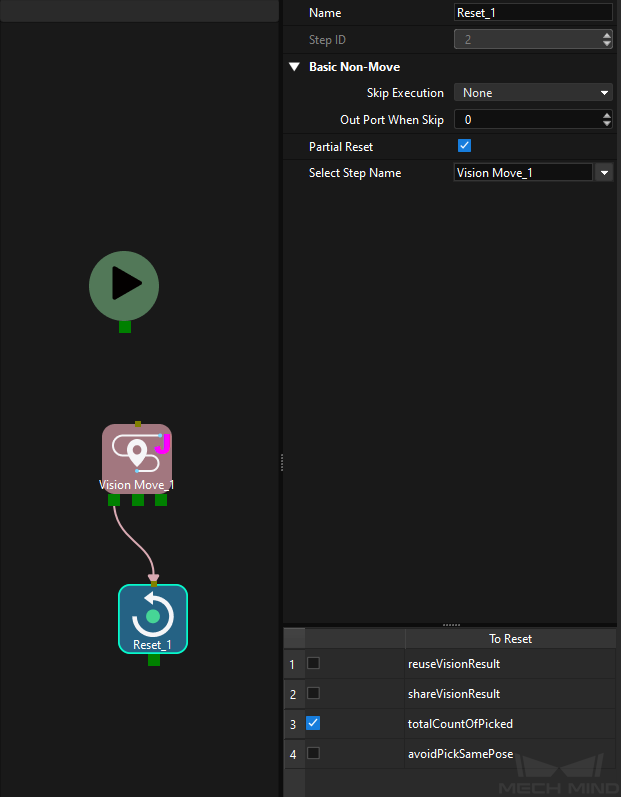
- Select Step Name
Select the Steps to be reset.