Set Static Background for Project¶
Setting a static background and obtaining a depth map of it can avoid the interference of the background in following Steps and facilitate the calculation of the object height.
Instructions for Setting Static Background¶
Open Mech-Vision project and select the Step Capture Images from Camera. Then right-click on the empty space in the Step Parameters section and select Show all parameters.
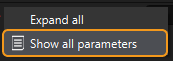
Select Remove Background by Depth in Background Removal Settings.
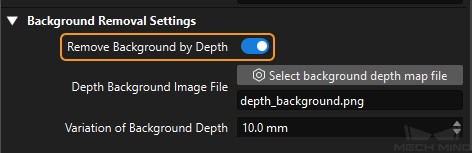
Click Select background depth map file to open the Set Background tool as shown below.
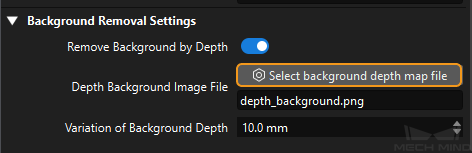
The Set Background tool includes 4 sections: Camera Connection, Image Viewer, Log Messages, and Image Saving, as shown below.
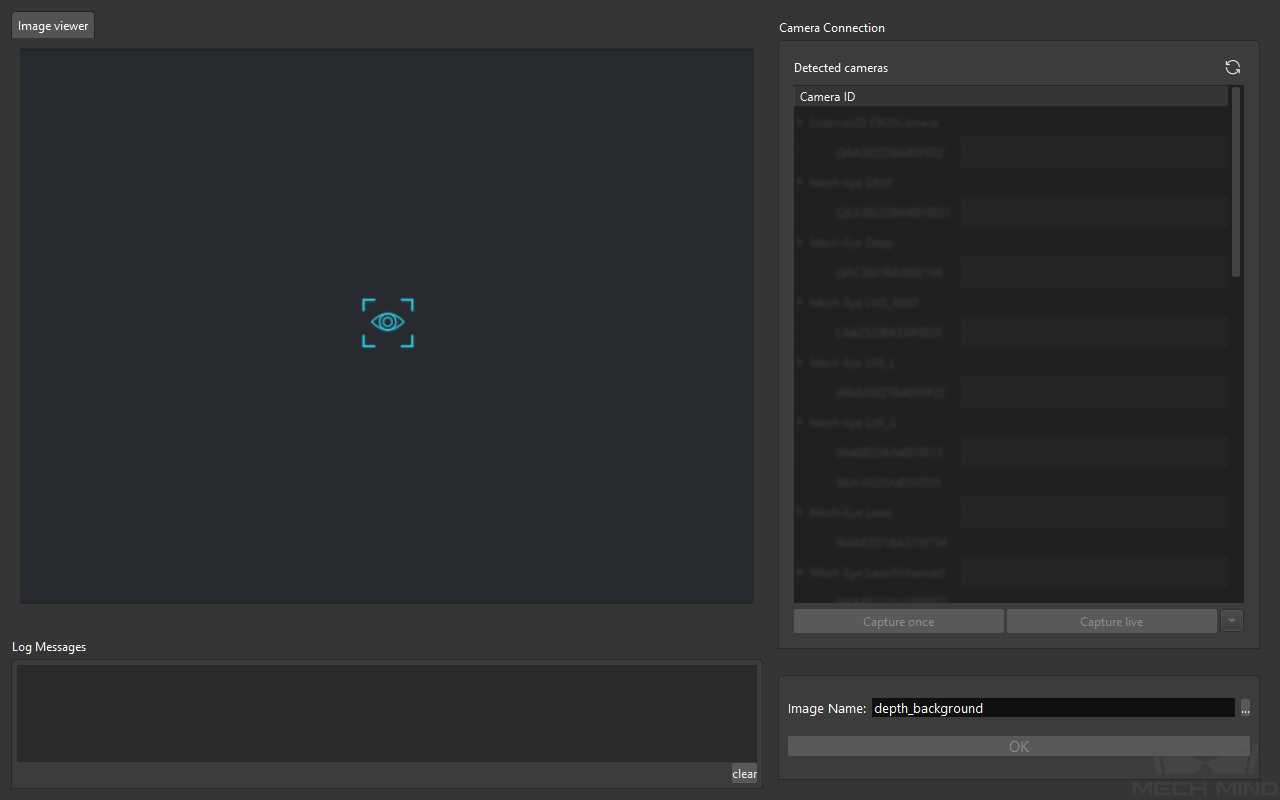
To set the background, double click the camera number or click
 to connect the camera first. Click Capture Once or Capture Live to capture an image, and click OK to save the image after obtaining the background image.
to connect the camera first. Click Capture Once or Capture Live to capture an image, and click OK to save the image after obtaining the background image.