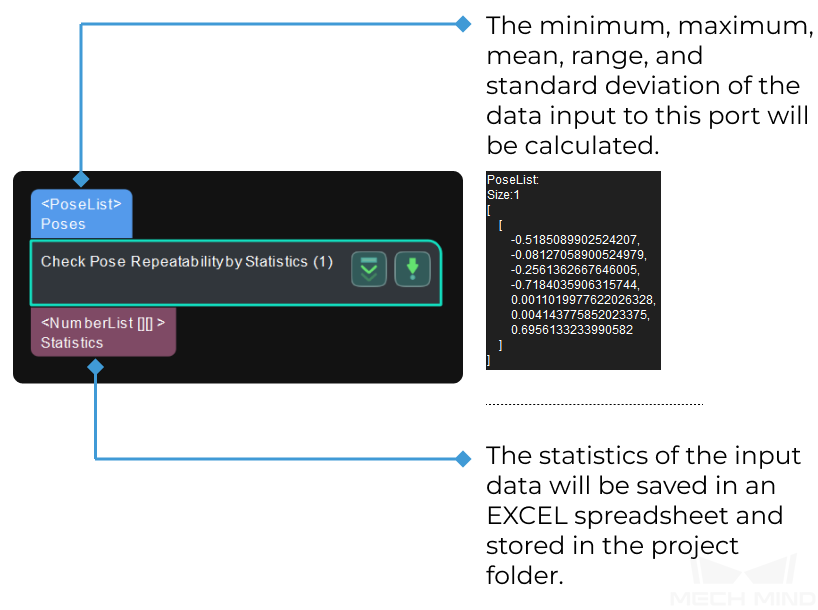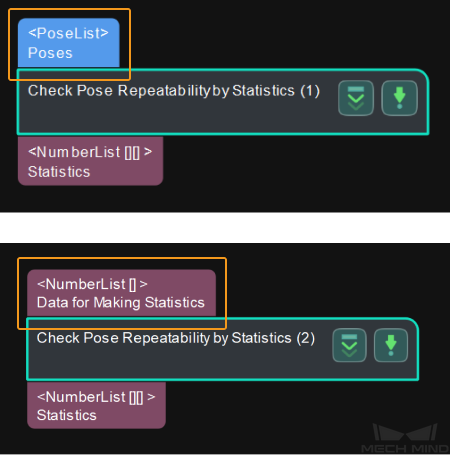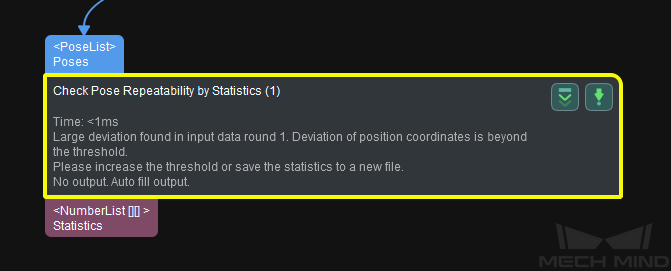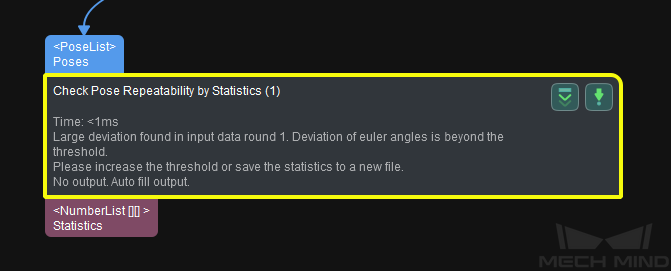Check Pose Repeatability by Statistics¶
Function¶
This Step is used to evaluate the stability of the poses in the vision projects.
The camera will capture 10-20 images on the same workpiece first at each position, and the relative position between the camera and the workpiece should not change during image capturing. Then, this Step will calculate the minimum, maximum, mean, range, and standard deviation of the workpiece poses at each position, and then you can determine whether the project runs stably according to the statistics. To evaluate the stability of poses at another position, you just need to move the workpiece and capture images again.
Usage Scenario¶
This Step can be used to evaluate the robustness of the camera or verify the effectiveness of the vision project parameter tuning.
It can follow 3D matching Steps to evaluate the robustness of matching. You can also connect it before the Procedure Out Step in a project to verify the stability of positioning and recognition deviation. In the latter case, please keep the workpieces unmoved and then capture images.
Input and Output¶
Parameter Tuning¶
Data for Making Statistics
- Input Data Type
- Default setting: PoseListInputOptions: PoseListInput, NumberListInputDescription: Select the input data type which corresponds to the input port.
- Output Data Type
- Default setting: Statistics of spatial positions and Euler anglesDescription: The output data type. Please keep the default setting.
- Threshold for Acceptable Position Coordinate Deviation
- Default setting: 1.0 mmValue range: 0~1000Description: This parameter specifies the acceptable upper limit of position coordinate deviation. If the deviation from the last value exceeds this threshold, an error message will be displayed in the Step, as shown below. For example, when the value of this parameter is set to 0.1, the X coordinate value of the last input pose is 1, and the X coordinate value of the currently input pose is 0.7, an error message will be displayed.
- Threshold for Acceptable Euler Angle Deviation
- Default setting: 0.100°Value range: 0~360Description: This parameter specifies the acceptable upper limit of Euler angle deviation. If the deviation from the last value exceeds this threshold, an error message will be displayed in the Step, as shown below. For example, when the value of this parameter is set to 5, the a value of the last input Euler angle is 30, and the a value of the currently input Euler angle is 36, an error message will be displayed.
Statistics Saving
- Restart
- Default setting: UnselectedDescription: Once this option is selected, the output data will be marked as “Restart”. After this Step is successfully executed once, this option will be reset to unselected automatically. Please select this option when you want to re-collect the statistics. In the statistics file, data collected after the “Restart” mark (including the data with the Restart mark) will be included in the calculation while the data collected before the “Restart” mark will not be included.
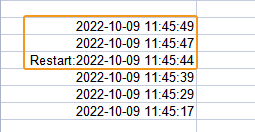
- Number of Decimal Places
- Default setting: 3Value range: 0~8Description: This parameter specifies the number of decimal places used for the statistics.
- File Base Name
- Default setting: NoneDescription: This parameter set the name of the statistics file. If you do not name the file, the output file will be named as “posesStatistics” by default.
- Saving Directory Path