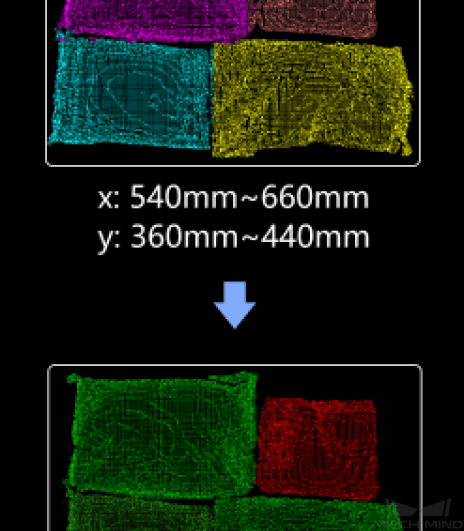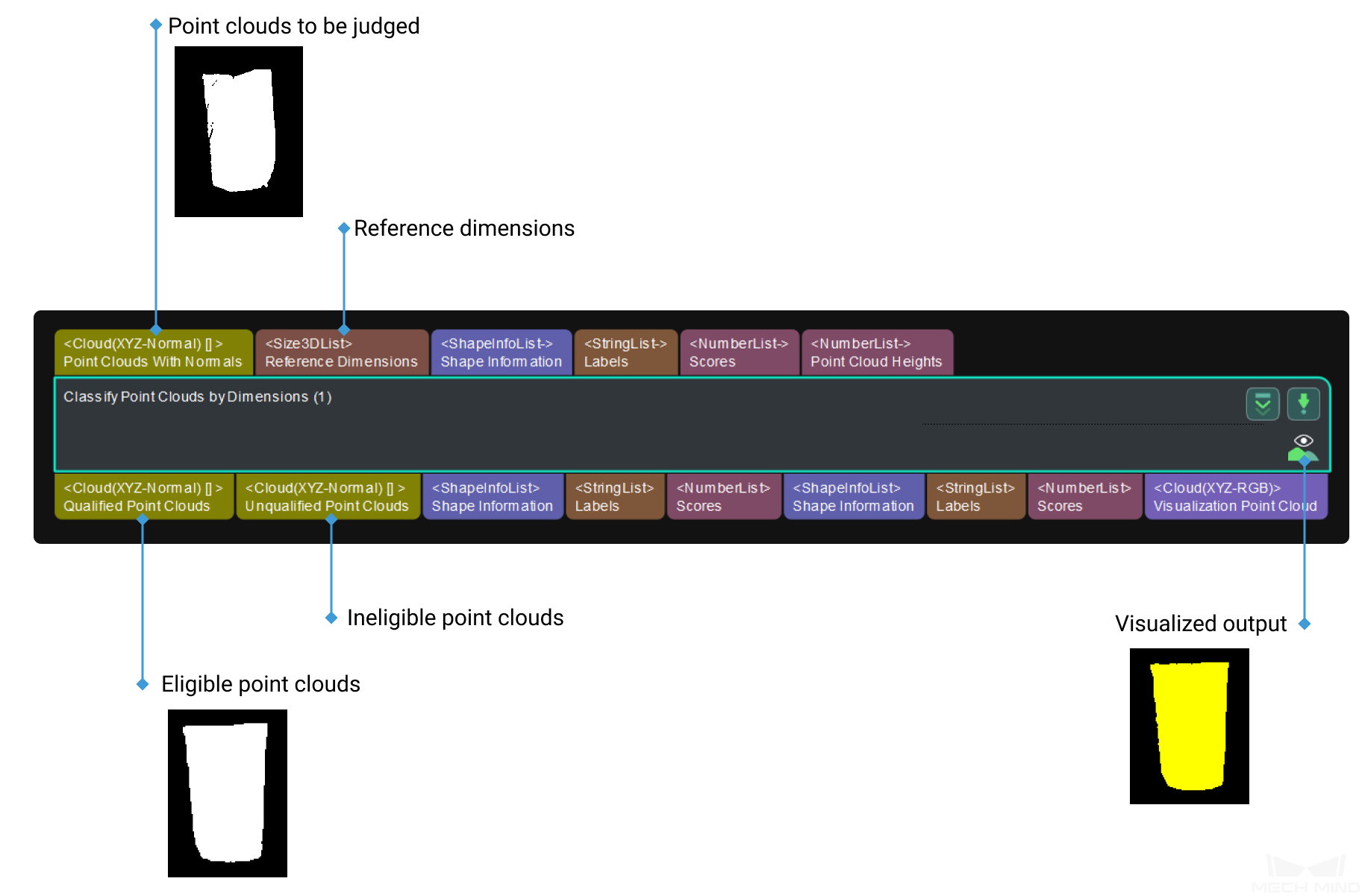Classify Point Clouds by Dimensions¶
Function
Based on the reference dimensions, judge whether each of the input point clouds is qualified. If the deviation between the dimensions of an input point cloud and the reference dimensions is within the threshold range, the point cloud is eligible.
Sample Scenario
This Step is usually used in sack depalletizing. To avoid being affected by errors in deep learning sack recognition results, this Step is used to add an error-proofing mechanism to the 3D algorithms by determining whether the sack points from previous Steps are valid or not. This Step is usually used with Steps as Apply Masks to Point Cloud, Get Highest Layer Clouds, etc.
Input and Output
Parameters of Input and Output
- Could(Normal)[]
[Input]the list of the inputted point clouds
- Size3dList
[Input]the sizes used to classify the point clouds
- ShapeInfoList-
[Input]the shape information of detected point clouds
- StringList-
[Input]the labels of inputted point clouds
- DoubleList-
[Input]the confidence of point clouds
- DoubleList-
[Input]the height of point clouds
- Could(Normal)[]
[Output]the point clouds with correct sizes
- Cloud(Normal)[]
[Output]the point clouds with incorrect sizes
- ShapeInfoList
[Output]the shape information of detected point clouds
- StringList
[Output]the labels of the point clouds with correct sizes
- DoubleList
[Output]the confidence of the point clouds with correct sizes
- ShapeInfoList
[Output]the shape information of detected point clouds
- StringList
[Output]the labels of the point clouds with incorrect sizes
- DoubleList
[Output]the confidence of the point clouds with incorrect sizes
Parameters
length diff ratio thre
lengthDiffLowerRatioThre
Instruction:When the longer side of the real point cloud size is smaller than the longer side of the input specification size, this parameter will be used for the following calculation to determine whether the longer side meets the specifications: real size < (1 + lengthDiffLowerRatioThre)* inputted length.Default Value:0.2500Suggested Value:To set according to the actual scenarios.lengthDiffUpperRatioThre
Instruction:When the longer side of the real point cloud size is greater than the longer side of the input specification size, this parameter will be used for the following calculation to determine whether the longer side meets the specifications: real size < (1 + lengthDiffLowerRatioThre)* inputted length.Default Value:0.2500Suggested Value:To set according to the actual scenarios.width diff ratio thre
widthDiffLowerRatioThre
Instruction: When the shorter side of the real point cloud size is smaller than the shorter side of the input specification size, this parameter will be used for the following calculation to determine whether the shorter side meets the specifications: real size < (1 + widthDiffLowerRatioThre)* inputted width.Default Value:0.2500Suggested Value:To set according to the actual scenarios.widthDiffUpperRatioThre
Instruction: When the shorter side of the real point cloud size is greater than the shorter side of the input specification size, this parameter will be used for the following calculation to determine whether the shorter side meets the specifications: real size < (1 + widthDiffUpperRatioThre)* inputted width.Default Value:0.2500Suggested Value:To set according to the actual scenarios.height diff ratio thre
heightDiffLowerRatioThre
Instruction: When the height of the real point cloud size is smaller than the height of the input specification size, this parameter will be used for the following calculation to determine whether the height meets the specifications: real size < (1 + heightDiffLowerRatioThre)* inputted height.Default Value:0.2500Suggested Value:To set according to the actual scenarios.heightDiffUpperRatioThre
Instruction: When the height of the real point cloud size is greater than the height of the input specification size, this parameter will be used for the following calculation to determine whether the height meets the specifications: real size < (1 + heightDiffLowerRatioThre)* inputted height.Default Value:0.2500Suggested Value:To set according to the actual scenarios.baseHeight
Instruction: This parameter is used to set the base height(in m).Default Value:0.0000Suggested Value:To set according to the actual scenarios.aspect ratio thre
aspectRatioThre
Instruction: This parameter is used to set the difference between the aspect ratio of the point cloud size and the aspect ratio of the input specifications.Default Value:1.0000Suggested Value:To set according to the actual scenarios.