Calc Poses and Dimensions from Planar Point Clouds¶
Function
Calculate the poses of planar point clouds and the dimensions of the point cloud bounding boxes.
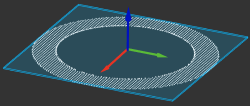
Sample Scenario
This Step is usually used to calculate pick points and dimensions of planar point clouds of objects as cartons, sacks, etc.
Input and Output
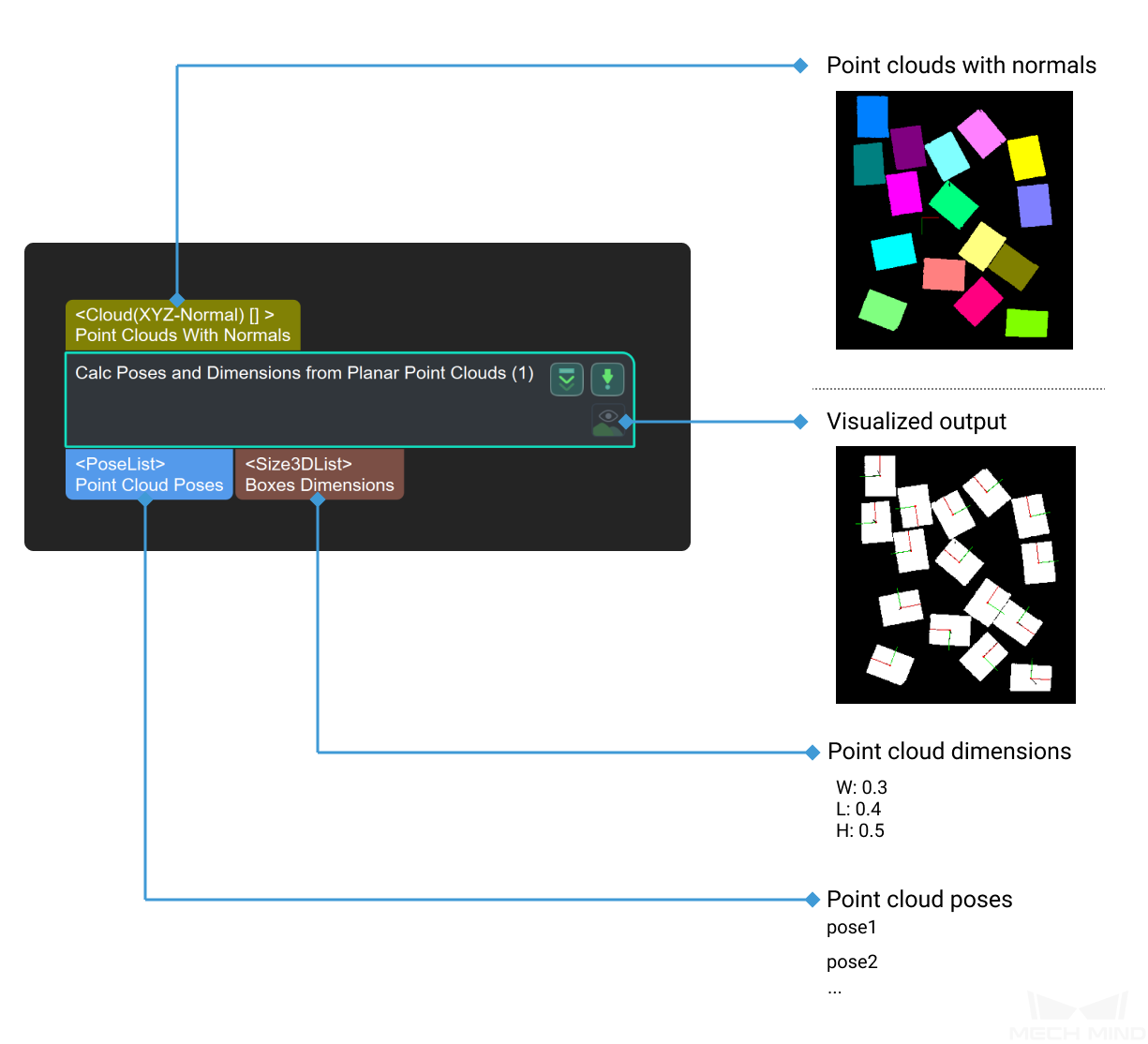
Parameters
Pose Combination
The method for calculating the position and pose of gripping point
translationType
Instruction:This parameter is used to choose the translation type.’BoundingRectCenter’ represents the center of bounding box and ‘CloudCenter’ represents the geometric center of point cloud.Default Value:BoundingRectCenterSuggested Value:BoundingRectCenterList of Values: BoundingRectCenter, CloudCenterrotationType
Instruction:This parameter is used to choose the translation type used to choose the rotation type. When the ‘BoundingRectOrientation’ is selected, the calculation of gripping poses will be based on the poses of bounding boxes while ‘CloudOrientation’ based on the direction of the main element of the point cloud.Default Value:BoundingRectOrientationSuggested Value:BoundingRectOrientationList of Values: BoundingRectOrientation, CloudOrientationboxZLen
The property determines that whether to consider the height difference between the bottom of objects and the current coordinate origin or not.
calcBoxZlen
Instruction:This parameter decides whether to calculate the height of the box or not.Default Value:FalseSuggested Value: To set according to the actual scenarios.List of Values: True, FalseuseMaxDistAlongSpecifiedDir
Instruction:This parameter decides whether to use the maximum distance in specified direction or not.Default Value:FalseSuggested Value: To set according to the actual scenarios.List of Values: True, FalsebackgroundHeight
Instruction:This parameter is used to set the background height(in m) in the coordinate of industrial robot in order to calculate the length of the box in Z direction. This parameter is valid when calcBoxZlen is ‘True’.Default Value:0.0Suggested Value: To set according to the real background height.specifiedDir
Instruction:This parameter is used to specify the direction and only valid when useMaxDistAlongSpecifiedDir is ‘True’. | Default Value:x=0;y=0;z=0。 | Suggested Value:To set according to the actual scenarios.