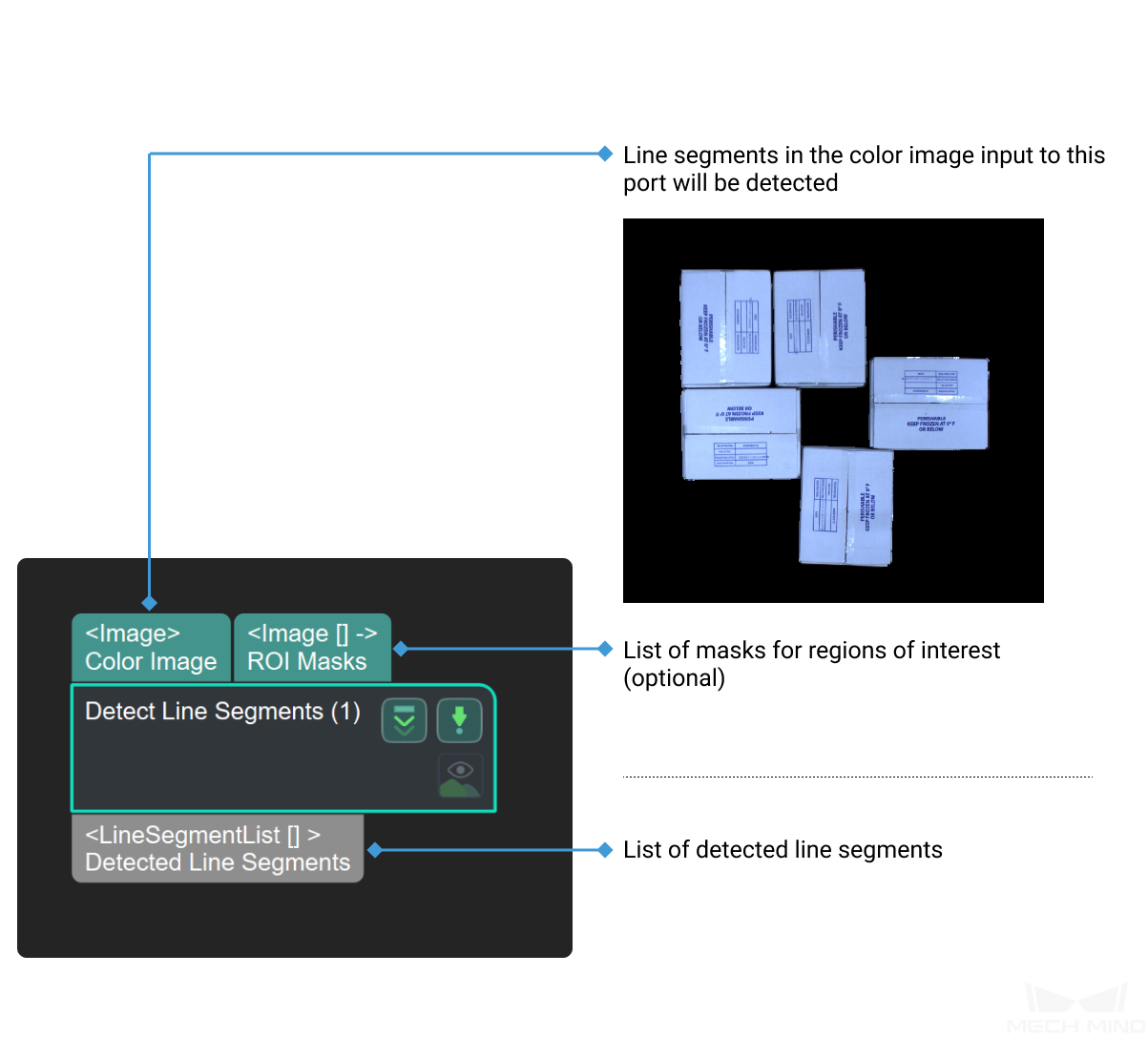Detect Line Segments¶
Function
Detect line segments in an image.
Sample Scenario
Extract the line segment features of objects in the 2D image for subsequent matching. This Step can be used with the Step 2D Matching.
Input and Output
Parameters
LineProperty
gradientQuant
Instruction:This parameter is used to set the lower limit of the gradient of the pixels in the images. When the gradient of a pixel is smaller than the limit, the pixel will be discarded and no further process of line detection will be performed on this pixel.Default Value:2Suggested Value:1, 2angleTolerance
Instruction:This parameter is the upper limit of the angle difference(in °) between the direction of the line(called level-line) that perpendicular to the direction of the pixel’s gradient and the main direction of minimal circumscribed rectangle of the area that a line may exist. When the angle difference is less than this value, the current pixel is considered to be a point belonging to the line. Otherwise, the number of detected lines will decrease while the accuracy of lines will increase.Default Value:30Suggested Value:30minLineLength
Instruction: This parameter is the lower limit of the length of the detected lines(in pixel). If the detected lines were shorter than this limit, they will be discarded and the number of lines will decrease. Otherwise, shorter lines could also be detected so that there would be more detected lines.Default Value:10Suggested Value:10, 20, 30filterLineByMask
Instruction: This parameter decides whether to filter out the detected lines outsides the given masks or not.Default Value: FalseSuggested Value: To set according to the actual scenarios.List of Values: True, False