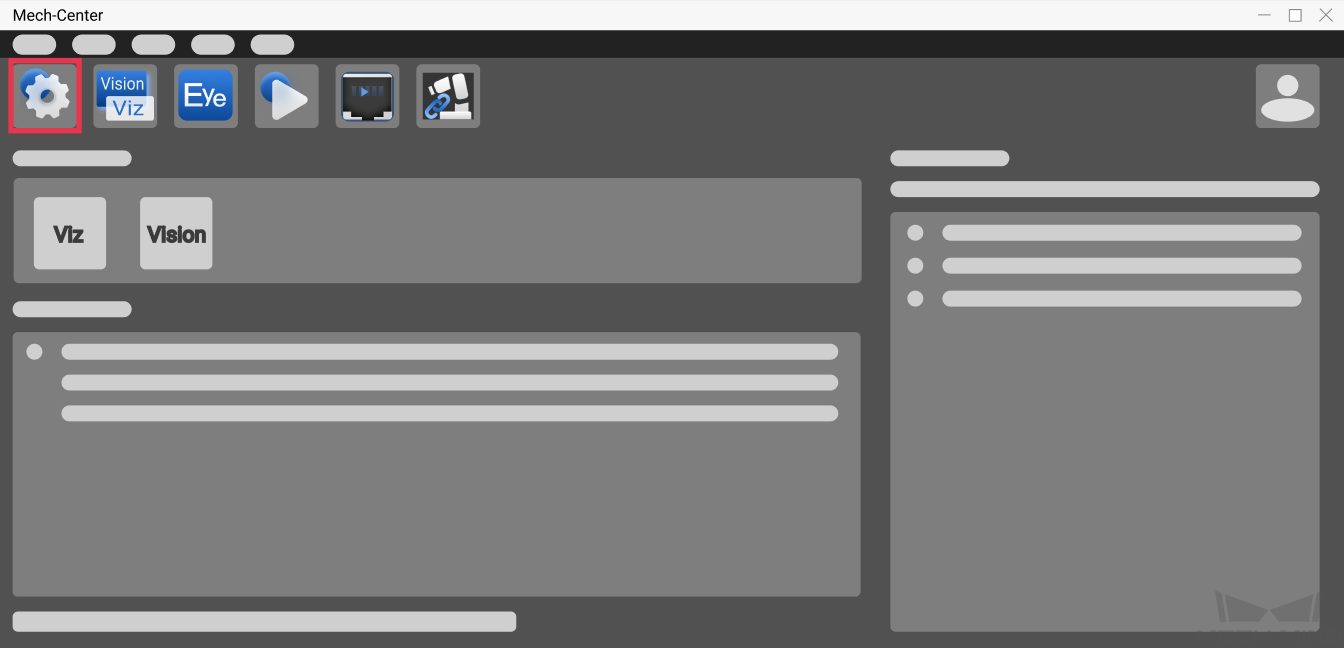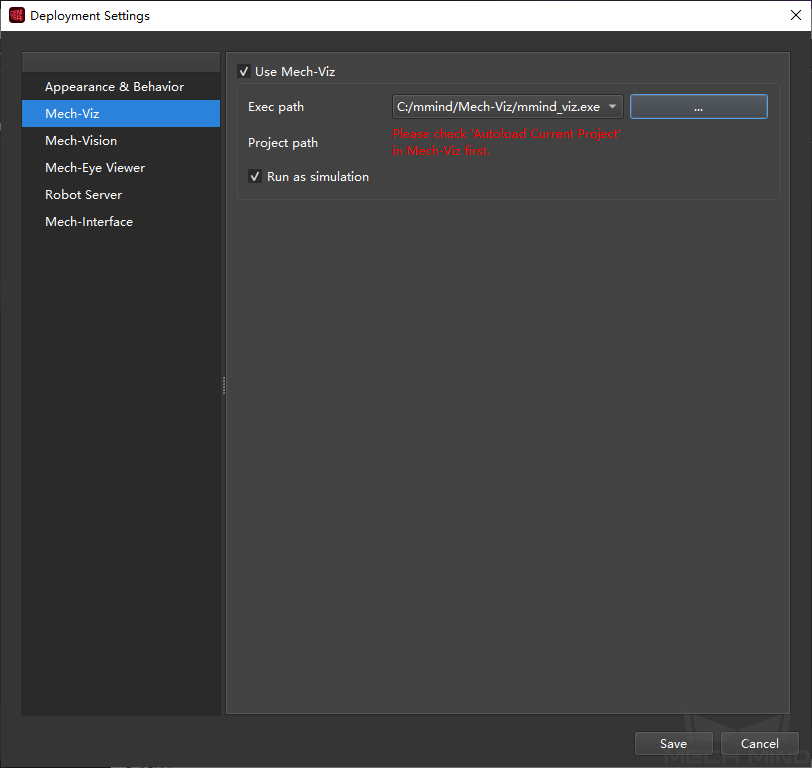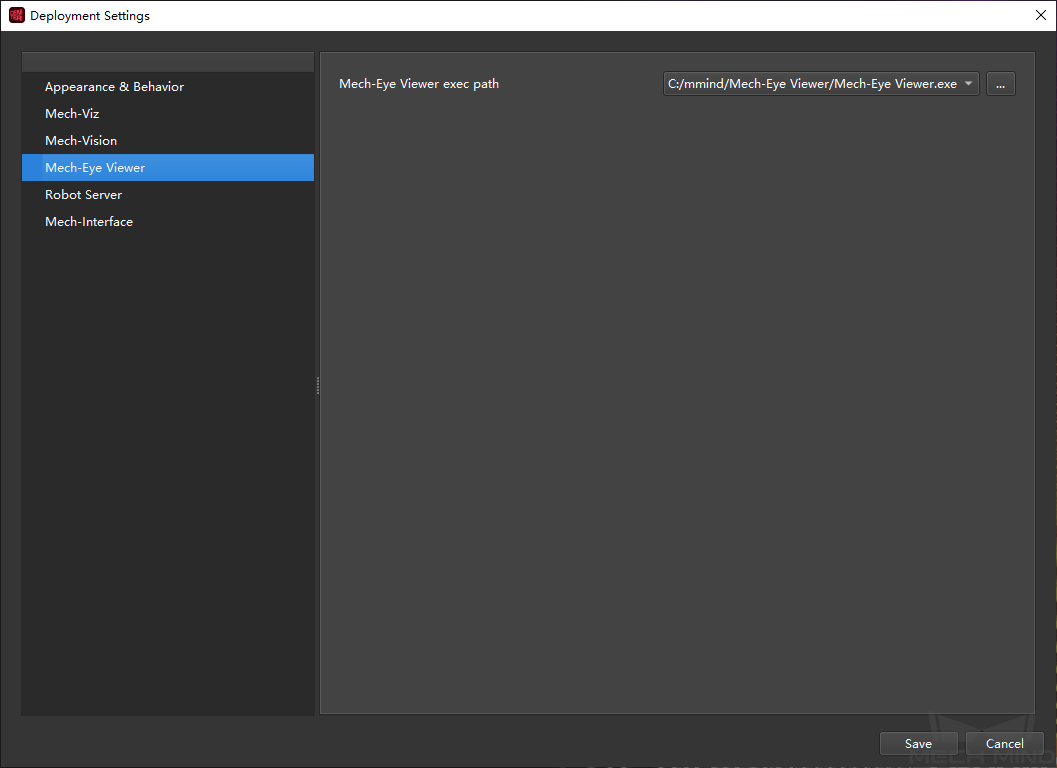Configure Mech-Center¶
Setting up Mech-Viz
Click on … to select the directory location where Mech-Viz .exe file is saved, and then check Run as simulation. Click Save to finish.
You can ignore the words in red.
If Run as simulation is checked, clicking Run in Mech-Center will only control the robotics simulator in Mech-Viz, or else the real robot will be controlled. Normally, Run as simulation is checked during the programming process in Mech-Viz, and it can be unchecked after the programming is completed.
Setting up Mech-Vision
Setting up Mech-Eye Viewer
Setting up Robot Server
The directory where the Robot Server is saved has been filled in automatically. Please make sure it ends with .py.
You can ignore the words in red.
Enter the robot IP address that has been set before, and then click Save to finish.
Now you have completed configuring Mech-Center. Please read the next section.