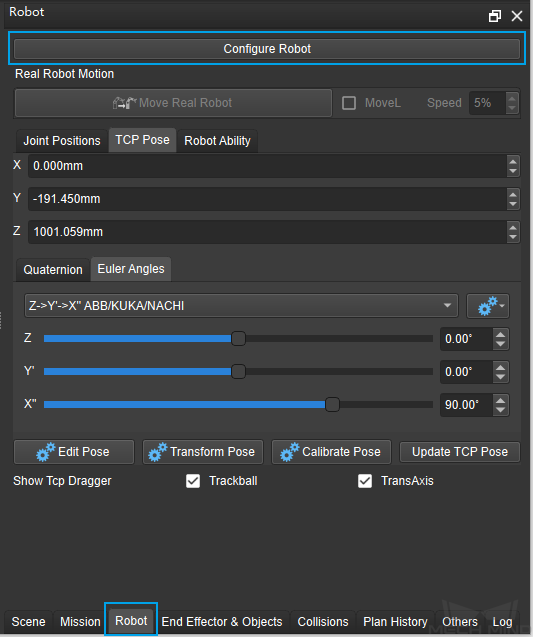Add a Robot Model and Connect the Real Robot¶
In order to connect to a real robot, you need to create a new project in Mech-Viz and add a robot model that corresponds with the real robot.
Mech-Viz is a graphical programming software independently developed by Mech-Mind Robotics to control industrial robots. It is capable of robot motion simulation, trajectory planning, collision detection, etc.
1. Add a Robot Model
Double-click on the icon of Mech-Viz to open it, and check Autoload Current Project on the Navigation bar.
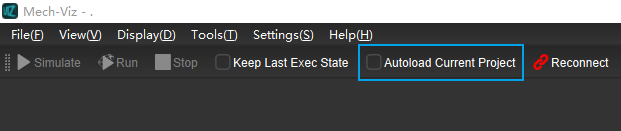
Click on the Robot tab in the lower right corner, and then click on Configure Robot to select a robot model.
In this box palletizing project, a UR_3 will be used, so select UR_3 and click on OK.
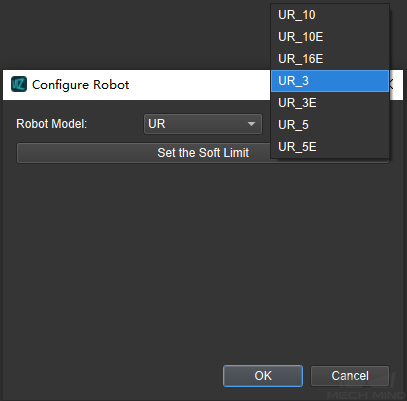
Please select the robot model you are using.
Click on Save Project in the upper left corner to save the project locally.
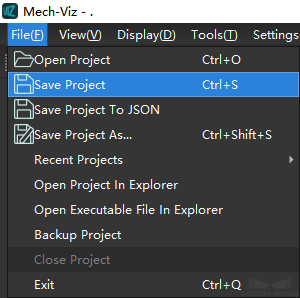
2. Connect to a Real Robot
Go back to Mech-Center, and click on Connect Robot.
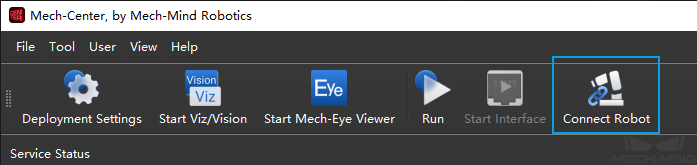
If ** Successfully Connected** is displayed in the Log panel on the right, then the robot is connected successfully. An icon
 will appear in the service status panel as well.
will appear in the service status panel as well.
Now you have successfully added a robot model and connected to the real robot. Please read the next section.