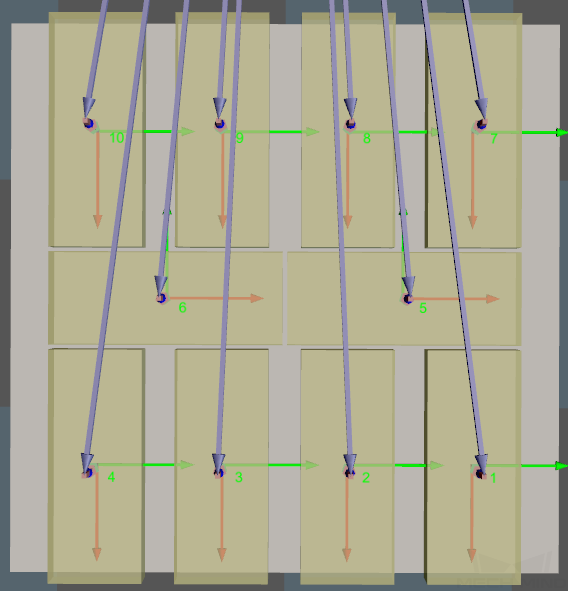Vision Continue Palletizing¶
Note
Contents of this Step are under maintenance. If you need more information about this Step with urgency, please contact us at docs@mech-mind.net.
Function¶
Finish an unfinished pallet using the vision recognition result.
Parameter Description¶
Move-Type Step Common Parameters¶
Please refer to General Parameters of Move-Type Steps for detailed information.
Held Workobject Collision Detection Settings¶
Please refer to Held Workobject Collision Detection Settings for detailed information.
Visual Match¶
- Match Max Dist Error
The Maximum deviation value between the boxes inherited from the “Select Palletizing Step” and the boxes from the vision result in the XY-plane.
- Z Dist Tol
The Maximum deviation value between the boxes inherited from the “Select Palletizing Step” and the boxes from the vision result in the Z direction.
- Max Rot Correction
The Maximum deviation value between the boxes inherited from the “Select Palletizing Step” and the boxes from the vision result rotate around Z-axis.
- Match Symmetry
Solves the matching failure caused by the inconsistency between the boxes inherited from the “Select Palletizing Step” and the boxes from the vision result.
Auto: Default value. 180° symmetry and 90° symmetry. This option can cope with most cases.
No symmetry: No symmetry is performed.
Symmetry180Deg: You can select this option when the XY-plane of box is rectangular.
Symmetry90Deg: You can select this option when the XY-plane of box is square.
Correction¶
- Correction Type
After completing visual matching, the pallet pattern will be corrected according to the average deviation of all boxes.
Total: Both translation and rotation will be corrected.
RranslationOnly: Only the translation will be corrected.
RotationOnly: Only the translation will be corrected.
J¶
- Box Label of Interest
Filtering workobjects based on labels given by vision project. Visual matching is performed only for workobjects with specific labels.
If you do not set this parameter , all boxes identified by vision project will participate in palletization matching.
- Check Placed Boxes Order
When this parameter is checked, the order in which the boxes are placed is checked.
Example: A pallet pattern is shown in the figure below.
If no boxes are placed at serial number 1 and boxes exist at serial numbers 2 and 3, the software reports an error.
Boxes are placed at serial number 1, 2, 3, 4, 6, and the boxes are not placed at serial number 5, the software reports an error.
The serial number of the boxes that have been placed starts from 1 without interruption and the project is running normally.
- Select Palletizing Step
Selects the Custom Pallet Pattern or Predefined Pallet Pattern Step which can grow pallet pattern.
- Vision Name
Selects the “Vision Look” Step. This step identifies and locates the boxes on the pallet by the vision project.
Vision result usually consists of “boxes pose” and “pallet pose”. If there is not “pallet pose” in vision result, this Step will inherit the “pallet pose” from the “Select Palletizing Step”.