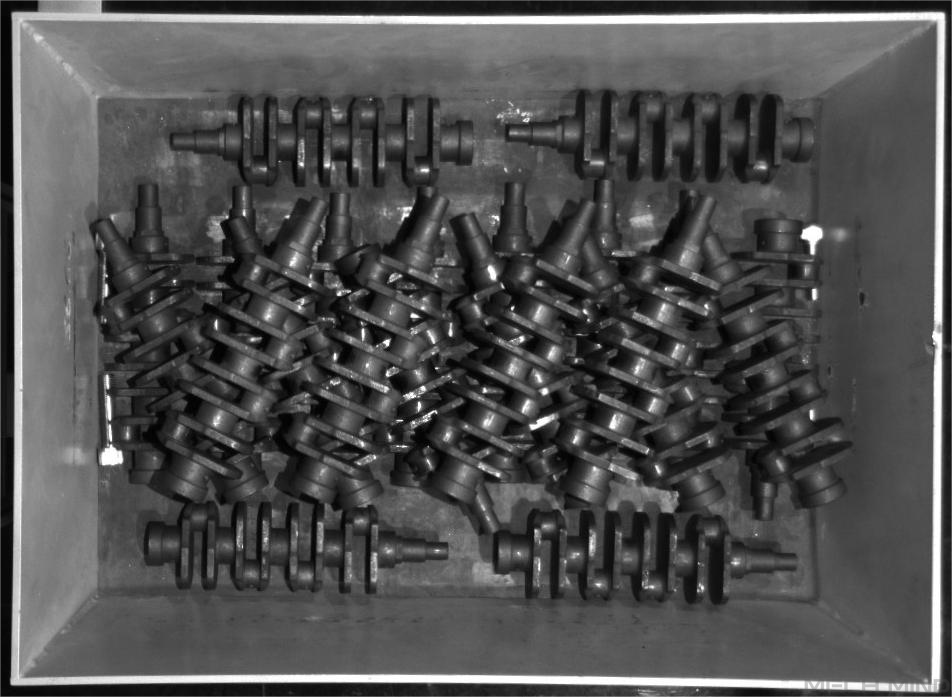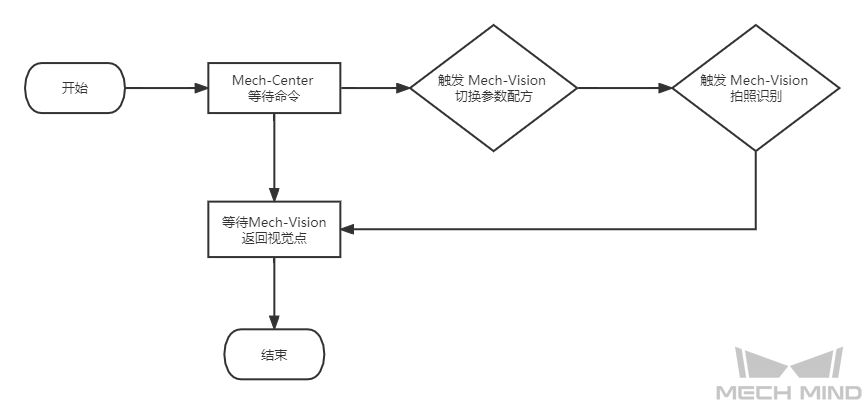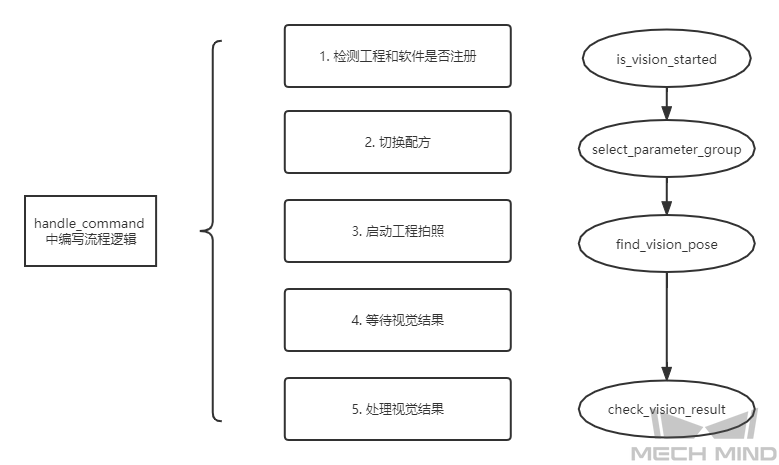仅使用 Mech-Vision 发送视觉点¶
本节详细介绍一个仅使用 Mech-Vision 发送视觉点的 Adapter 样例程序。本节包含以下内容:
背景介绍¶
本样例针对曲轴上料的应用场景,相机固定安装在料框上方支架上,Mech-Vision 进行拍照并输出一个可抓工件的坐标给机器人端。
本样例使用 Mech-Vision 内置的示例工程“大尺寸非平面工件”()。
该工程采用 3D 模板匹配的算法,对不同的工件需要设置不同的模板文件和抓取点。因此,需要在 Mech-Vision 中设置参数配方,配方编号(工件编号)在机器人端发送拍照指令时进行设置。关于如何配置参数配方以及查看配方编号,请参考 参数配方 章节。
通信方案¶
机器人与安装 Mech-Mind 视觉系列软件的工控机采用 TCP/IP Socket 协议进行通信,通信格式为 ASCII 字符串,使用英文逗号(,)作为数据分隔符。 其中,视觉系列软件作为通信的服务端,机器人作为客户端。
通信流程如下图所示。
通信流程详细描述如下:
Mech-Center 等待机器人发送拍照指令
P和配方编号。Mech-Center 触发 Mech-Vision 切换参数配方。
Mech-Center 触发 Mech-Vision 拍照识别。
Mech-Vision 拍照识别成功后,返回状态码和视觉点给 Mech-Center。
Mech-Center 将状态码和视觉点返回给机器人。
注解
为了方便机器人抓取,Mech-Center 将待抓工件的坐标转换为机器人 TCP 坐标。
通信报文格式¶
具体通信报文格式如下表所示。
请求命令
工件编号
发送(机器人 -> 工控机)
P整数,取值范围: 1~100
状态码
视觉点(TCP坐标)
接收(工控机 -> 机器人)
整数,取值范围:0~4,0-正常识别;1-错误的命令码;2-Vision 工程未注册;3-无视觉点;4-无点云
6个浮点型数据,以逗号(,)隔开,格式为:x,y,z,a,b,c
注解
响应报文的长度固定。如果响应报文的状态码为异常码(1~4),视觉点数据用 0 补齐。
通信报文样例
请求报文
P,1正常响应报文
0,1994.9217,-192.198,506.4646,-23.5336,-0.2311,173.6517注解
本样例中,Mech-Vision 识别正常,返回的 TCP 坐标为:1994.9217,-192.198,506.4646,-23.5336,-0.2311,173.6517。
异常响应报文:错误的命令码
1,0,0,0,0,0,0异常响应报文:Vision 工程未注册
2,0,0,0,0,0,0异常响应报文:无视觉点
3,0,0,0,0,0,0异常响应报文:无点云
4,0,0,0,0,0,0
样例程序详解¶
注解
点击下载 Adpater 样例程序 。
引入 Python 包
导入 Adapter 程序依赖的所有模块。
import json import logging import math import sys from time import sleep import os sys.path.append(os.path.abspath(os.path.join(os.path.dirname(__file__), "..", ".."))) from transforms3d import euler from interface.adapter import TcpServerAdapter, TcpClientAdapter from util.transforms import object2tcp
定义类
定义继承“TcpServerAdapter”父类的“TestAdapter”子类。
class TestAdapter(TcpServerAdapter): vision_project_name = "Large_Non_Planar_Workpieces" # vision_project_name = 'Vis-2StationR7-WorkobjectRecognition-L1' is_force_real_run = True service_name = "test Adapter" def __init__(self, address): super().__init__(address) self.robot_service = None self.set_recv_size(1024)注解
本样例将 Adapter 程序定义为 TCP/IP Socket 通信的服务端。
设置接收指令与处理逻辑
设置接收请求(包括拍照指令和参数配方)的处理逻辑。
# Receive command _create_received_section def handle_command(self, cmds): photo_cmd, *extra_cmds = cmds.decode().split(',') recipe = extra_cmds[0] # Check command validity _check_cmd_validity_section if photo_cmd != 'P': self.msg_signal.emit(logging.ERROR, 'Illegal command: {}'.format(photo_cmd)) self.send(('1' + '' + '').encode()) return # Check whether vision is registered _check_vision_service_section if not self.is_vision_started(): self.msg_signal.emit(logging.ERROR, 'Vision not registered: {}'.format(self.vision_project_name)) self.send(('2' + '' + '').encode()) return # Change TODO parameter "extra_cmds" according to actual conditions sleep(0.1) # wait for a cycle of getting in Vision # _check_vision_result_function_section try: result = self.select_parameter_group(self.vision_project_name, int(recipe) - 1) if result: result = result.decode() if result.startswith("CV-E0401"): self.send(('5' + '' + '').encode()) return elif result.startswith("CV-E0403"): self.send(('5' + '' + '').encode()) return raise RuntimeError(result) except Exception as e: logging.exception('Exception happened when switching model: {}'.format(e)) self.send(('5' + '' + '').encode()) return self.show_custom_message(logging.INFO, "Switched model for project successfully") self.msg_signal.emit(logging.WARNING, 'Started capturing image') try: self.check_vision_result(json.loads(self.find_vision_pose().decode())) except Exception as e: self.msg_signal.emit(logging.ERROR, 'Calling project timed out. Please check whether the project is correct: {}'.format(e)) self.send(('2' + '' + '').encode())注解
“handle_command”函数作为 TCP/IP Socket 服务端接收报文的处理入口。
定义 Mech-Vision 视觉结果检查
设置 Adapter 检查 Mech-Vision 输出的视觉结果。
# Check vision results def check_vision_result(self, vision_result, at=None): noCloudInRoi = vision_result.get('noCloudInRoi', True) if noCloudInRoi: self.msg_signal.emit(logging.ERROR, 'No point clouds') self.send(('4' + '' + '').encode()) return poses = vision_result.get('poses') labels = vision_result.get('labels') if not poses or not poses[0]: self.msg_signal.emit(logging.ERROR, 'No visual points') self.send(('3' + '' + '').encode()) return self.send(self.pack_pose(poses, labels).encode()) self.msg_signal.emit(logging.INFO, 'Sent TCP successfully')
设置视觉点输出格式
设置视觉点的对外输出格式。
# Pack pose _pack_pose_section def pack_pose(self, poses, labels, at=None): pack_count = min(len(poses), 1) msg_body = '' for i in range(pack_count): pose = poses[i] object2tcp(pose) t = [p * 1000 for p in pose[:3]] r = [math.degrees(p) for p in euler.quat2euler(pose[3:], 'rzyx')] p = t + r self.msg_signal.emit(logging.INFO, 'Sent pose: {}'.format(p)) msg_body += ('{:.4f},' * (len(p) - 1) + '{:.4f}').format(*p) if i != (pack_count - 1): msg_body += ',' return '{},'.format(0) + msg_body + ''
定义 Adapter 的关闭操作
定义如何关闭 Adapter。
def close(self): super().close()