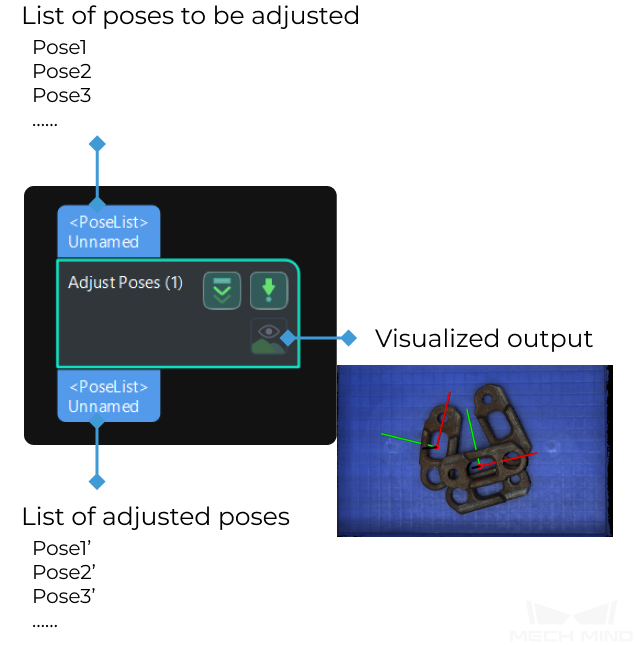Adjust Poses¶
Function¶
This Step performs adjustments such as reference frame transformation, translation, rotation, sorting, etc. on poses.
Usage Scenario¶
This Step is used for general pose adjustment.
Input and Output¶
Parameters¶
- Operations
- Description: This parameter is the entrance for the pose editor.Tuning Recommendation: Click the Open Pose Editor to enter the pose editor. For more information, please refer to Pose Step Editor.
- Entry Port Description
- Description: This parameter is used to set the description of the entry ports, which need to be separated by a semicolon.Tuning Recommendation: For example, Pose; Index correspond to the Poselist; IndexList data types respectively.
- Exit Port Description
- Description: This parameter is used to set the description of the entry ports, which need to be separated by a semicolon.Tuning Recommendation: For example, Pose; Index correspond to the Poselist; IndexList data types respectively.
- Complete Description for Internal Sub-Steps
- Description: This parameter is used to enter the full description of the internal Steps.
- Complete Description for Sub-Steps IO Connections
- Description: This parameter is used to enter the full description of the internal Step IO connection.