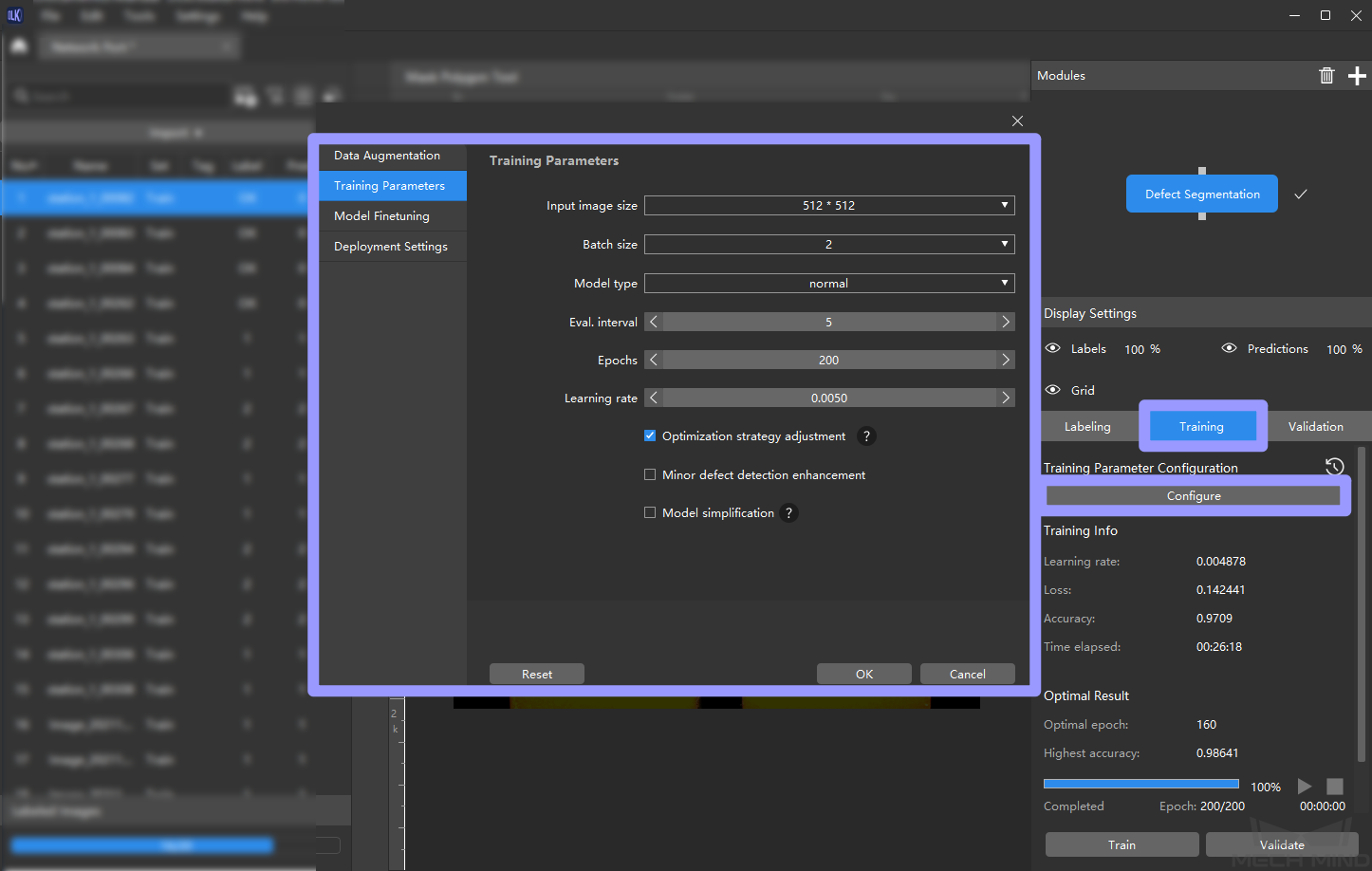Adjust Training Parameters¶
When there is a need to speed up inference and improve model accuracy during training, the training parameters can be adjusted.
Input image size
Please set the image size according to the project requirements.
Model type
It has two options: “Normal” and “Enhanced”. In regular cases, keeping the default selection “Normal” will suffice. In complex cases, or when there are higher requirements on model accuracy, you can select “Enhanced”, but selecting “Enhanced” may lead to a longer training time.
Eval. interval
This parameter sets the number of training epochs in the interval of two evaluations. The larger the evaluation interval, the fewer the performed evaluations and the faster the training.
Epochs
The total number of training epochs. Usually, the default setting suffices. If the image features to be recognized are complex, it is necessary to appropriately increase the number of epochs to improve the convergence of the model, but it will make training slower.
Attention
It is not true that the larger the number of epochs the better. Excessive emphasis on convergence may lead to overfitting.