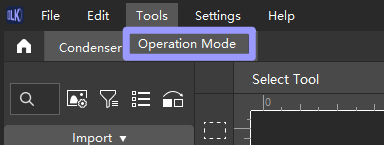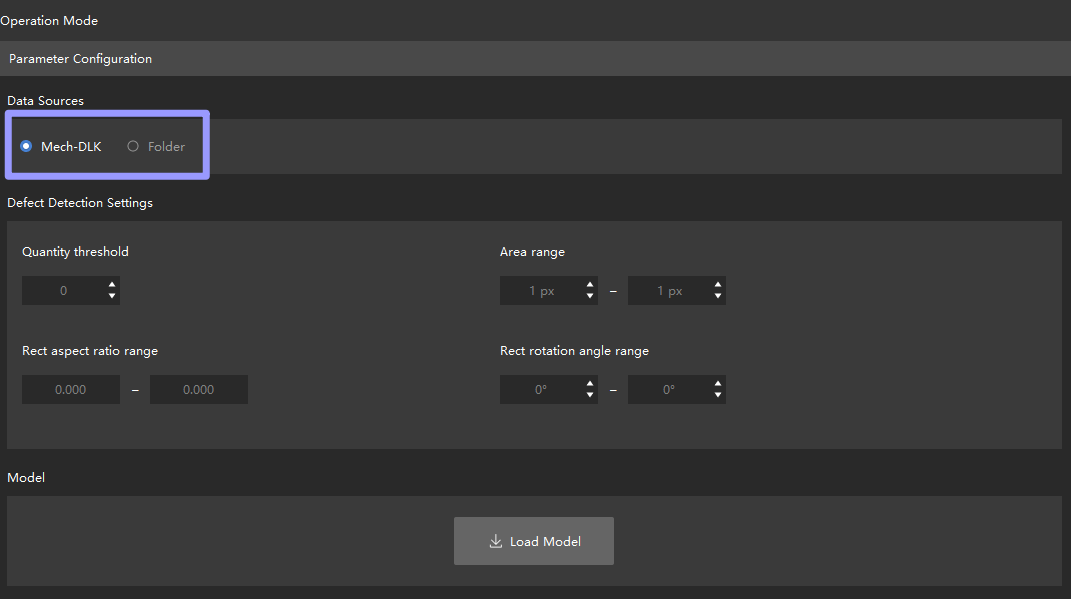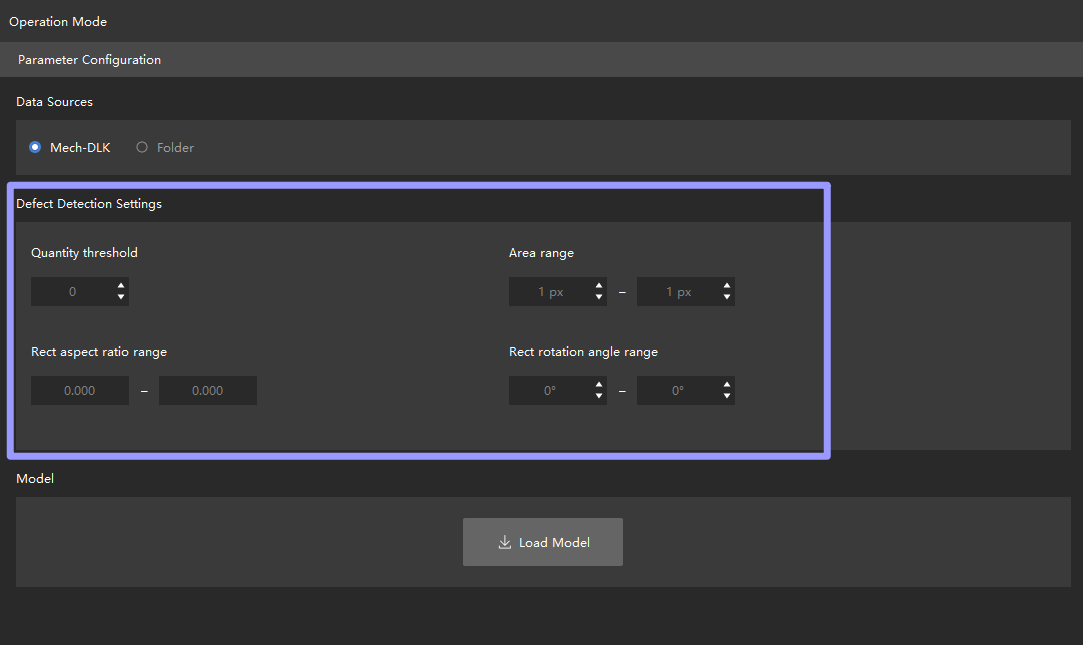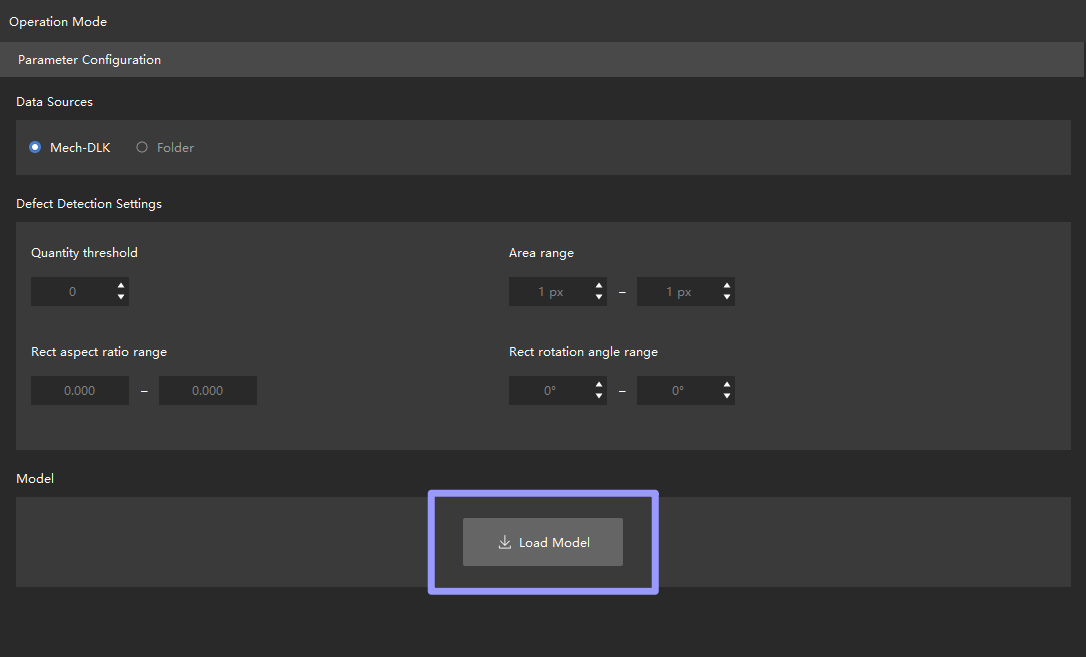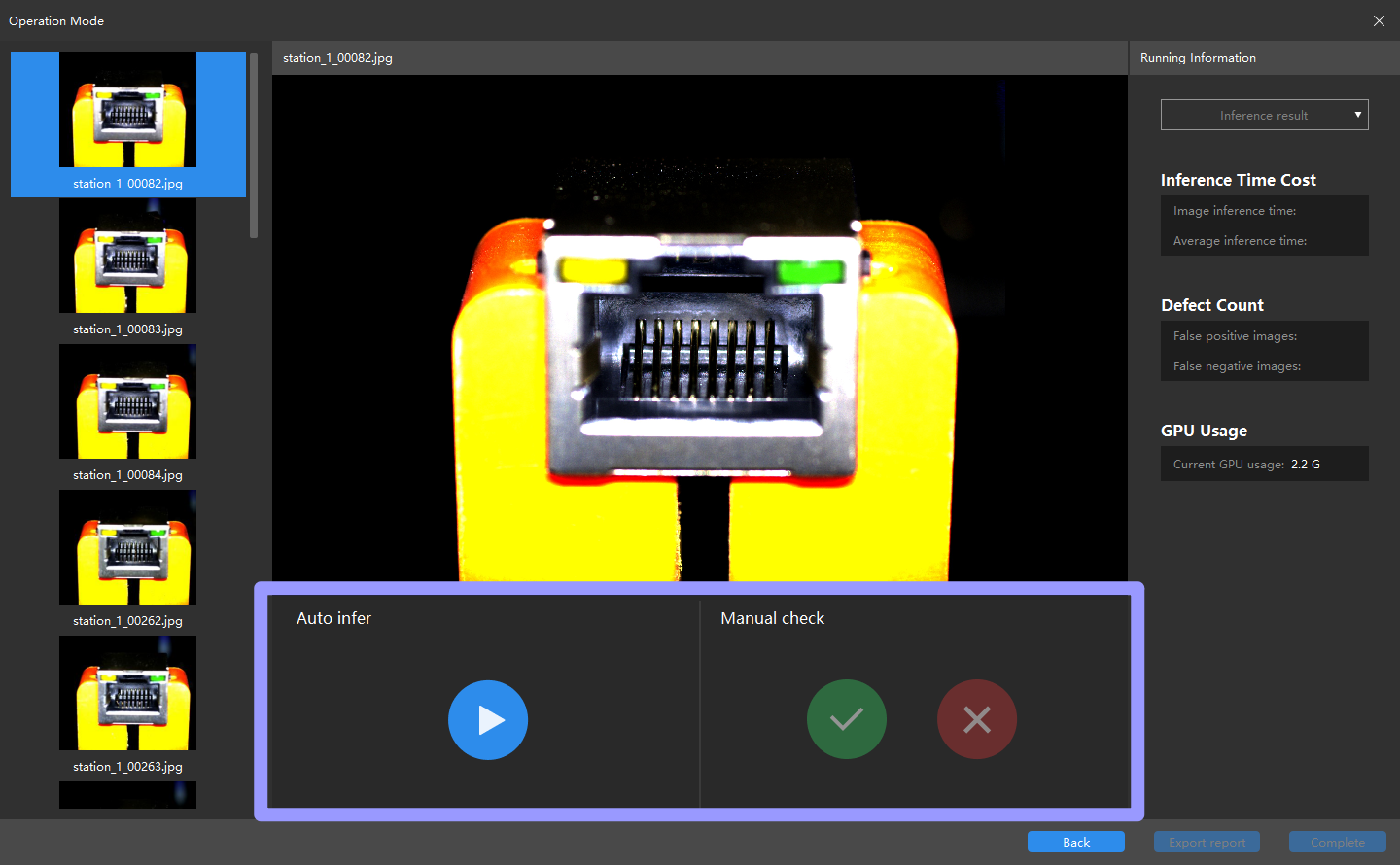Perform Dataset Testing in Batches¶
You can perform batch-wise testing on the dataset under the Operation Mode. This feature is for the Defect Segmentation module and the Classification module.
After the model training is complete, you can turn on the Operation Mode to import a large amount of new data for testing and perform manual re-judgment.
After the testing is complete, you can output a report, which contains information including accuracy, false positive rate, false positive rate, etc.
Select Data Source
If you need to use the operations mode to demonstrate the model effect, select Mech-DLK as the data source. If you need to import a large amount of new data for testing, select Folder as the data source.
Mech-DLK : Directly import all image datasets in the current project.
Folder: After selecting the image folder path, import all images in the folder as a new dataset. The new dataset imported will be independent of the original datasets in the project.
Hint
Before turning on the Operation Mode, if some new image data is imported into the project in addition to the training set and validation set of the current project, then when the data source of the Operation Mode is Mech-DLK, those new image data will also be read.
Defect detection settings
Load model
Make Reference and export report
Click the start button under Auto infer to start inference.
After the automatic inference is completed, check whether the result is accurate, and click the corresponding button under Manual check.
After completing the manual check, click Export report to view information including the accuracy, false positive rate, false negative rate, etc.