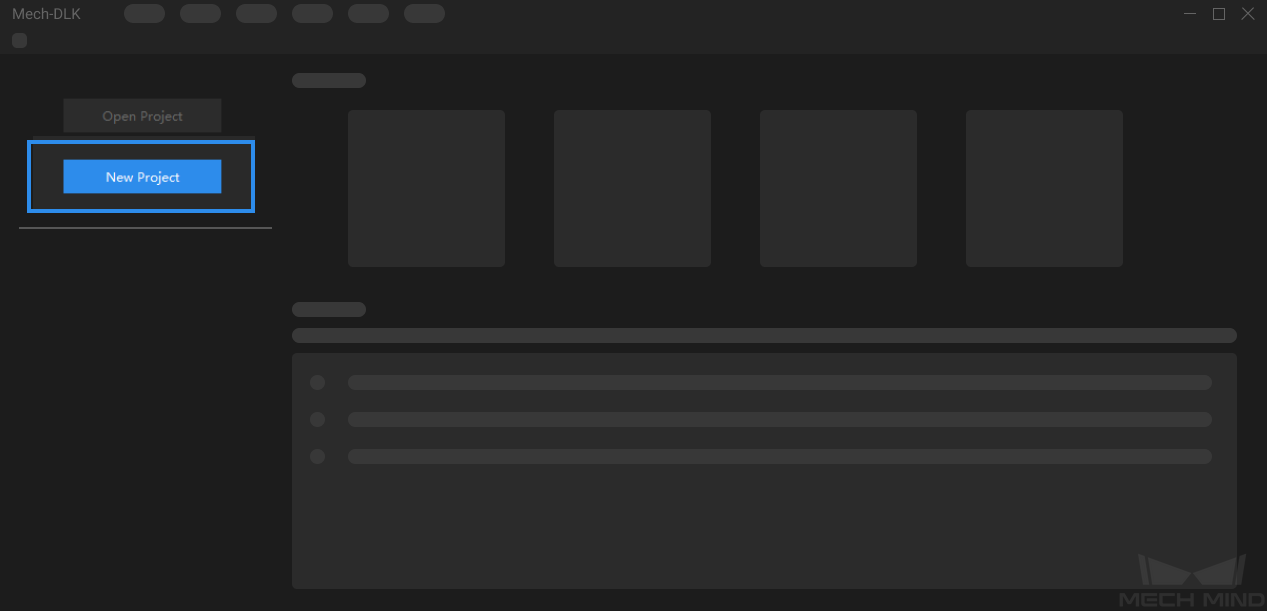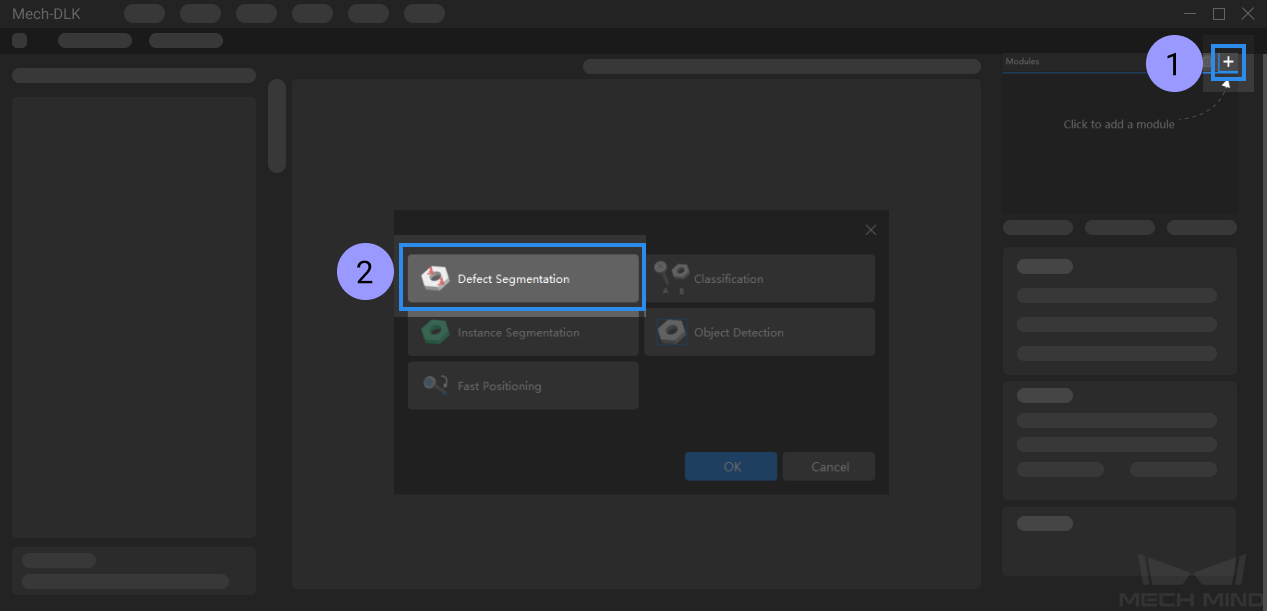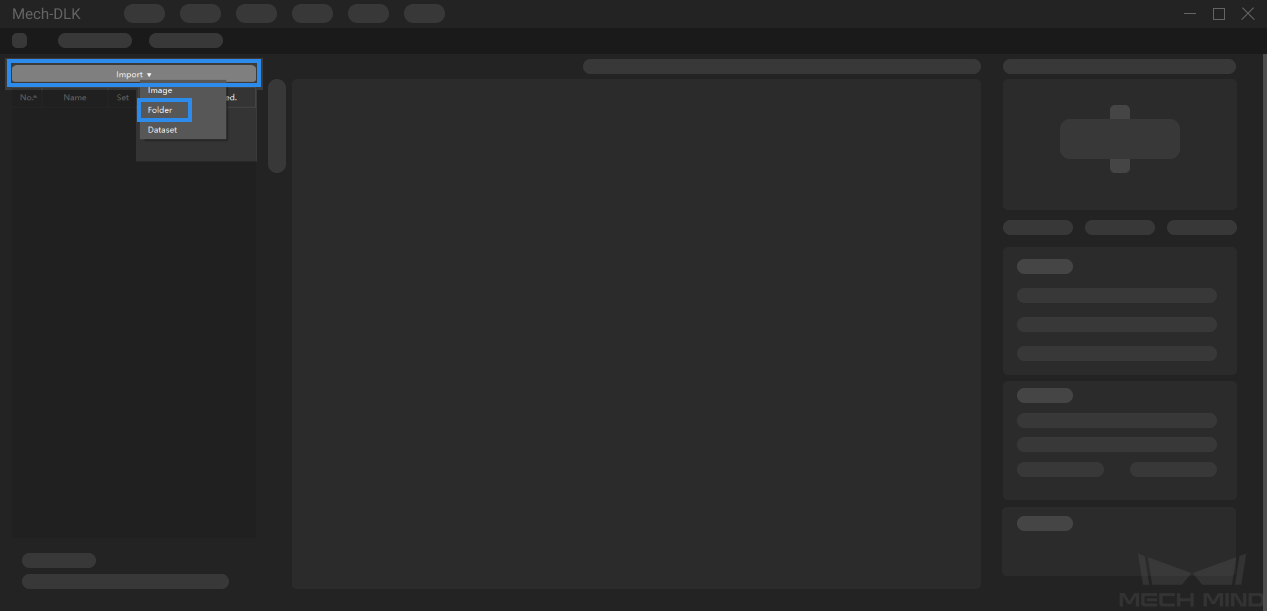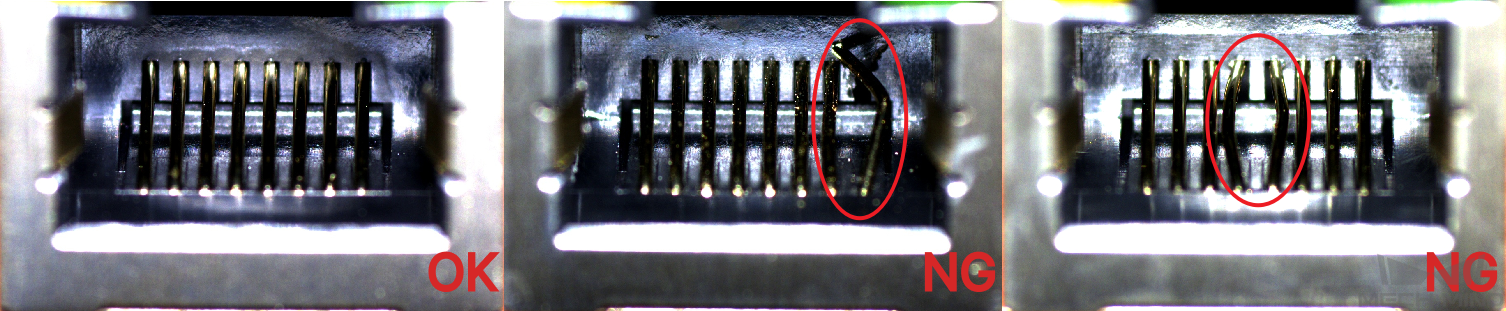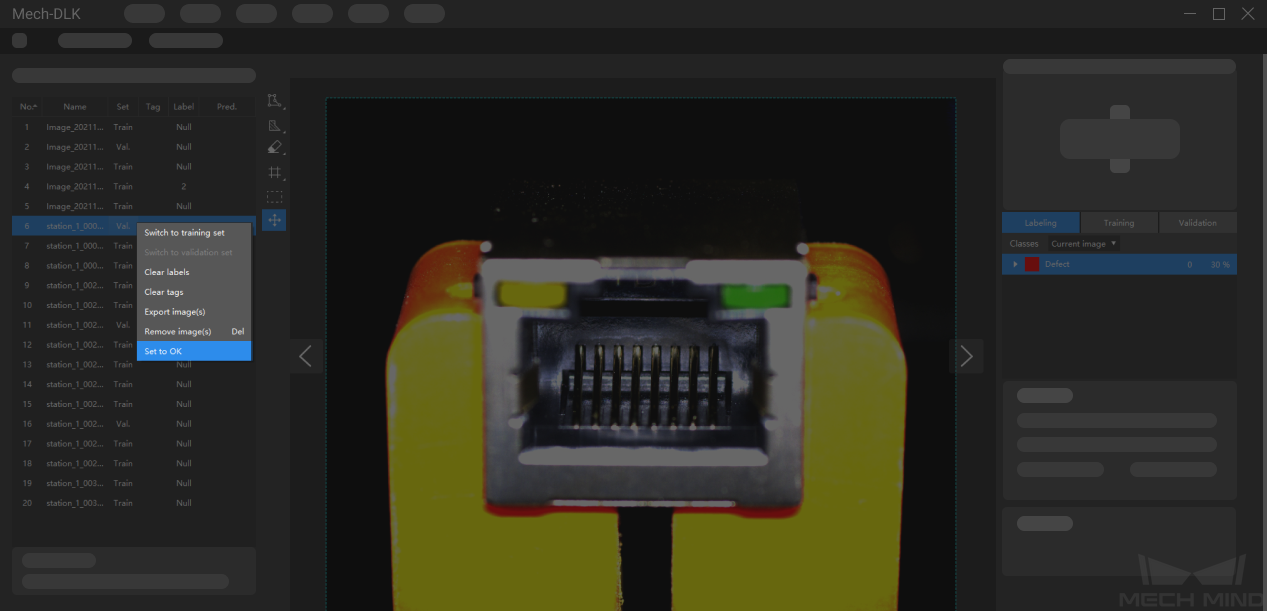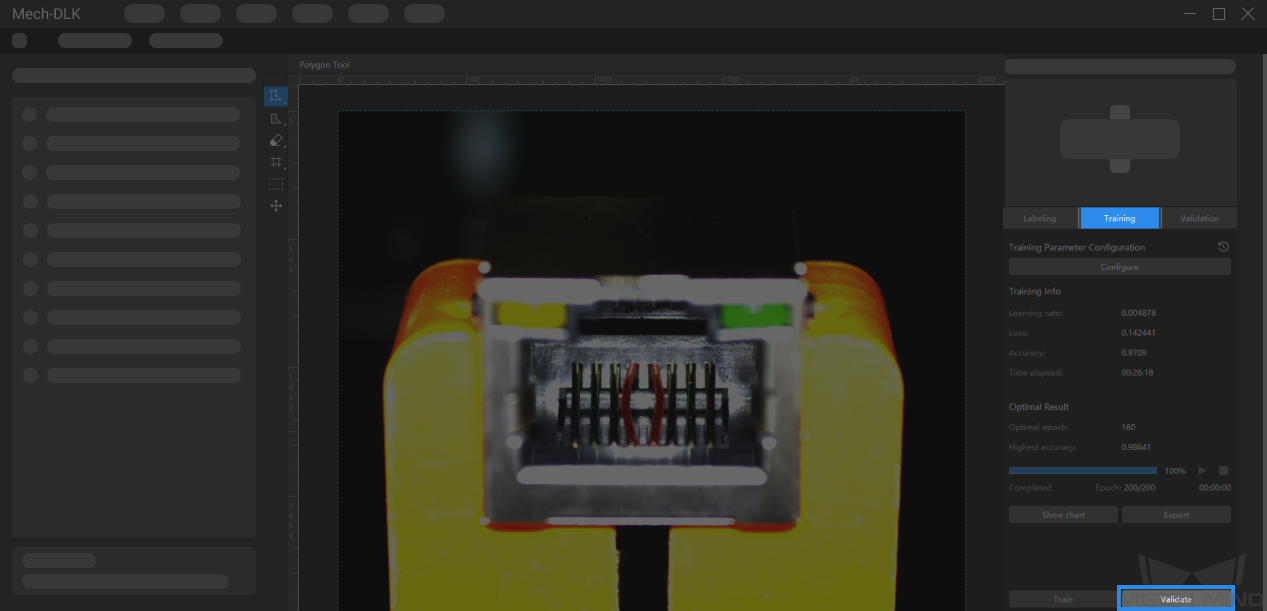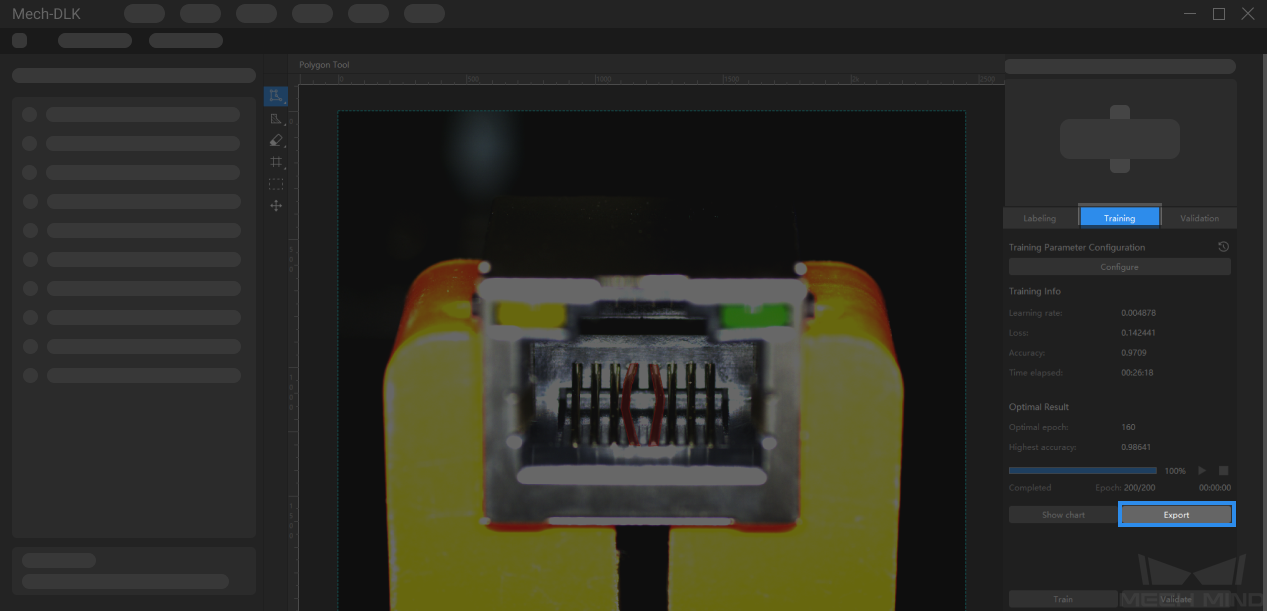Train Your First Model¶
This section shows how to train and export an example model that can be used for defect segmentation. The data used for training is from an image dataset of connectors.
Preparation
Click here to download the image dataset and unzip the file.
Training Process
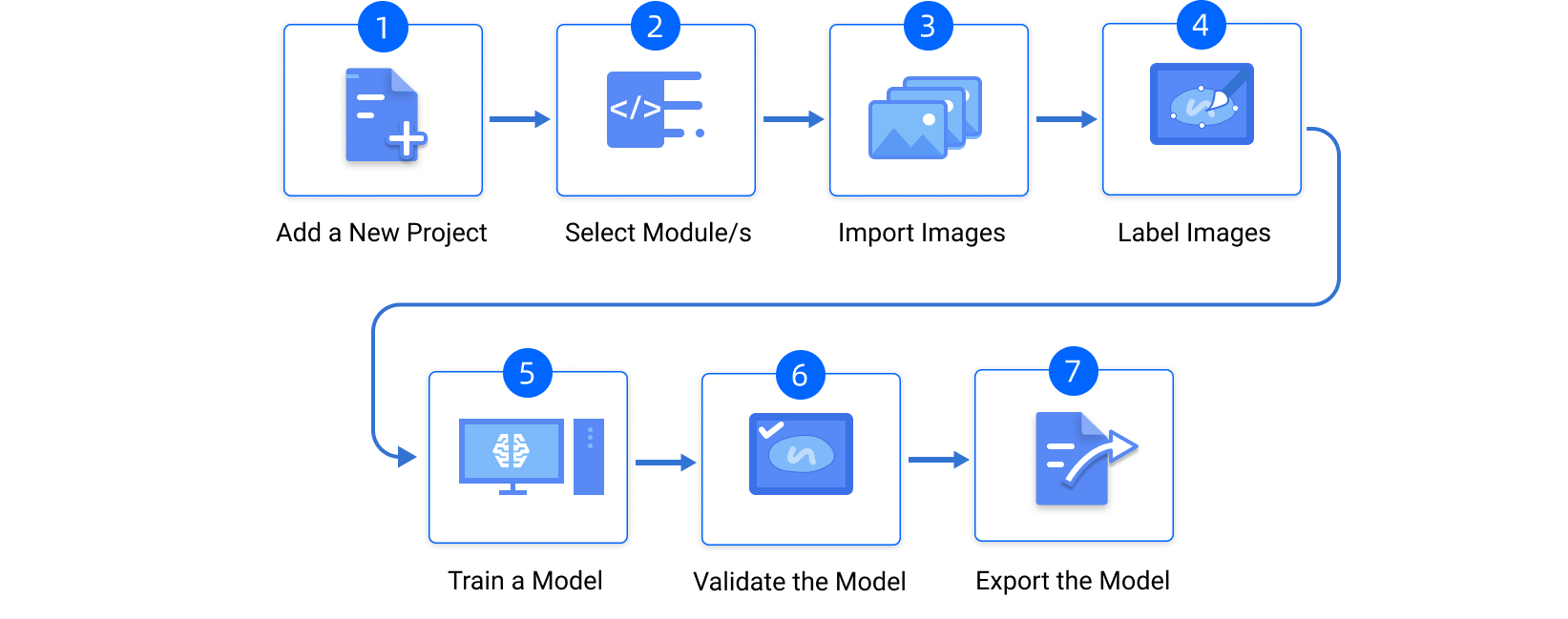
Create a New Project
Add the Defect Segmentation Module
Import Data
Labeling
In this example, you will need to label the OK images and NG images in each dataset. OK means that the connectors meet quality requirements and NG means that there are defects such as deformations and fractures on the connectors.
For NG images, click on
 and then hold the left mouse button to select the regions with defects. Click on
and then hold the left mouse button to select the regions with defects. Click on  to use the eraser tool to remove the labeled region.
to use the eraser tool to remove the labeled region.Hint
After selecting the regions with defects, right-click to confirm the selection and exit the polygon tool.
For OK images that do not contain any defect, please select the image and then right-click and select Set to OK in the context menu. Please make sure that there is at least one OK image in each dataset.
Train the Model
Validate the Model
Export the Model