Parameter Adjustment for 2D Image¶
2D Scanning parameters are for the 2D image.
Usually, the parameters available under the Beginner mode will suffice.
If after tuning the parameters, the effect is still not satisfactory, please switch to the Expert mode.
Exposure Mode¶
Exposure mode |
Applicable scenarios |
Timed |
Stable light conditions. |
Auto |
Changing light conditions. |
HDR |
Objects with varying surfaces, i.e., dark or bright colors, uneven light distribution, etc. that require superimposing images of different exposures to expand the dynamic range and enhance details. |
Flash |
Objects that need additional light. |
Timed¶
Exposure Time:
Auto¶
Auto Function ROI:
This parameter is an entry for setting the ROI where the image processing algorithm of the expected gray value applies.
Please click on Edit to open the ROI setting window.
Expected Gray Value:
For monochrome cameras, the expected gray value affects brightness. For color cameras, the expected gray value affects the brightness of each color channel.
The higher the expected gray value, the brighter the image looks.
Default: 100Range: 0 t0 2552D images under different expected gray values:
HDR¶
Tone Mapping
HDR Exposure Sequence
This parameter is an entry for setting the HDR exposure time sequence. Please click on Edit to open the setting window.
In the window, you can add the HDR exposure time sequence and set the duration for each exposure.
Please click on Apply to finish the setting.
2D images of different exposure durations given one exposure:
2D images of different exposure durations given one exposure and multiple exposures:
Auto Function ROI:
This parameter is an entry for setting the ROI where the HRD algorithm applies.
Please click on Edit to open the ROI setting window.
Flash¶
You can use this option to add additional light on the objects before capturing the image.
The contrast between using flash and not using flash:
Sharpen Factor¶
Sharpening is for obtaining clearer object edge details, but it may cause more image noise.
This parameter sets the degree of sharpening on the image.
The higher the value, the intenser the sharpening, the heavier the noise.
ROI¶
This parameter is an entry for setting the 2D ROI of the image and thus ignoring the unwanted parts.
Click on Edit to open the ROI setting window.
Click on Apply to finish the setting.
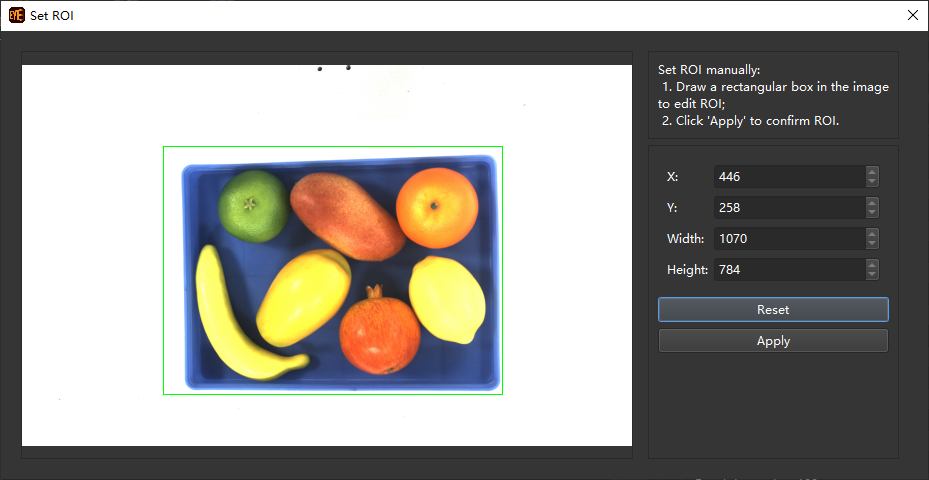
White Balance¶
The object color in the image may not be the same as that of the real object because of the ambient light.
Please adjust the white balance to make the 2D image reflect the real object colors.
See View 2D Camera and Set Parameters for details.
Hint
This parameter is only applicable on color cameras.












