Save Data¶
Save Raw Data of Camera¶
You can save the raw image data captured by the camera in the .mraw format by clicking on File –> Save Raw Data of Camera.
Save Images¶
You can save images by data type by clicking on File –> Save Images and selecting the image type(s) in the pop-up window Save Images.
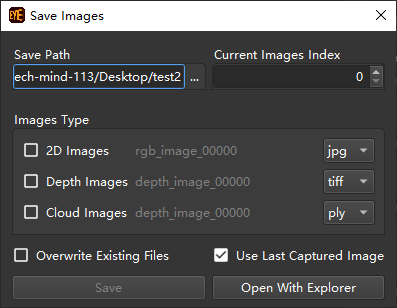
The pop-up window of Save Images¶
Component |
Instructions |
Saving path |
Please select a path to save the data |
Current image index |
Set an index and the software will automatically add the index into the filename strings to ensure there are no repeating filenames. |
Data types |
Please select the data type(s) that need to be saved. |
Overwrite existing files |
If checked, existing files with the same filenames as those to save will be overwritten. |
Use last captured image |
If checked, the software will save data from the image captured most recently. If unchecked, you will be redirected to the image capturing interface to capture a new image for data saving. |
Save |
Click to save the data. |
Open in explorer |
Open the folder where the software is installed in the explorer. |