Point Cloud Filter¶
Function¶
Filter the input point clouds according to the set rules.
Usage Scenario¶
Usually used to filter point clouds based on the number of points (setting the Filter parameter to CloudCapacityFilter).
This Step belongs to an earlier version and cannot output Boolean results; please use Validate Point Clouds instead.
Input and Output¶
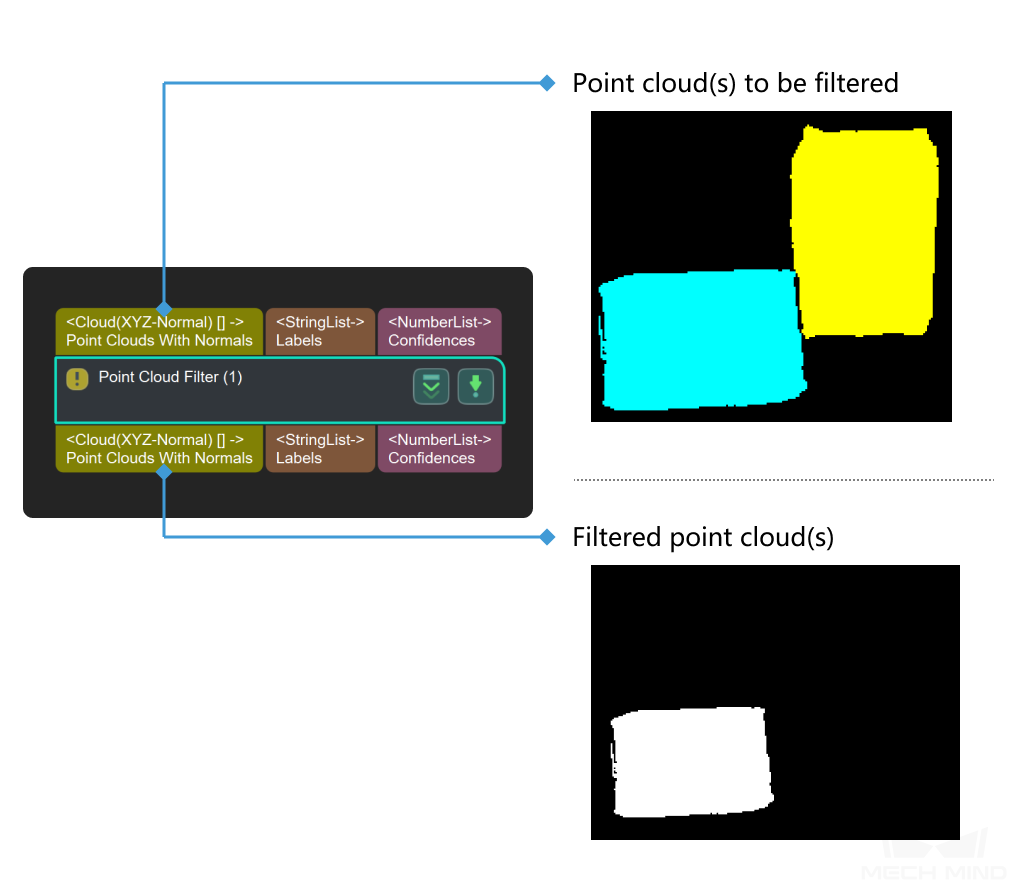
Parameters¶
_filterType
Instruction: This parameter is used to select the filter type, CircleCloudsFilter, CloudCapacityFilter,RecCloudsFilter and SolidCloudsFilter included. | Default Value: CircleCloudsFilter | Suggested Value: To set according to the actual scenarios. | List of Values: CircleCloudsFilter, CloudCapacityFilter,RecCloudsFilter,SolidCloudsFilterCircleCloudsFilter
‘CircleCloudsFilter’ could tranfer the 3D point clouds into 2D mask image to get the contour of the mask and calculate the circulariry and perimeter in order to filter out the point clouds that are not covered in the range.
contourRetrievalMode
Instruction: This parameter is used to select the contour retrieval mode and two kinds of mode are included:RETR_EXTERNAL and RETR_HULL.Default Value: RECT_EXTERNALSuggested Value: To set according to the actual scenarios.minAreaThreashold
Instruction: This parameter is the lower limit of the area of the circle clouds(in pixel).Default Value: 100Suggested Value: To set according to the actual scenarios.maxAreaThreashold
Instruction: This parameter is the upper limit of the area of the circle clouds(in pixel).Default Value: 1000Suggested Value: To set according to the actual scenarios.minCircularity
Instruction: This parameter is the lower limit of the circularity of the circle.Default Value: 0.5Suggested Value: To set according to the actual scenarios.maxCircularity
Instruction: This parameter is the upper limit of the circularity of the circle.Default Value: 1Suggested Value: To set according to the actual scenarios.minConvexity
Instruction: This parameter is the lower limit of the convexity of the circle.Default Value: 0.8Suggested Value: To set according to the actual scenarios.maxConvexity
Instruction: This parameter is the upper limit of the convexity of the circle.Default Value: 1Suggested Value: To set according to the actual scenarios.minInertia
Instruction: This parameter is the lower limit of the ratio between the length of short axis and the length of long axis .Default Value: 1000Suggested Value: To set according to the actual scenarios.maxInertia
Instruction: This parameter is the upper limit of the ratio between the length of short axis and the length of long axis .Default Value: 1000Suggested Value: To set according to the actual scenarios.CloudCapacityFilter
‘CloudCapacityFilter’ could filter out the point clouds based on the number of the point in the point clouds.
minPointsNum
Instruction: This parameter is the lower limit of the number of the point in the point clouds.Default Value: 6000Suggested Value: To set according to the actual scenarios.Valid Range:(0, maxPointsNum)maxPointsNum
Instruction: This parameter is the upper limit of the number of the point in the point clouds.Default Value: 360000Suggested Value: To set according to the actual scenarios.Valid Range:(minPointsNum, ∞)RecCloudsFilter
minRectangularity
Instruction: This parameter is the lower limit of the rectangularity of the rectangle.Default Value: 0.9000Suggested Value: To set according to the actual scenarios.SolidCloudsFilter
ratio
Instruction: This parameter is the upper lower of the size ratio between the point cloud and the solid. | Default Value: 0.9 | Suggested Value: To set according to the actual scenarios. | Valid Range:(0, 1]removeSolidCloud
Instruction: This parameter decides whether to filter out the solid point clouds or not. | Default Value: True | Suggested Value: To set according to the actual scenarios. | List of Values: True, FalseuseOrthogonalProj
Instruction: This parameter decides whether to calculate the mask along the main normal or not. | Default Value: True | Suggested Value: To set according to the actual scenarios. | List of Values: True, FalsedilateSize
Instruction: This parameter is used to adjust the size of the structural elements(in pixel) during the dilating process and only valid when ‘filterType’ is ‘CircleCloudsFilter’or ‘CloudCapacityFilter’. | Default Value: 3 | Suggested Value: 3,5,7 | Valid Range:[1, ∞)erodeSize
Instruction: This parameter is used to adjust the size of the structural elements(in pixel) during the eroding process and only valid when ‘filterType’ is ‘CircleCloudsFilter’or ‘CloudCapacityFilter’. | Default Value: 3 | Suggested Value: 3,5,7 | Valid Range:[1, ∞)