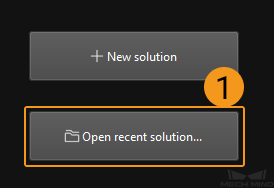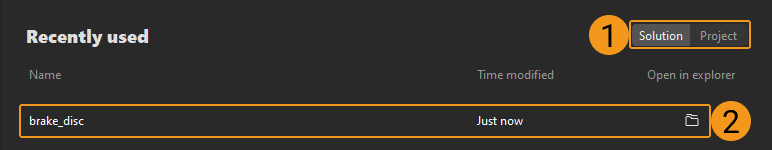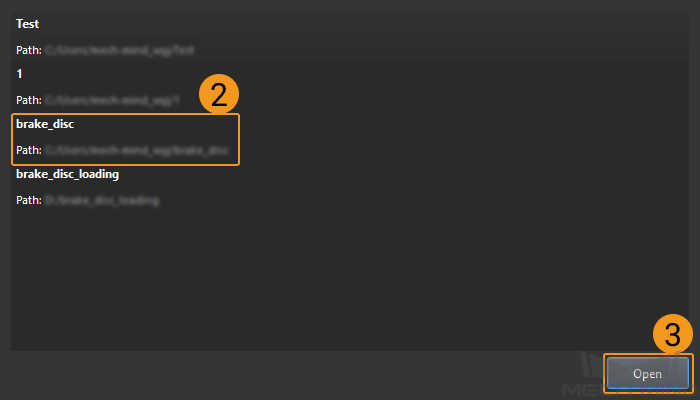Open Solution¶
This section introduces how to open a solution.
Open an Existing Solution¶
There are 2 ways to open an existing solution:
Click Open solution in the Welcome interface, and select the solution folder in the Open Solution window.
Select in the menu bar of the main interface, and select the solution folder in the Open Solution window.
Open a Recently Opened Solution¶
There are 3 ways to open a recently opened solution:
Click Solution on the Solution/Project button in the Welcome interface, and double-click the solution that you wish to open.
Click File –> Open Recent… in the menu bar of the main interface, and then select the solution in the context menu to open.
If you do not open any solution or project in the main interface of Mech-Vision, you can see two buttons in the middle of the interface. Select Open recent solution…, and select the solution you want to open in the pop-up window, and then click Open.