Close the Solution¶
There are 2 ways to close a solution:
Right-click the solution in the Project List and select Close Solution, as shown below.
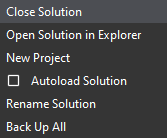
Select in the menu bar.
If there are unsaved changes in the project of the solution, a pop-up window as shown below will appear. You can select one of the options according to your need.
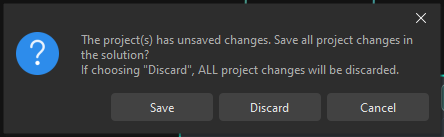
Hint
Once you close the solution, all projects in the solution will be closed as well.