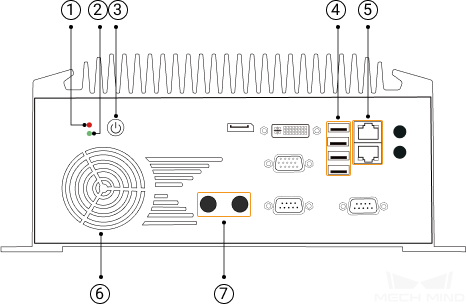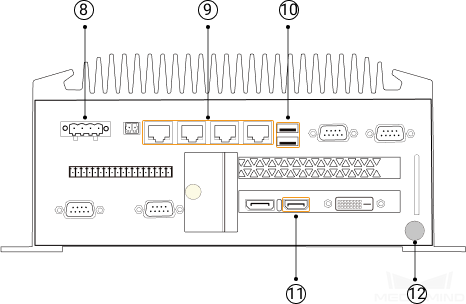IPC Diagram¶
Note
The IPC images shown in this section are for illustration purpose only and may differ from the actual product that you receive.
IPC Front Panel¶
No. |
Name |
Function |
1 |
Hard disk indicator light |
Off: Hard disk not in use; blinking: Hard disk in use |
2 |
Power indicator light |
Off: Hard disk not in use; solid on: Hard disk in use |
3 |
Power button |
To turn on the IPC |
4 |
USB port |
To connect external devices, such as keyboard, mouse, and license dongle |
5 |
RJ45 Gigabit Ethernet port |
To connect the RJ45 Ethernet cable connector |
6 |
Cooling fan |
To cool down the IPC |
7 |
Antenna port |
To enhance signal reception |
IPC Back Panel¶
No. |
Name |
Function |
8 |
Power port |
To connect the power adapter |
9 |
RJ45 Gigabit Ethernet ports |
To connect the RJ45 Ethernet cable connectors |
10 |
USB port |
To connect external devices, such as keyboard, mouse, and license dongle |
11 |
HDMI port |
To connect the HDMI cable |
12 |
Ground point |
Grounding protection |