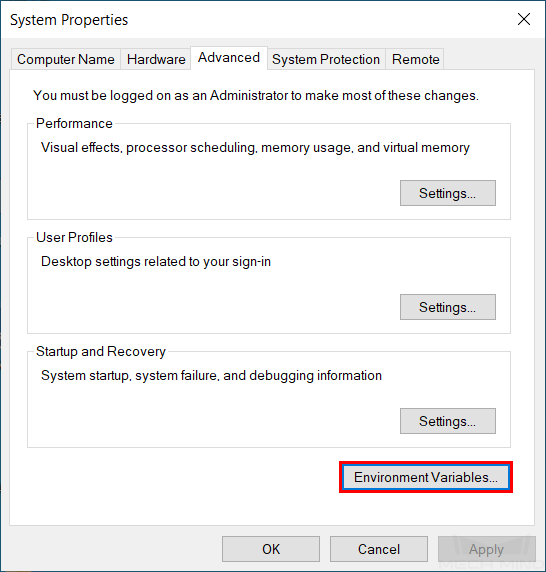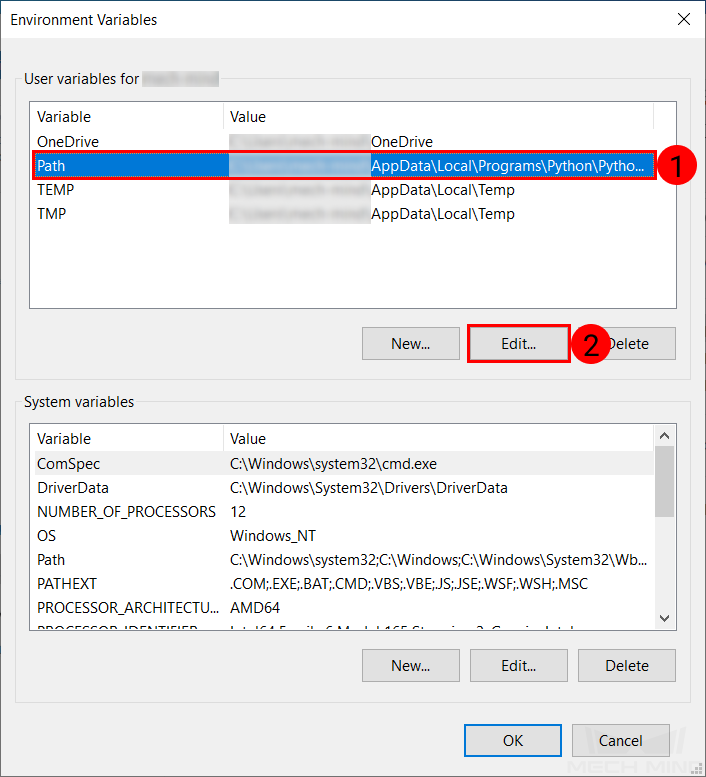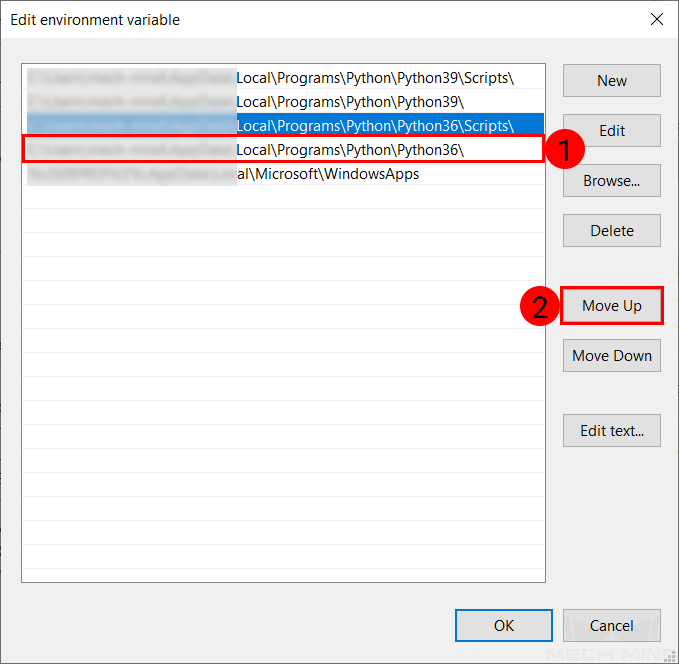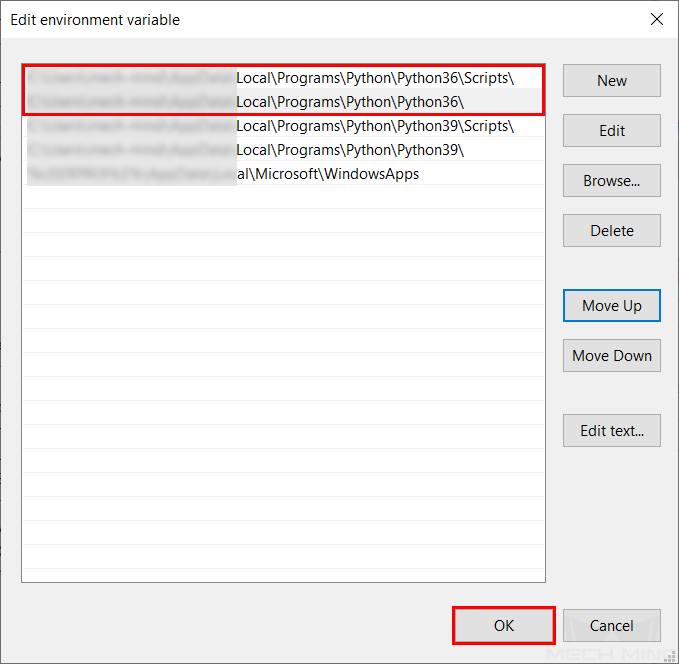Designate Python Version¶
Mech-DLK requires Python 3.6.5 to function. If you have multiple versions of Python installed, Mech-DLK may not be able to call the correct version and thus may not function properly.
If not needed, please uninstall the other versions of Python.
Note
Using the corresponding Python executable installer of each version to uninstall ensures that all related files are removed.
If you must keep the other versions of Python, please follow the steps below to make sure Mech-DLK can call the correct version.
Right-click on My PC and select Properties.
Click on Advanced system settings, which may be on the left or right of the pop-up window, depending on the edition of Windows you are using.
Click on Environment Variables.
Click on Path, and then click on Edit.
Select the path that ends with \Python36\, and click on Move Up until this path is at the top of the list.
Similarly, move the path that ends with \Python36\Scripts\ to the top of the list. Then, click OK to save the changes.