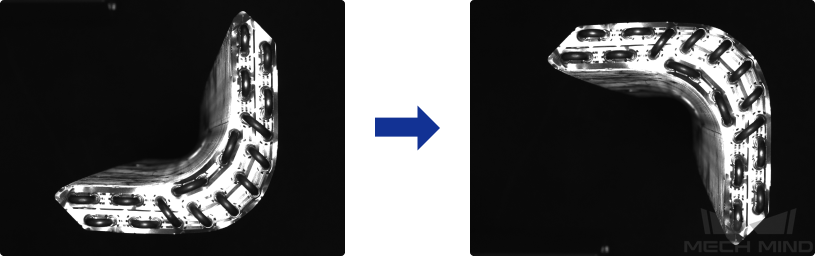Data Augmentation¶
In deep learning projects, the collected image datasets need to reflect all the situations on site, but in many application projects, the sites may not have the corresponding collection conditions.
For example, sometimes it is impossible to collect image data under different rotation angles, different moving ranges, etc.
For this issue, by adjusting the data augmentation parameters as shown in the figure below, more adequate datasets can be generated based on the original data.
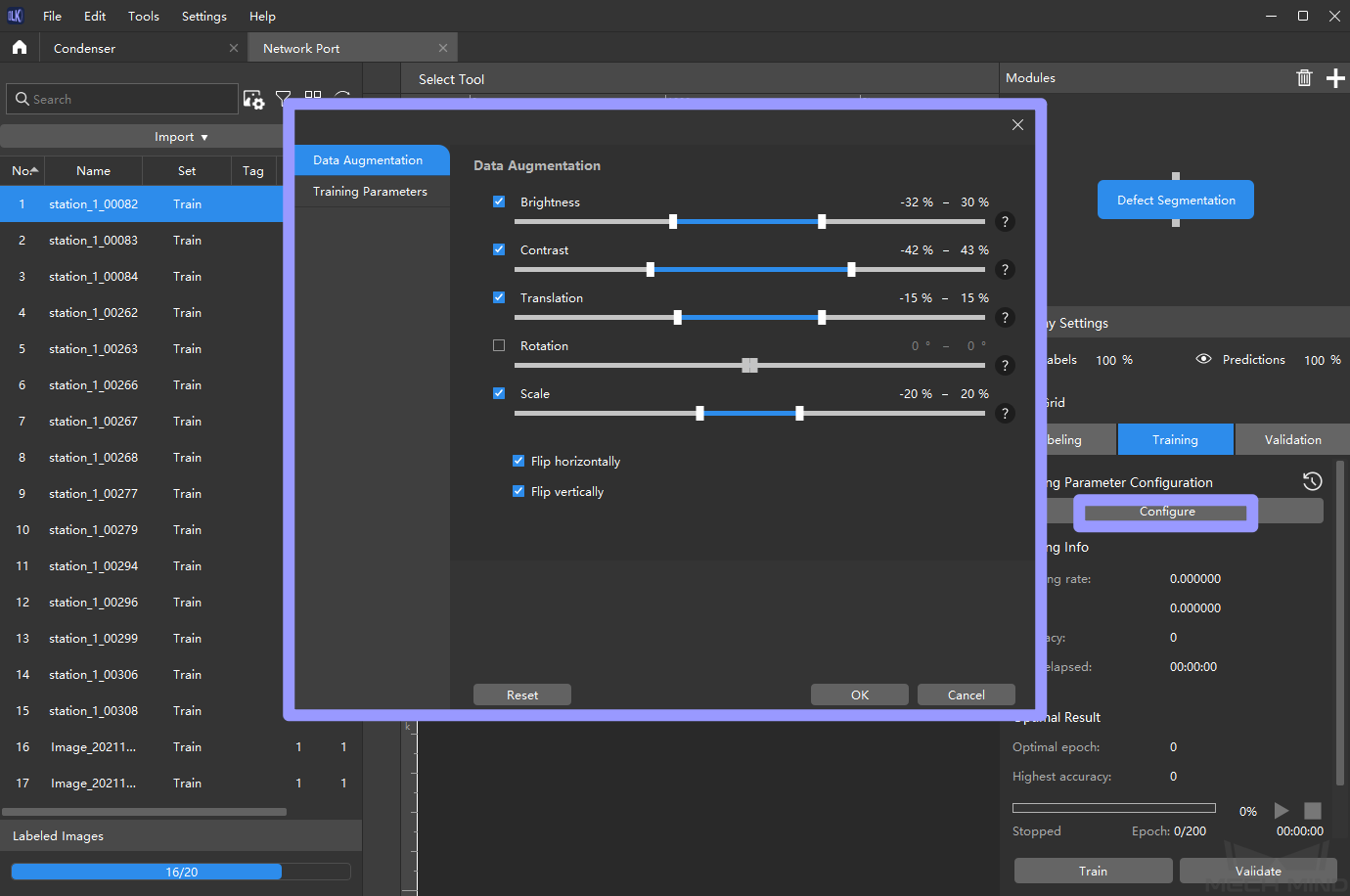
Attention
Please make sure that the contents of the augmented image datasets are consistent with the actual situation on site. For example, when there is no rotation on site, if the rotation parameter is adjusted, the model training effect will be affected.
Brightness
When the actual lighting changes greatly, the dataset under different lighting conditions can be augmented by adjusting the brightness range.
Contrast
When the differences between the target objects and the background are not obvious, to better train the model on the object features, the contrast range can be adjusted appropriately.
Translation
When the moving ranges of the on-site objects (bins, trays, etc.) are large, the data can be augmented in terms of horizontal and vertical translation by adjusting the translation parameters.
Rotation
When the placement orientations of the objects change greatly, the data can be augmented by adjusting the rotation parameters according to the actual situation. Usually, you can keep the default parameter settings.
Scale
When the height differences between the objects are large, the data can be augmented in terms of different target object heights by adjusting the scale.
Flip horizontally
If the object to be recognized has left-right symmetry, this feature can be enabled.
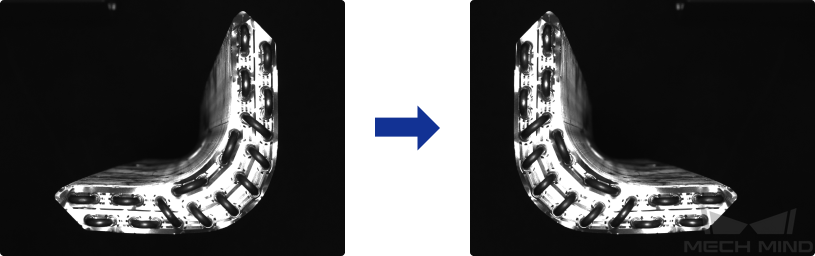
Flip vertically
If the object to be recognized has up-down symmetry, this feature can be enabled.