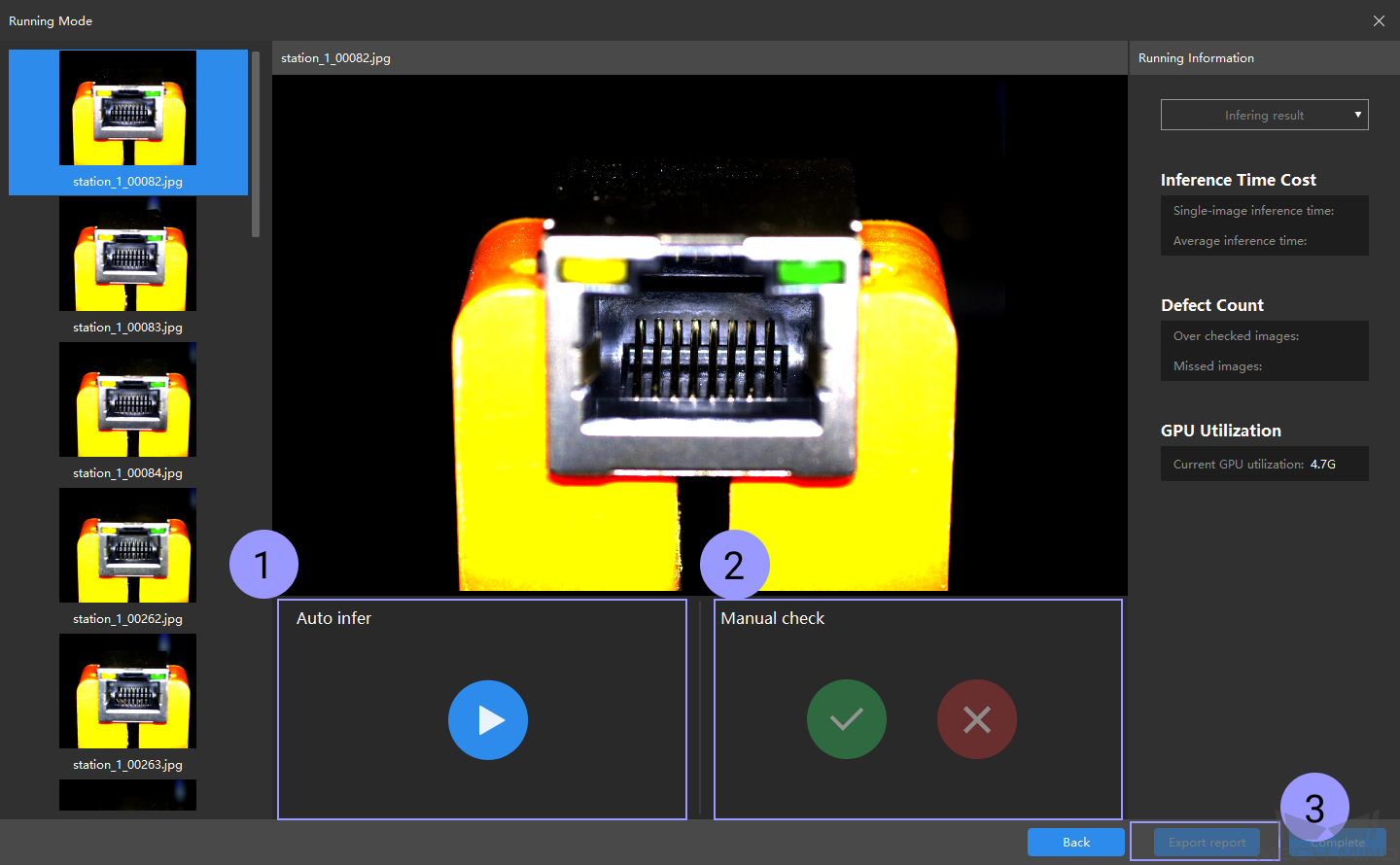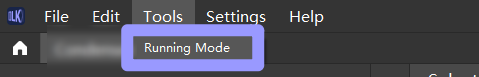Running Mode¶
In the running mode, you can directly make inference and verify the model training effect, and export the inference report at the same time. The report records information such as accuracy, and false positive and false negative rates, etc.
Select data source
DLK : Directly import all data in the software (as shown in the “Data” section of the main window).
Folder : Select the image folder path outside the software. The new data loaded will be independent of the original dataset within the software.
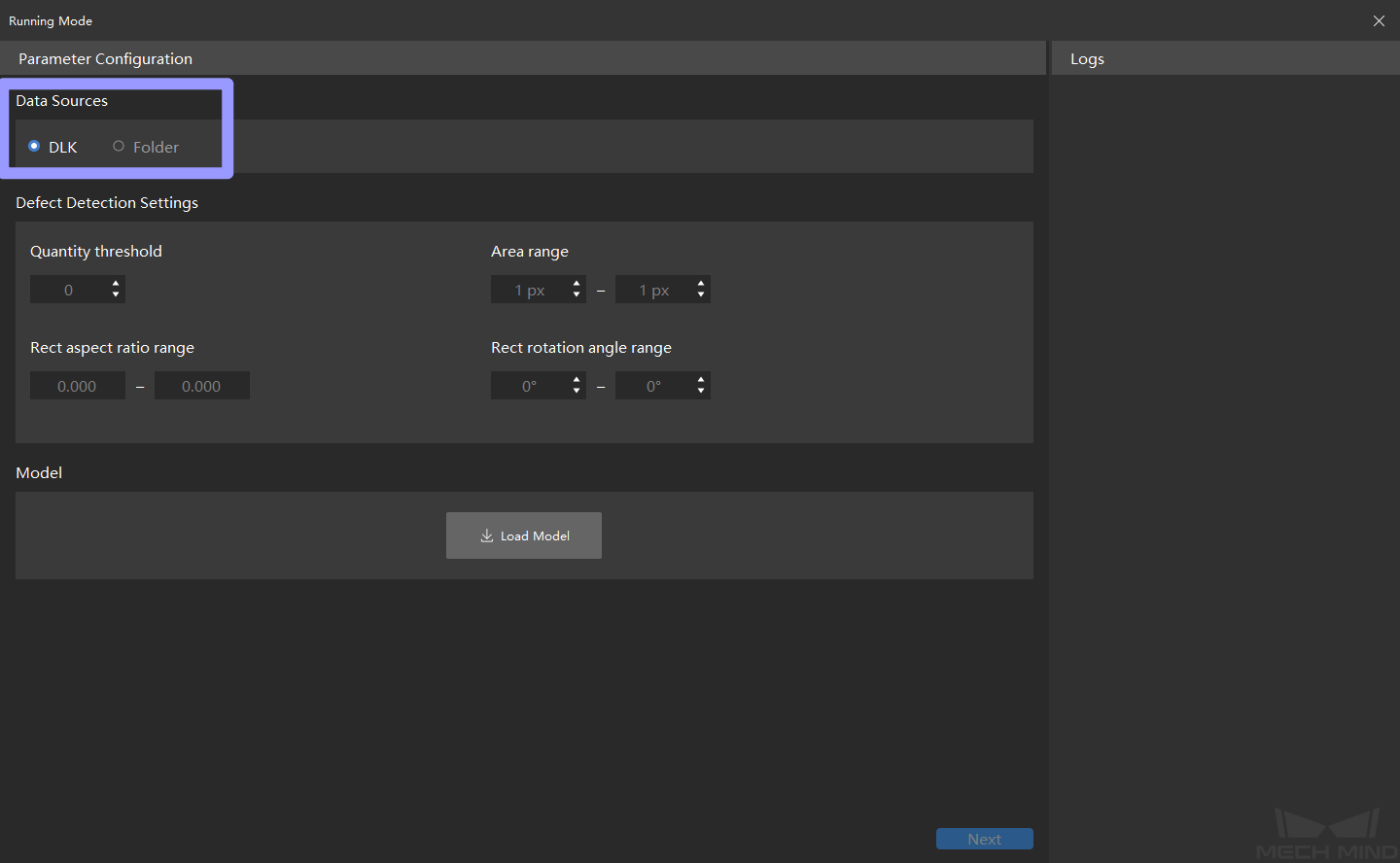
Hint
Before using the running mode, if other images have been imported in addition to the training and validation set, selecting DLK will import the other images as well.
Defect detection settings
Set each parameter according to the defect judgment standard, and open the defect filtering related options in the software. The defect detection parameters are independent of the parameters in the Defect Judgement Rules.
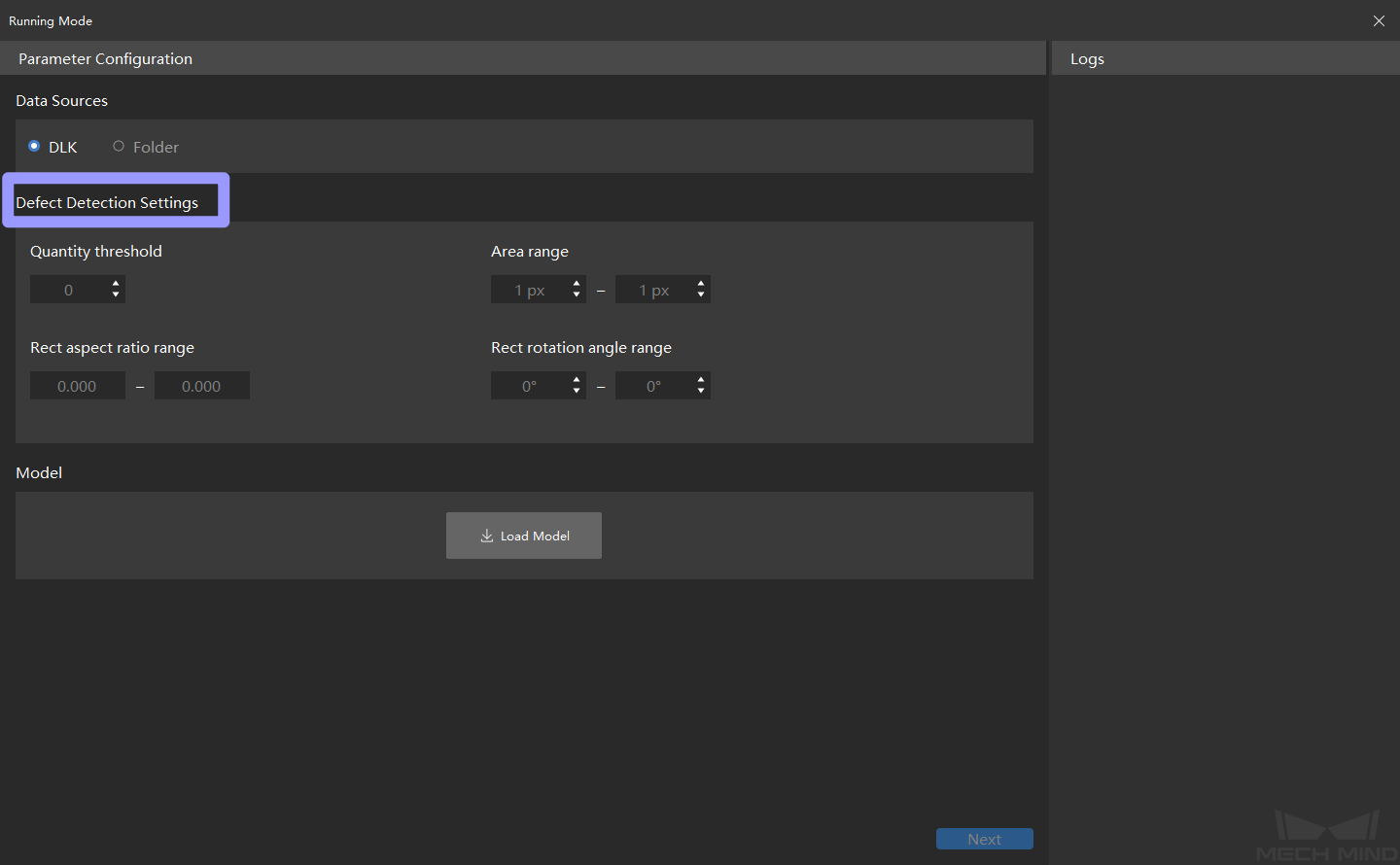
Load the model
Click on Load Model , and click on Next after the loading is successful to enter the inference interface.
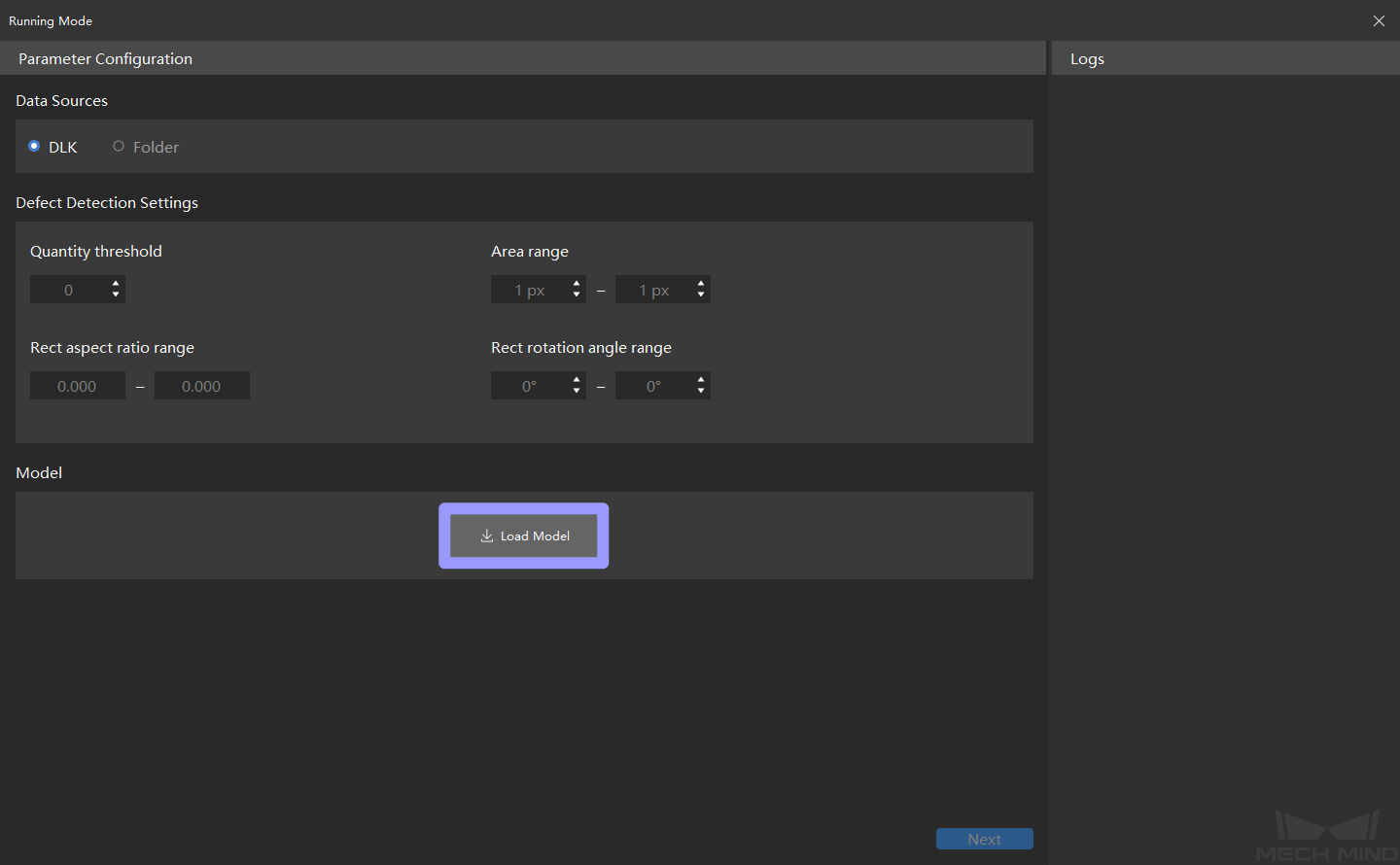
Make inference and export report
Click on the start button in the automatic inference section to start making the inference. After the inference is completed, check the validation results in the manual review section. After all the checks are completed, click Export report to view the accuracy rate, over-review rate, missed inspection rate, etc.