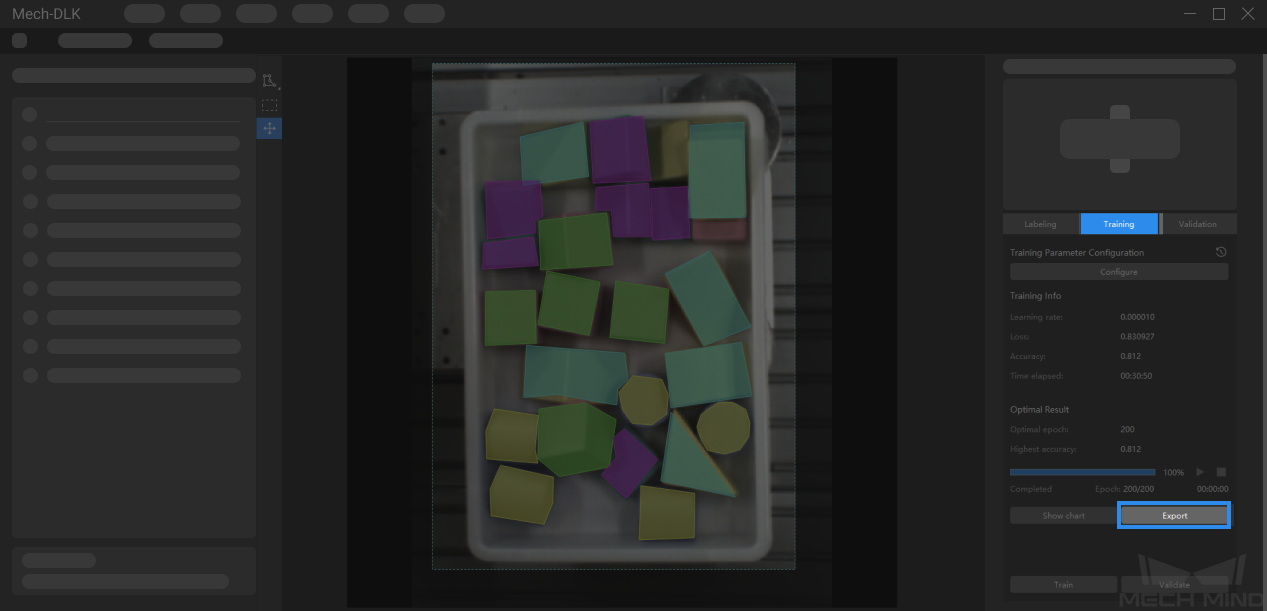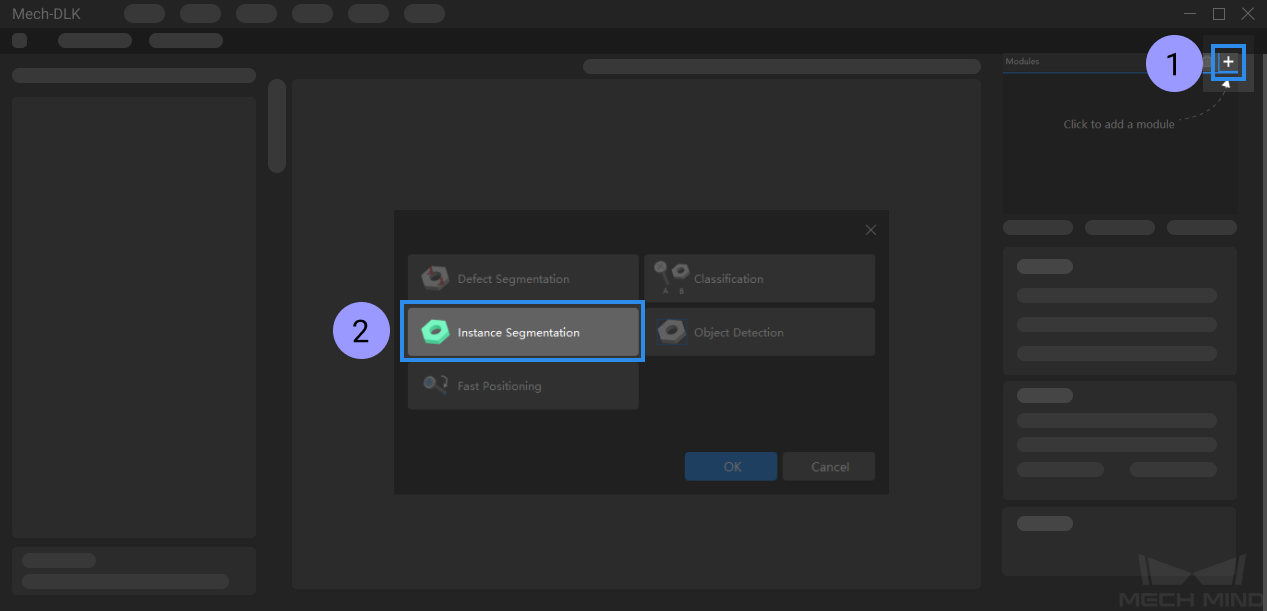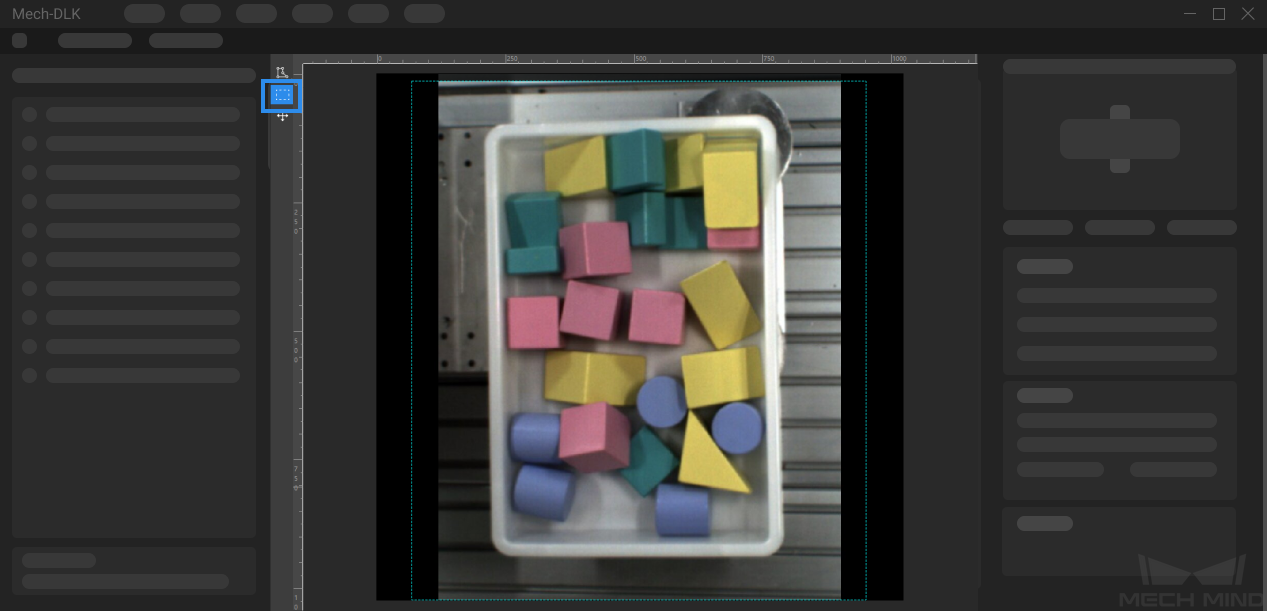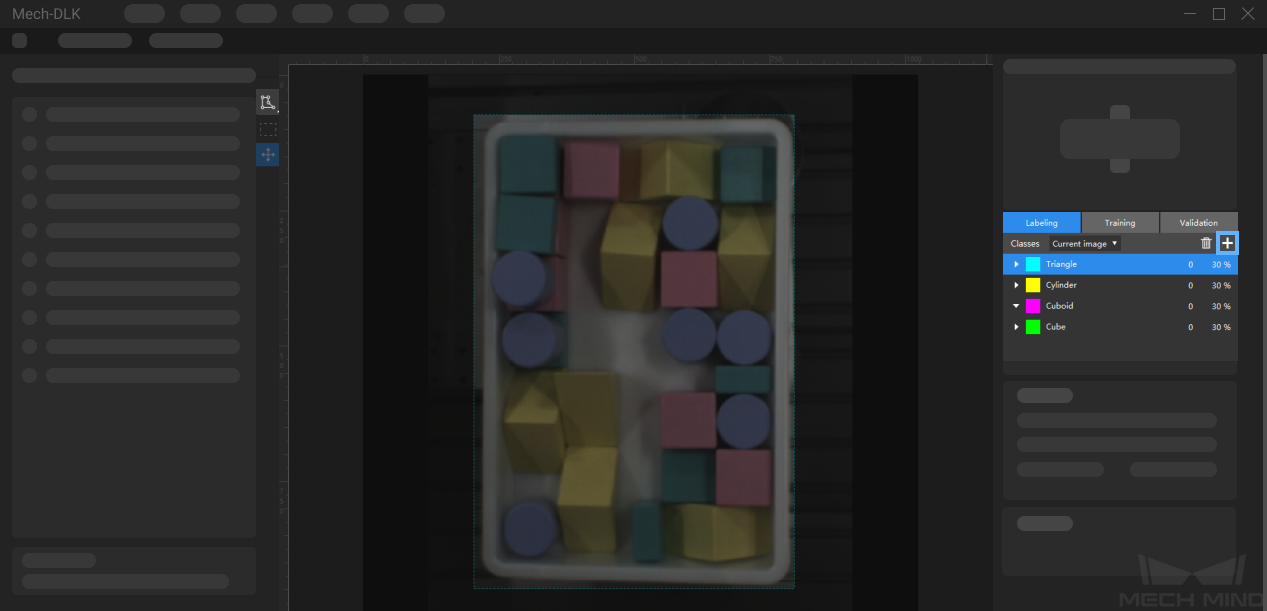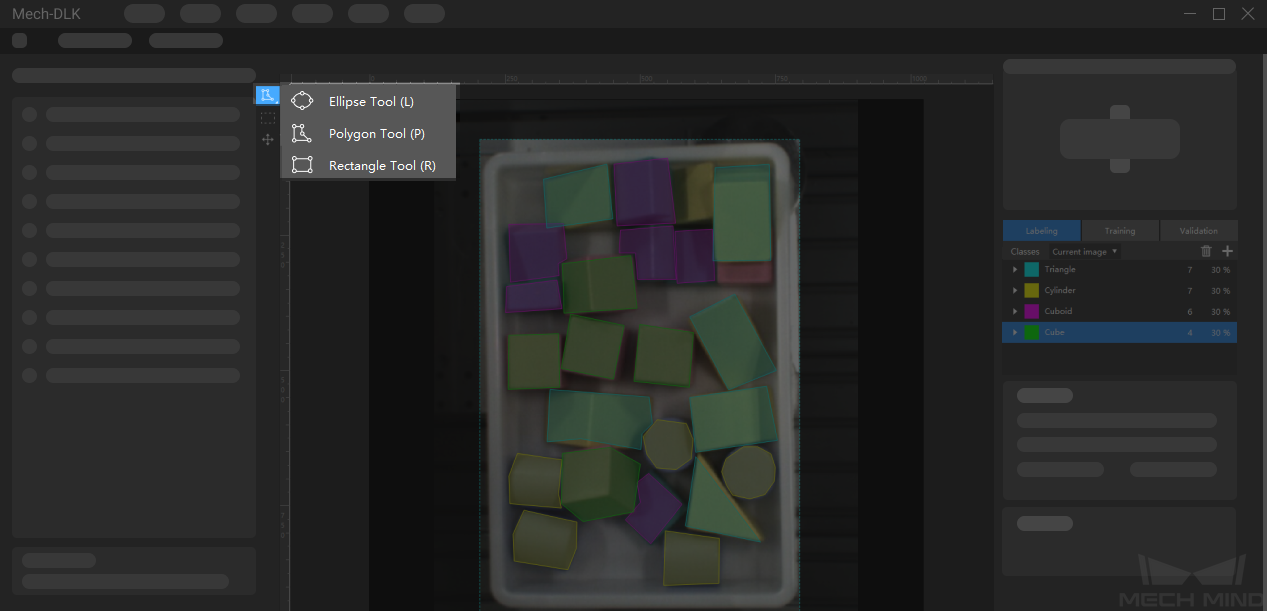Start Using the “Instance Segmentation” Module¶
Please click here to download an image dataset of wooden blocks. In this section, we will use an Instance Segmentation module and train a model to segment different types of wooden blocks and export the corresponding labels.
Create a new project and add the instance segmentation module
Import the image dataset of wooden blocks
Decompress the downloaded dataset file. Click on the Import button in the upper left corner, select Folder, and import the image dataset. The wooden blocks in the images are of four different shapes and colors.
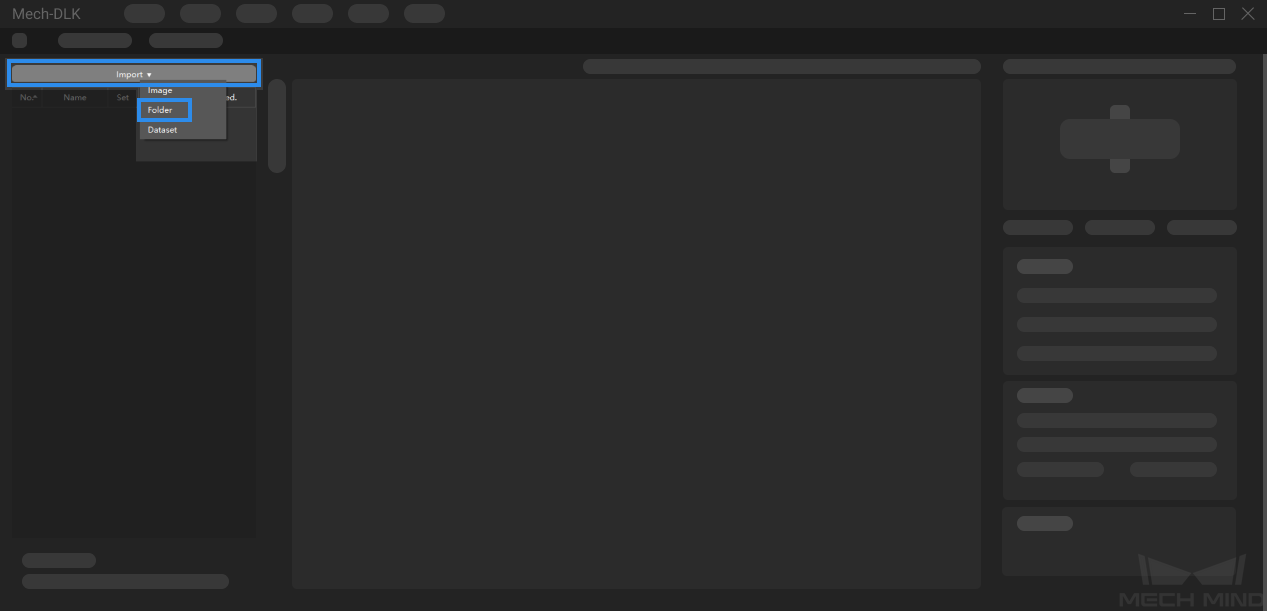
Select an ROI
Create Labels
Label images
Split the dataset into the training set and validation set
By default, 80% of the images in the dataset will be split into the training set and the rest 20% will be split into the validation set. Please make sure that both the training set and validation set include objects of all classes to be segmented, which will guarantee that the algorithm can learn all different classes and validate the images properly.
If the default training set and validation set cannot meet this requirement, please click on
 and drag the slider to adjust the proportion.
and drag the slider to adjust the proportion.You can also right-click the individual image and switch it to the training/validation set manually.
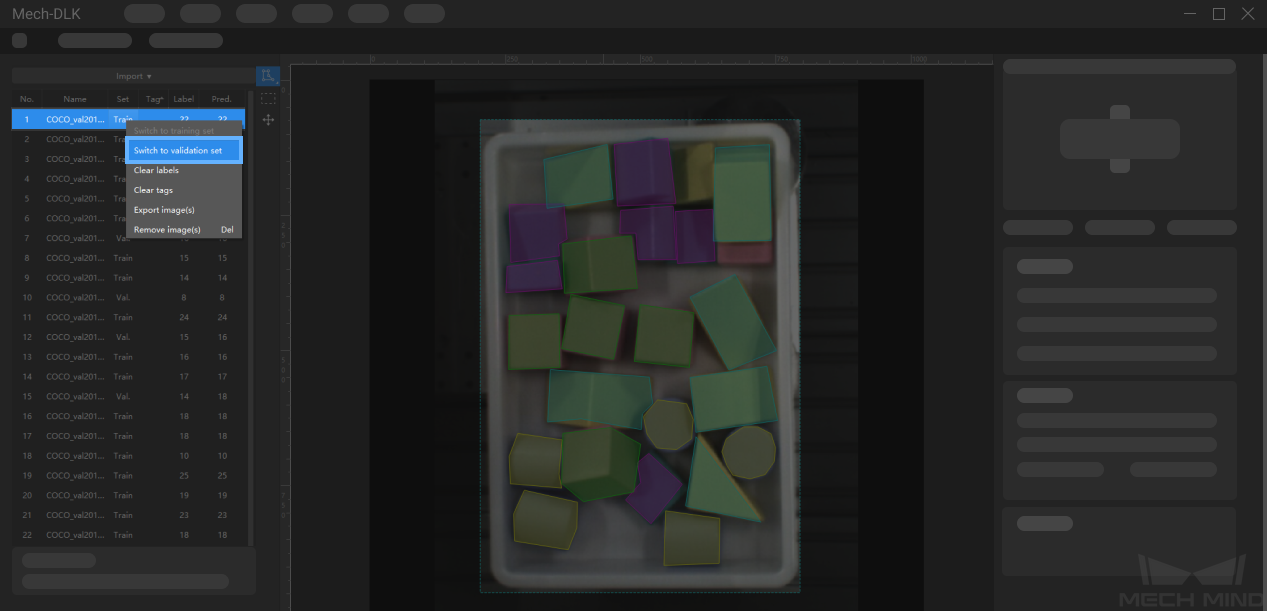
Train the model
Keep the default training parameter settings and click on Train to start training the model.
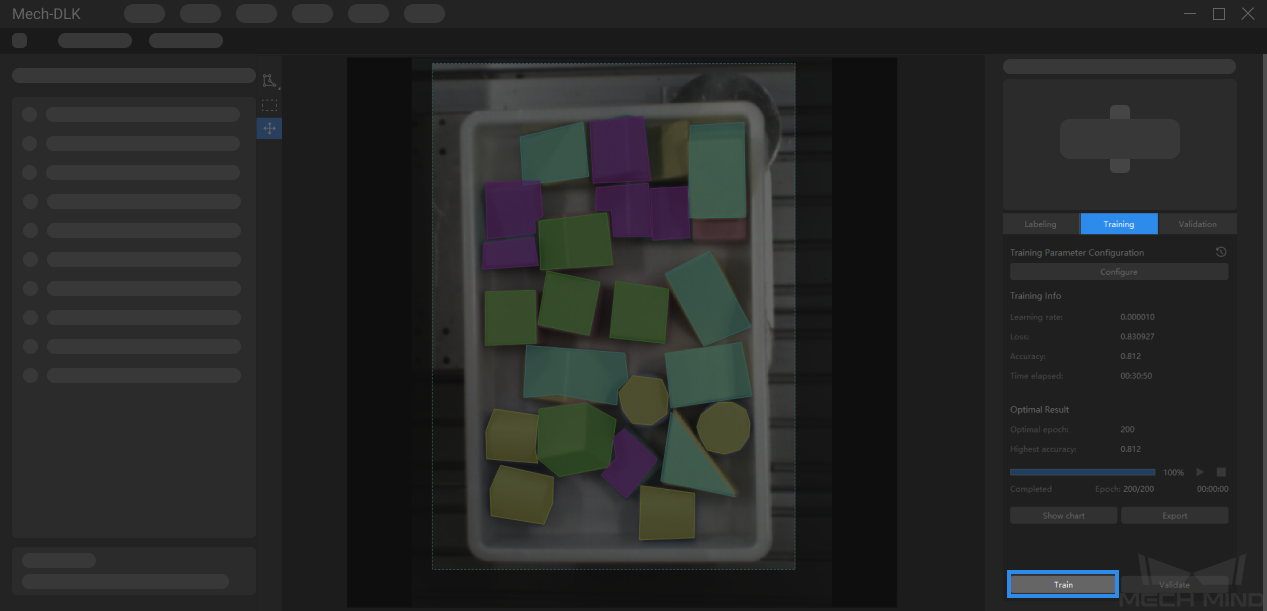
Validate the model
After the training is completed, click on Validate to validate the model and check the results.
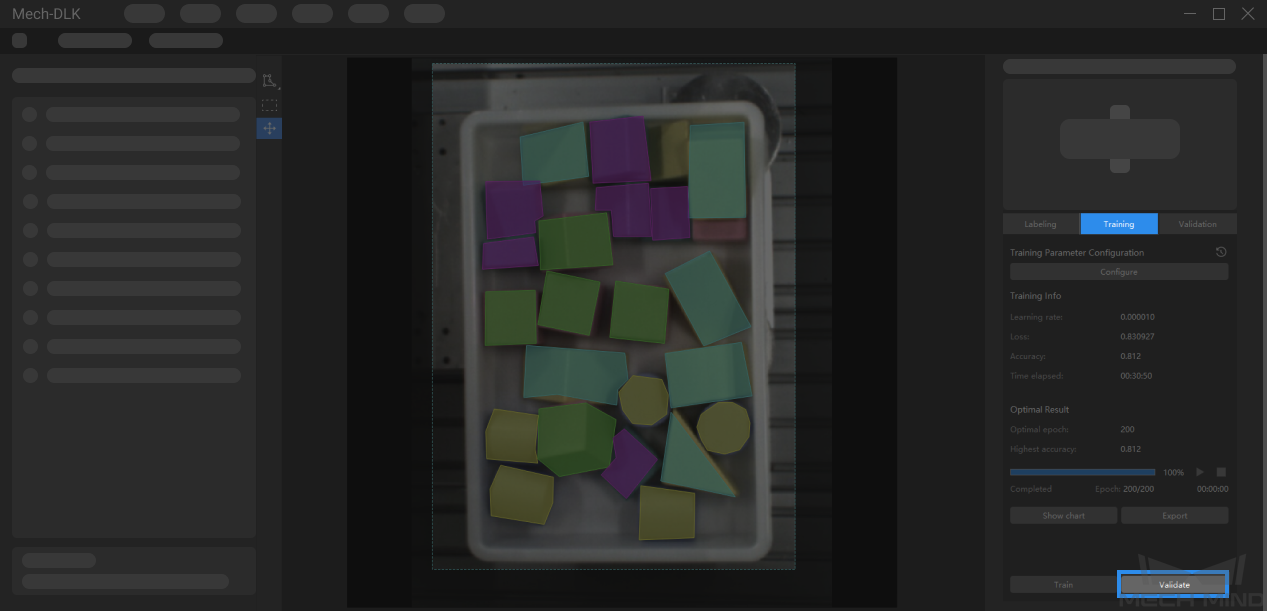
Export the model
Click on Export and select a directory to save the exported model (with file extension dlkpack). You can deploy the model according to actual needs.