Grid Cutting Tool¶
In industrial inspection scenarios, if the image size from the camera is large, smaller defects may be inconspicuous. In this case, the grid cutting tool in the “Defect Segmentation” module can be used to cut a larger image into small images of the same size, which makes it easier for detecting smaller defects.
This feature includes the following two tools:
Grid cutting tool: Gridize large images, and the number of grid rows and columns can be set by the user.
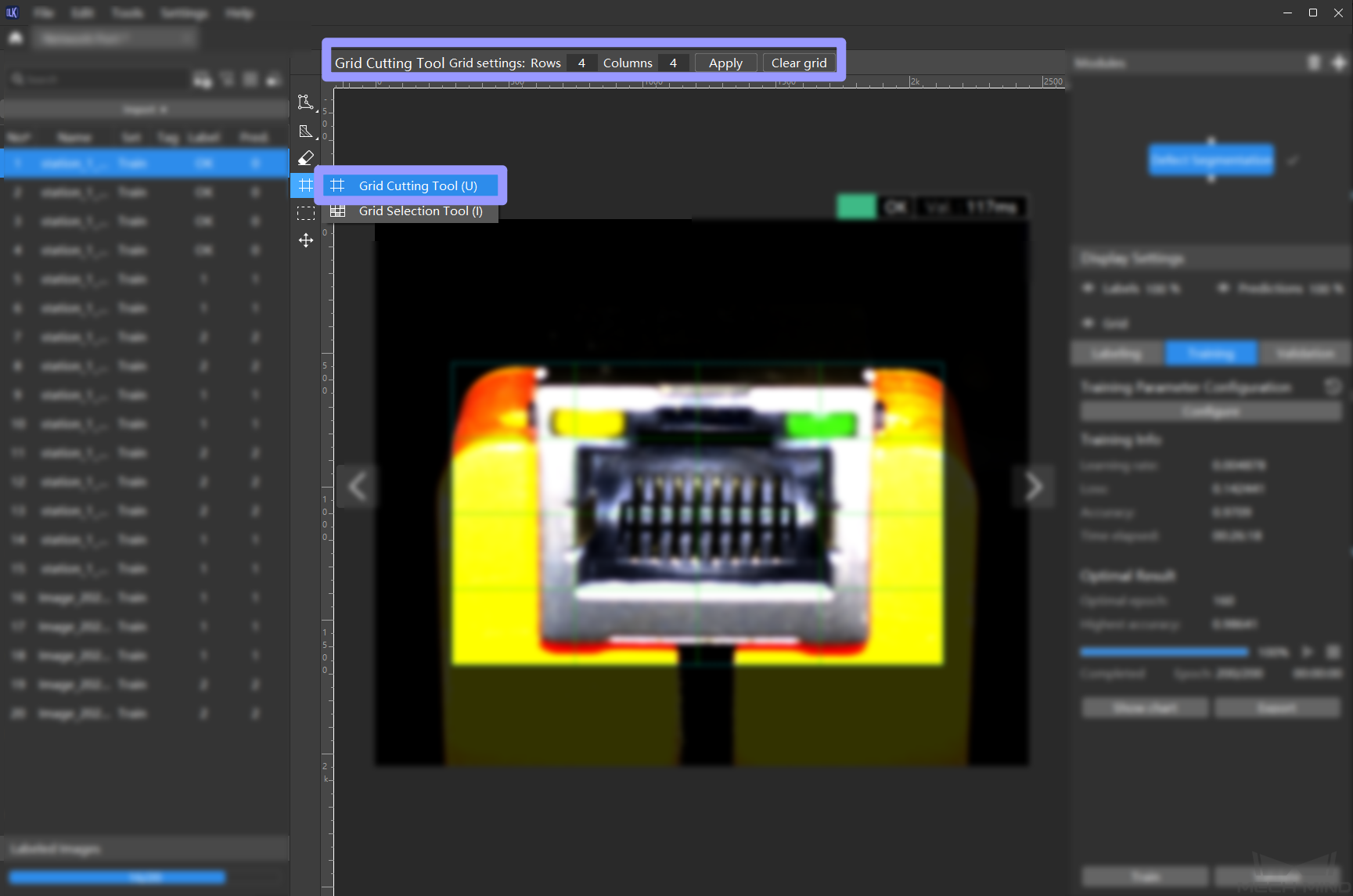
Attention
The number of grid rows and columns should not be too large. Otherwise, the number of small images produced will be large, which will lead to lower inference speed.
Grid selection tool: Select NG and OK images among the produced small images to put into each dataset.
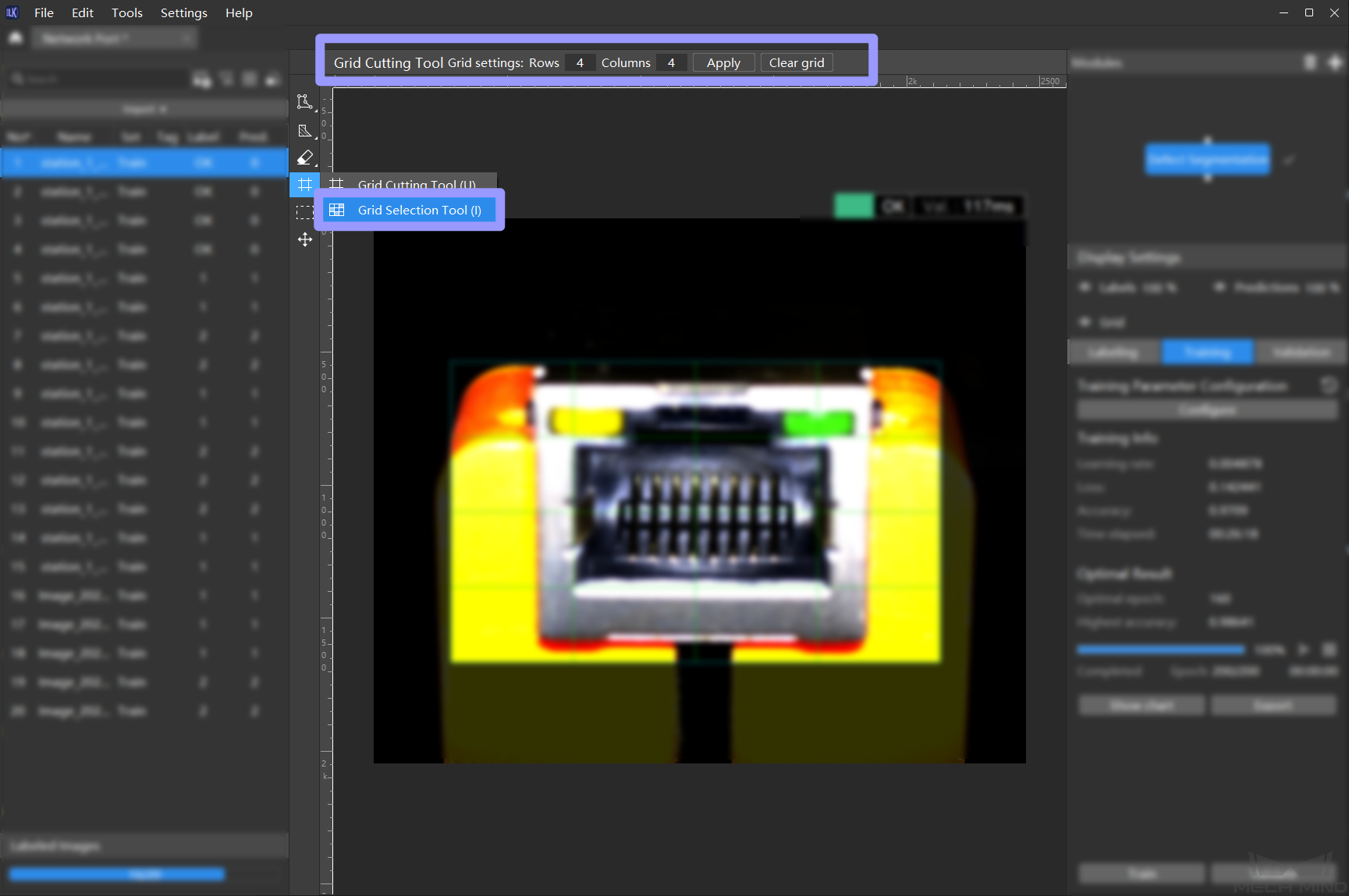
Attention
If the grid selection tool is not used after using the grid cutting tool, then all the small images containing defects in NG images and all the small images in the OK images will be put into the training set by default. This may affect the training effect because there would be too many similar NG and OK images.