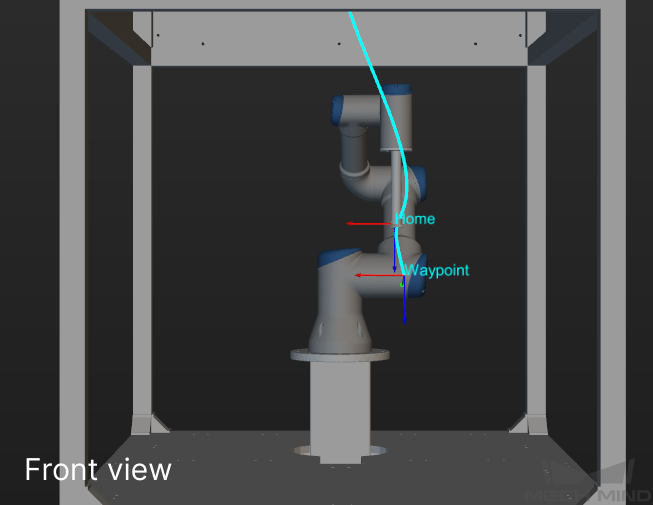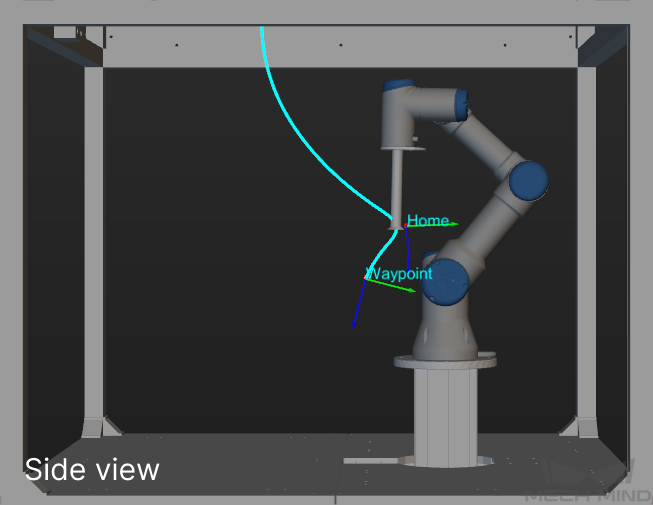Simulate the Project¶
After finishing all the configurations in the previous chapters, click on Simulate to simulate the project.
The following are different views of the simulated robot’s motion.
So far, you have simulated the robot motion path successfully. Now you can move the real robot to complete the box palletizing task.