Depth Analyzer¶
This tool is to help check the imaging quality of the depth map. You can open this tool via 。
Interface¶
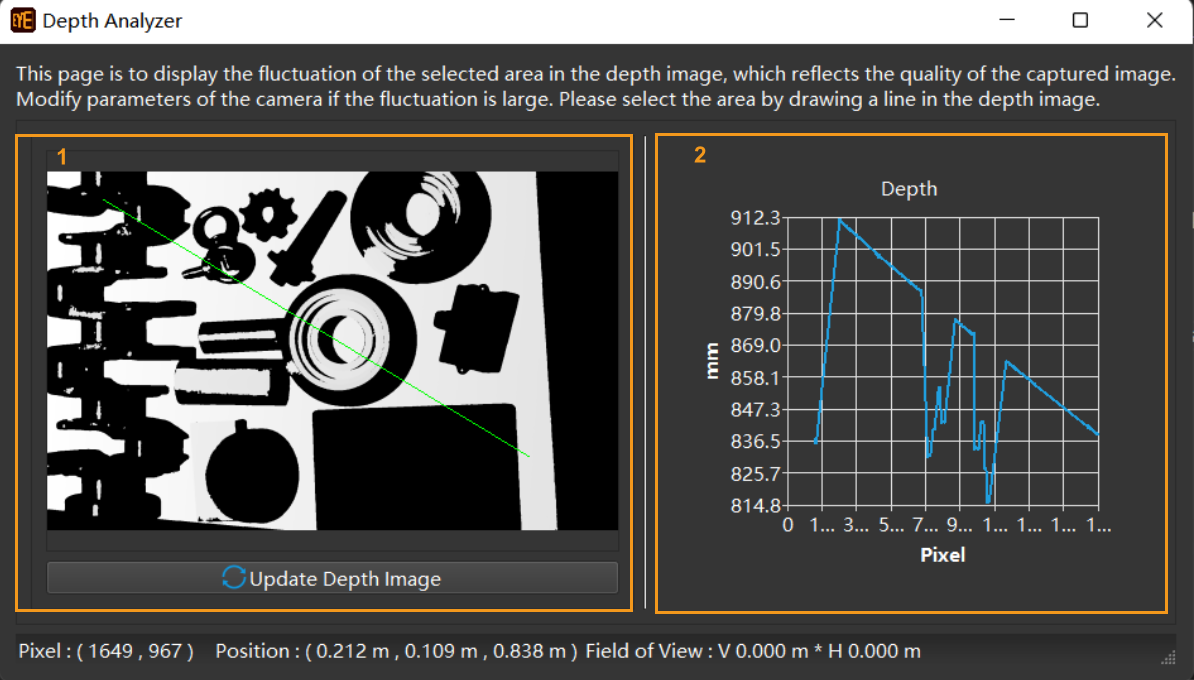
No. |
Section |
Function |
1 |
Depth map |
Display the depth map captured by the camera to draw the horizontal line for the depth plot. |
2 |
Depth plot |
Display the depth plot along the line drawn on the depth map. |
Instructions¶
Please hold and drag on the depth map on the left to draw a straight line (the green line on the depth map in the figure above). A depth plot along the line will be displayed on the right.
Please check whether the depth plot reflects the actual shapes of the objects along the line.
If yes, the depth map’s quality is satisfactory. If no, please adjust the parameters for the depth map to obtain a better depth map.