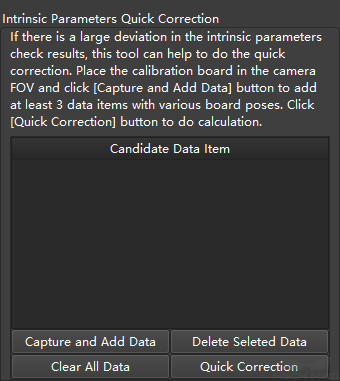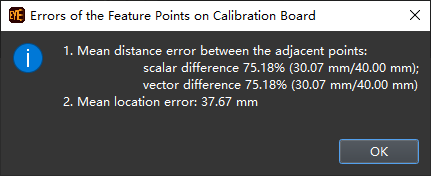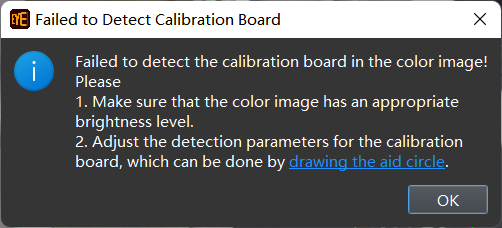Check Camera Intrinsic Parameters¶
Note¶
Checking camera intrinsic parameters is to check whether the actual camera intrinsic parameters are consistent with the factory settings.
It is important that the camera’s intrinsic parameters are correct. If not, the calibration result will be affected, the extrinsic parameters obtained from calibration will be incorrect, and object poses obtained will thus be incorrect.
Camera intrinsic parameter checking needs to be completed with a calibration board.
Interface¶
The interface for checking camera intrinsic parameters is as shown in the figure below.
You can open the interface via Tools –> Check Camera Intrinsic Parameters.
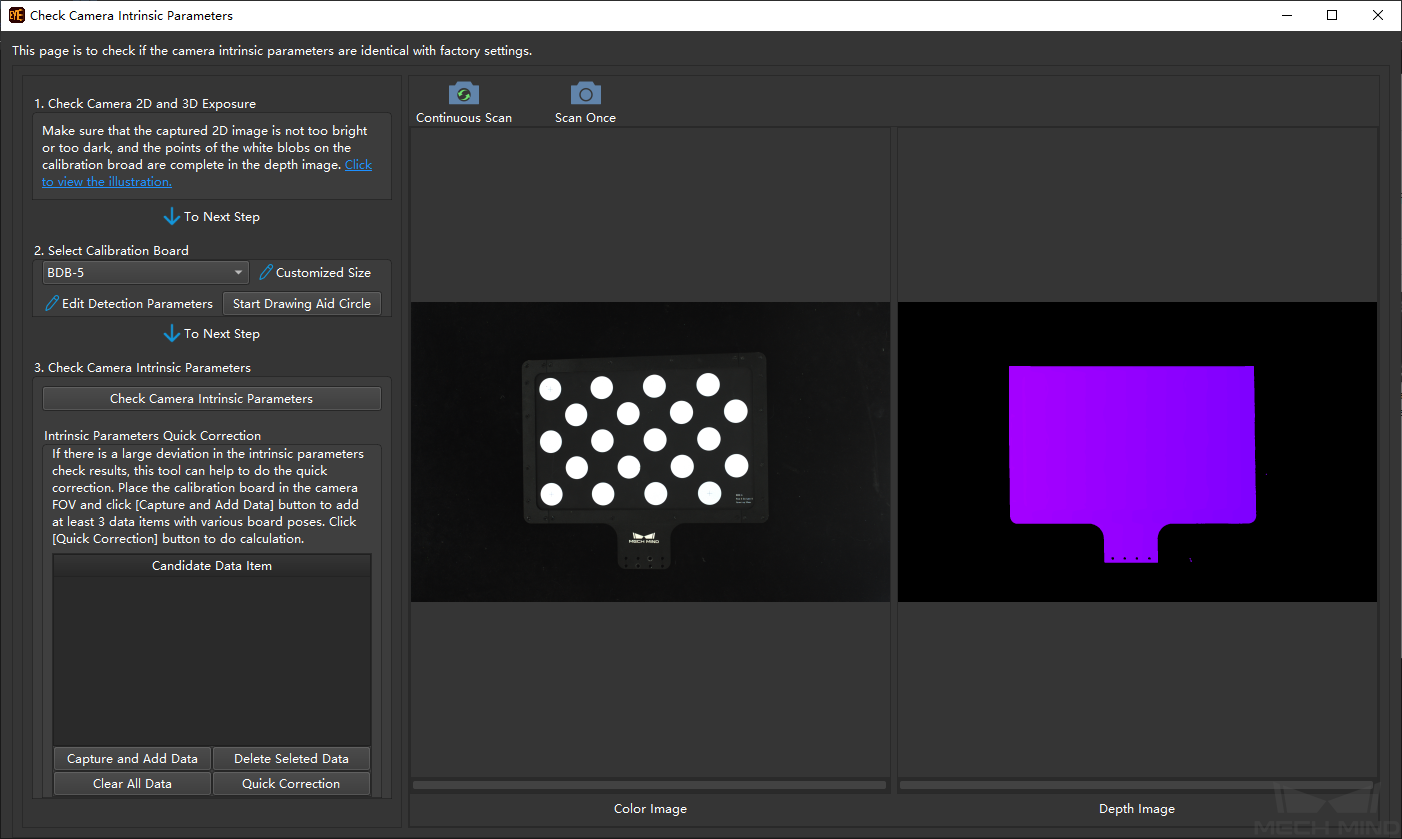
Steps¶
1. Check camera 2D and 3D exposure¶
Please click on Continuous Scan or Scan Once to capture images. Adjust 2D scanning and 3D scanning parameters to ensure the 2D images are neither too bright nor too dark and the depth maps contain the complete circles on the calibration board.
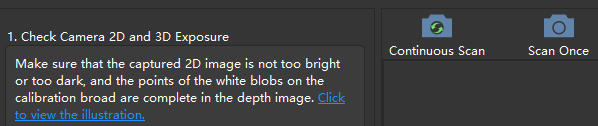
2. Select a calibration board¶
You can select a listed calibration board or use a customized calibration board by setting the size via Customized Size. The interface is as shown in the figure below.
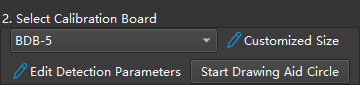
3. Check camera intrinsic parameters¶
Please click on Check Camera Intrinsic Parameters to start checking. If the checking is successfully completed, a window indicating errors of the feature points on calibration board as shown below will pop up.
If the checking failed, a window saying failed to detect calibration board as shown below will pop up.
If the intrinsic parameters are inconsistent with the factory settings, please click on Quick Correction and follow the instructions, as shown below.