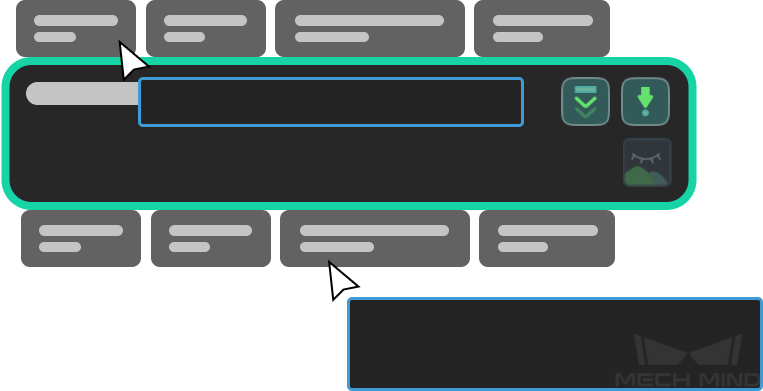Input/Output of Steps¶
You can view the input/output data type of a Step by hovering the mouse over the corresponding port.
The input/output ports of each step are on the top or at the bottom of the Step, as shown below.
Input ports
Output ports
Move the mouse over the port and a detailed description of the data type as shown below will appear.