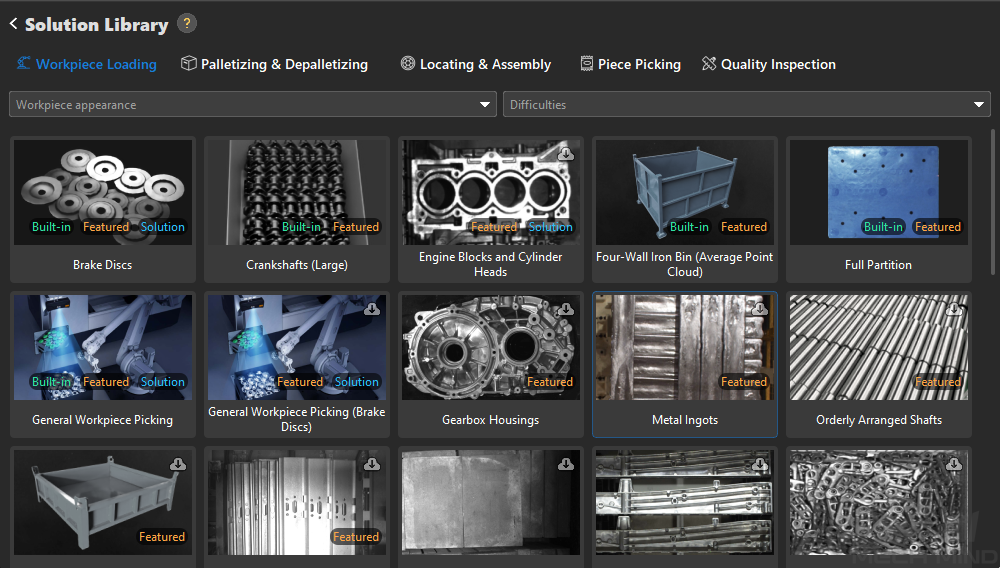Open the Solution Library¶
This section introduces how to open the Solution Library.
Open from the Welcome Interface¶
After you open Mech-Vision, click Create from solution library in the Welcome interface to open the Solution Library.
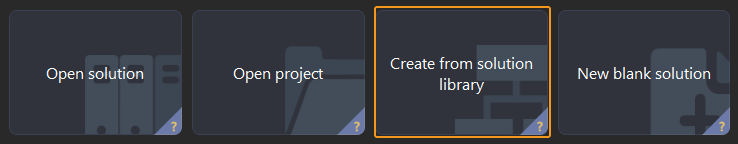
There are some built-in resources in the Solution Library. If you want to view more solutions, click More at the bottom of the interface. Click Yes in the pop-up window to start loading.
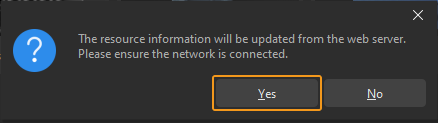
After the resources are loaded, you can see more solutions in the Solution Library, as shown below.
Note
Solution: a collection of configurations and data of robot communication, vision processing, path planning and other functions for implementing the vision application.
Featured: indicates that the solution can be widely used and its feasibility has been verified on site for many times.
Built-in: indicates that the solution is locally installed with the software, and there is no need to download it.
Open from the Main Interface¶
If you have already entered the main interface, you can open the Solution Library in either of the following three ways.
Click Create from Solution Library on the toolbar.
Select in the menu bar.
Select in the menu bar.