Save Images¶
Function¶
Save the color images and depth maps to a specified path.
Usage Scenario¶
It is often used to save the original color images and depth maps from the camera and can also be used to save instance segmentation results. Please change the save path, subfolder name, etc. in the Parameters as needed.
Input and Output¶
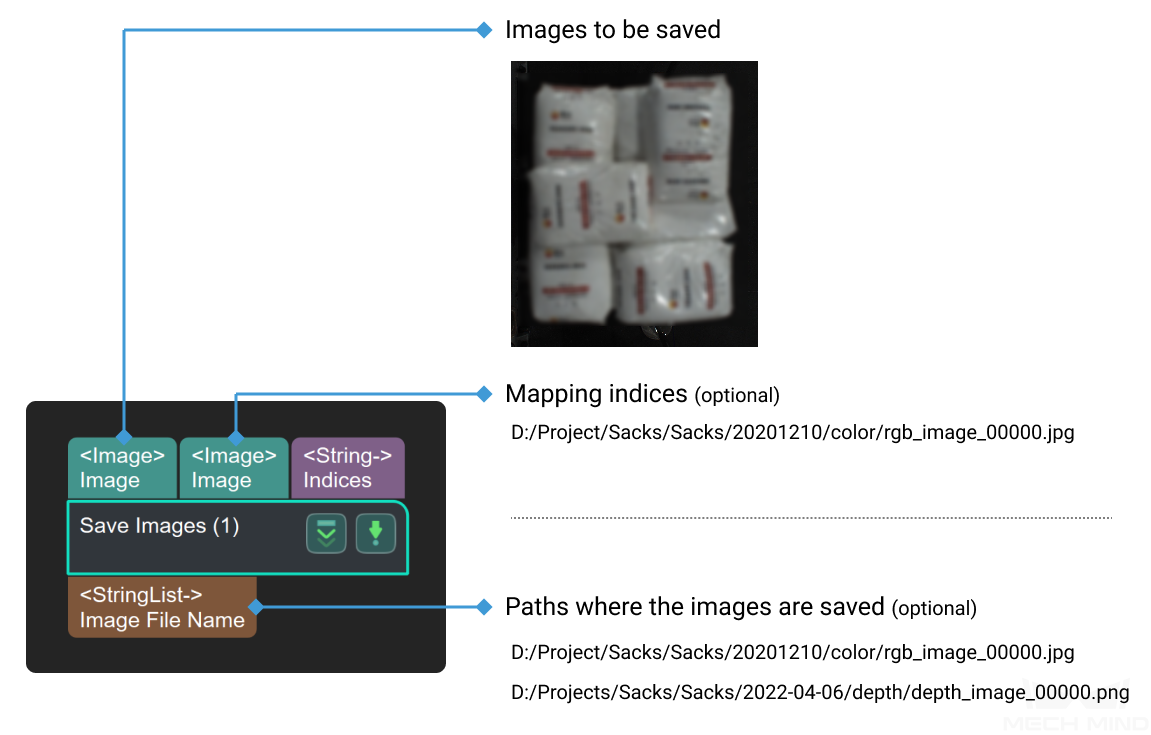
Parameters¶
dir setting
saveDir
Instruction: Set the path to save images.createSubDirByDate
Default Value: TrueList of Values: True, FalseInstruction: Whether to create a subfolder named with the date.saveCameraParas
Default Value: TrueList of Values: True, FalseInstruction: Whether to save the camera parameters, it is recommended to use the default value.saveExpireDays
Default Value: 7Instruction: The maximum number of days a file can be kept, expired files will be deleted.targetName
Instruction: Whether to name the target object.subFoldersJoined
Instruction: Subfolders can save images in different formats. To create it, use “;” between subfolder names, such as: color; depth.image index
maximumImgNum
Default Value: 1000Instruction: The effective range is (1, +∞).customSavingIndex
Default Value: -1Instruction: Customize the serial number for saved image.file name
saveColorImgAsPNG
Default Value: FalseList of Values: True, FalseInstruction: whether to save the color image in .png format.fileNamePrefix
Instruction: Whether to add a prefix to the file name.