Filter Out Poses Out Of ROI¶
The main function of this step is to filter out poses out of the ROI to accelerate the subsequent process about poses. The combination is as Figure 1. shown.
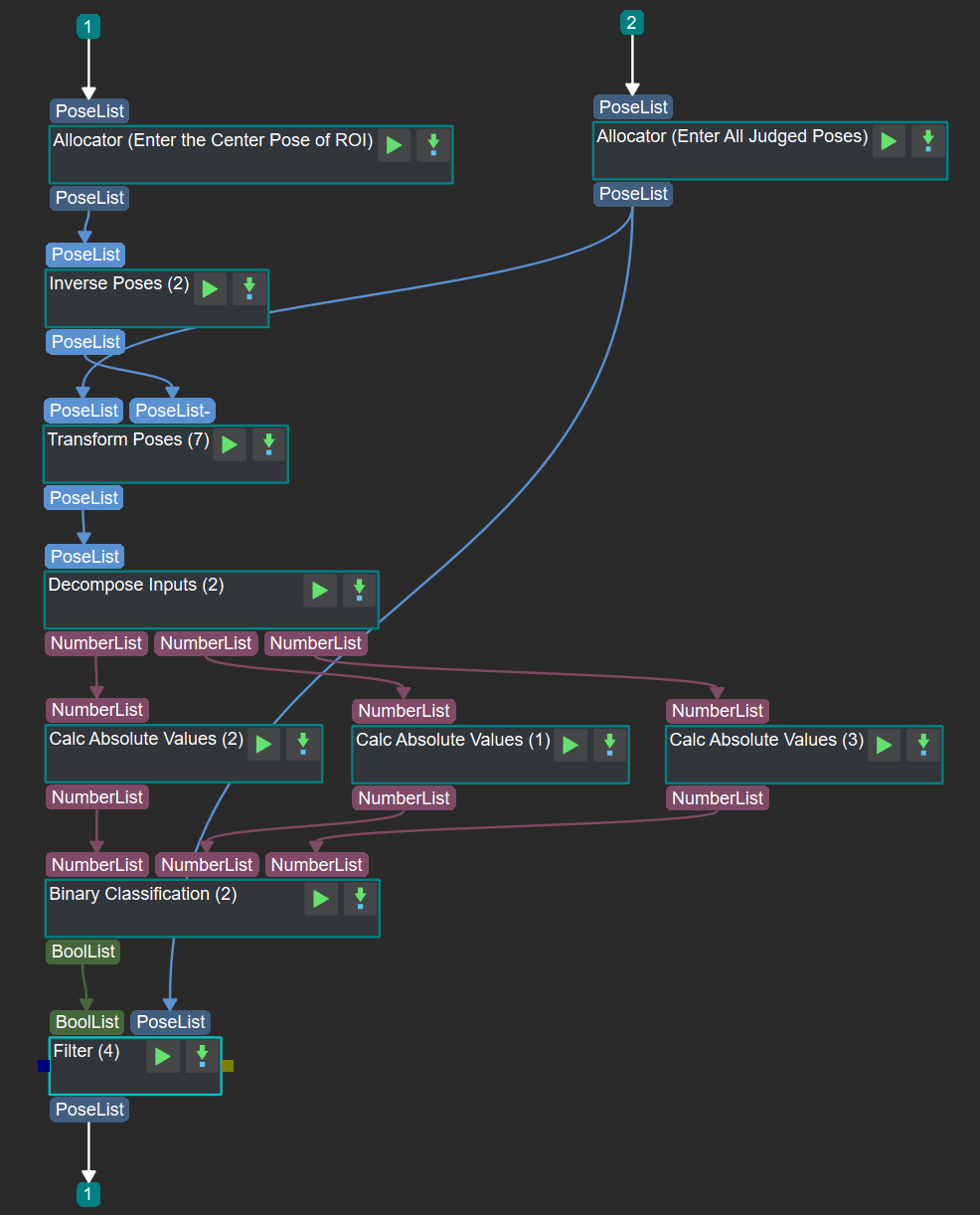
Figure 1. Procedure of filtering out poses out of ROI¶
The introduction of each steps is as follows:
Transform Point Clouds Input the pose to be filtered(Input 1) and the center pose of the ROI(Input 2). This step would transform the relative coordinate of Input1 into the coordinate system of Input 2.
Invert Poses Calculate the inverse of the center pose of the ROI.
Decompose Object Dimensions and Calc Absolute Values Change the XYZ coordinate of the pose to absolute value to get ready for detecting whether the coordinate is in the ROI.
Dichotomize Values by Threshold Set the ROI and detect whether the XYZ coordinate(Absolute value) is in the ROI.
Filter Filter out poses out of the ROI.