Configure Siemens PLC Snap 7 Communication¶
This section introduces how to configure the Siemens programmable logic controller (PLC) Snap 7 communication. Before configuration, please confirm that you have already selected the robot and entered the Communication Option interface.
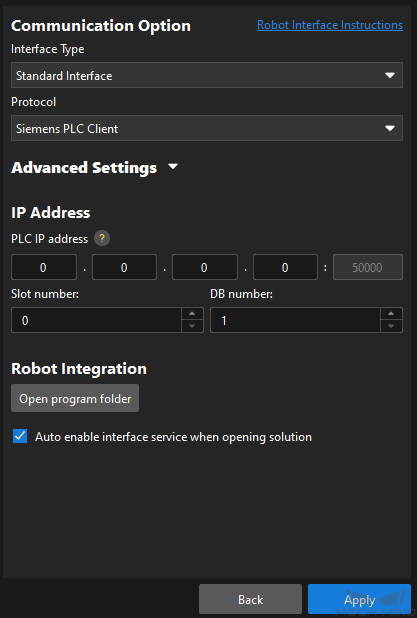
On the Communication Option interface, set the Set Interface Type parameter to Standard Interface , and set the Protocol parameter to Siemens PLC Client.
In the IP Address region, set the parameters as follows.
Specify the PLC IP Address parameter. The PLC IP address and the IPC IP address must be on the same subnet.
Specify the Slot number parameter. Refer to the following table for instructions.
Siemens S7 Series
Slot Number
S7-300
2
S7-1200
0 or 1
S7-1500
0 or 1
Other models
0
Specify the DB number parameter.
(Optional) Select Auto enable interface service when opening solution. When the solution is opened, you do not need to start the interface service manually.
Click the Apply button.
Next, you need to complete the remaining standard interface configuration according to the used PLC.