Configure EtherNet/IP Communication¶
This section introduces how to configure the EtherNet/IP communication. Before configuration, please confirm that you have already selected the robot and entered the Communication Option interface.
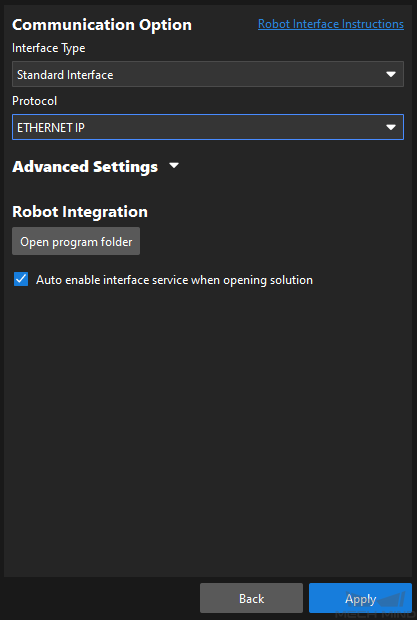
On the Communication Option interface, set the Set Interface Type parameter to Standard Interface , and set the Protocol parameter to ETHERNET IP.
(Optional) Select Auto enable interface service when opening solution. When the solution is opened, you do not need to start the interface service manually.
Click the Apply button.
Next, you need to complete the remaining standard interface configuration according to the used robot or PLC.