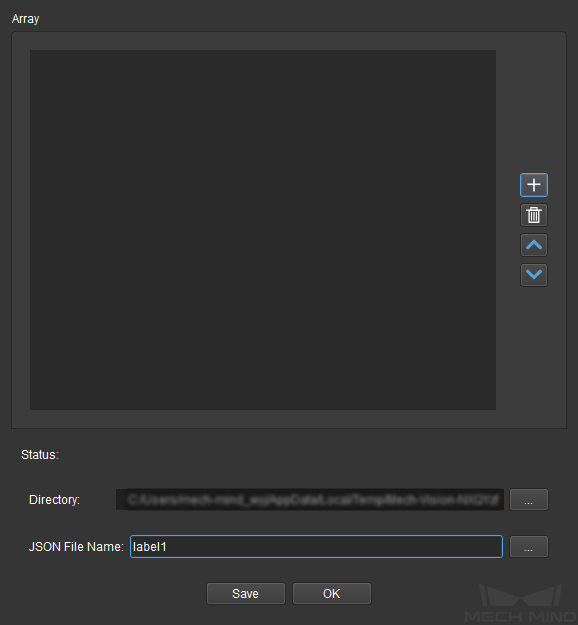Validate Labels and Output Flags¶
Function¶
Determine whether each label of the input label list appears in the standard list, and output the corresponding Boolean value list. The standard list comes from a label file set in the parameters or the input standard label list.
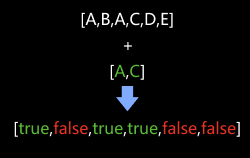
Usage Scenario¶
This Step is usually followed by the Step Filter, and the Boolean list it outputs will be used as the criterion to filter the data array.
Input and Output¶
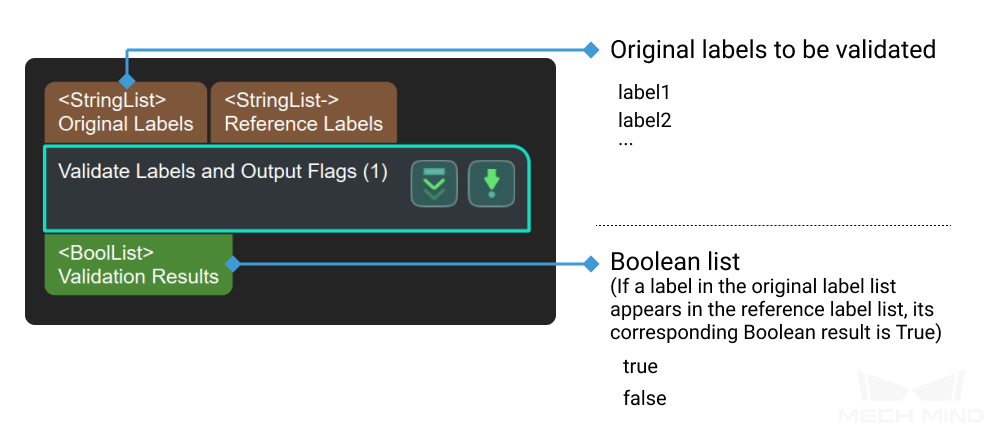
Parameter Description¶
Label File Name
Default setting: labelFilter.json is used as the reference label list. This file includes labels that are used to validate the input label list. If elements in the input label list appear in the reference label list, their output values in the Boolean list will be “True”.Instruction: Click Set reference labels to open the JSON editor, as shown below.Introduction of the JSON Editor:
List: Display the current elements
Toorbar:
: Add an element
: Delete the current element
: Move up the current element
: Move down the current element
Directory: The directory of the current project, click
to select another project.
JSON File Name: The current label name of the elements in the list, click
to re-select the label.
Once you have completed the configuration, please click Save and then OK to save the settings.