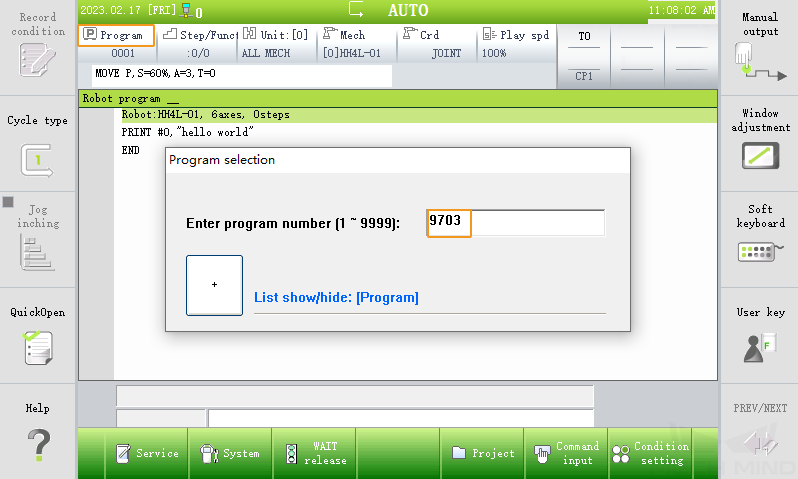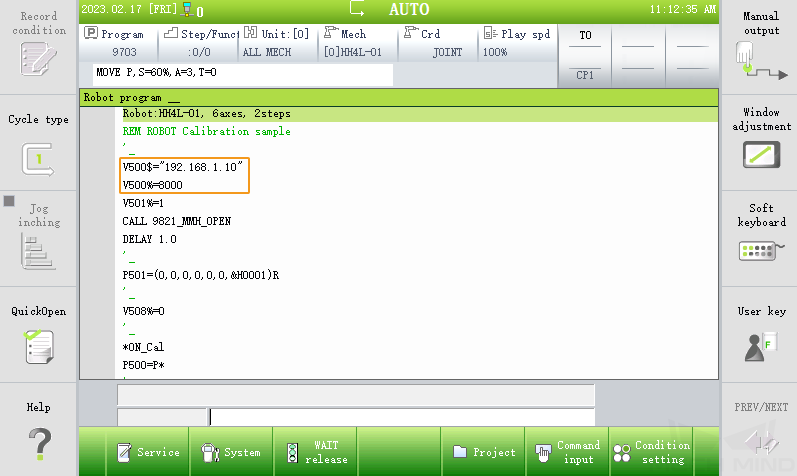HYUNDAI Calibration Program¶
This topic introduces the process of automatic hand-eye calibration when a HYUNDAI robot communicates with Mech-Mind Vision System through Standard Interface.
Attention
Before proceeding, please make sure that Set up Standard Interface Communication with HYUNDAI has been finished.
Select the Calibration Program¶
On the teach pendant, select Program at the upper left corner and enter the program number 9703 to open the calibration program.
Change the value of V500$ to the IP address of the IPC, and set the value of V500% to the port number configured in Mech-Vision.
Run the Calibration Program¶
Move the robot to the start point for the calibration.
Switch to AUTO mode, and press START to execute the robot program 9703. If the robot is connected successfully, the Console tab of Mech-Vision Log panel will display: Entering the calibration process, please start the calibration in Mech-Vision.
Complete Calibration in Mech-Vision¶
In Mech-Vision, click Camera Calibration (Standard) on the toolbar, or select from the menu bar.
Follow the instructions in Mech-Vision to complete the configuration.
If the camera is mounted in the eye-to-hand mode, please refer to Complete Automatic Calibration in the Eye to Hand Scenario.
If the camera is mounted in the eye-in-hand mode, please refer to Complete Automatic Calibration in the Eye in Hand Scenario.
Note
If the robot does not reach the next calibration point within 60 seconds, Mech-Vision will report a timeout error and stop the calibration process. In such cases, please run the program on the teach pendant again, and restart the calibration process in Mech-Vision.