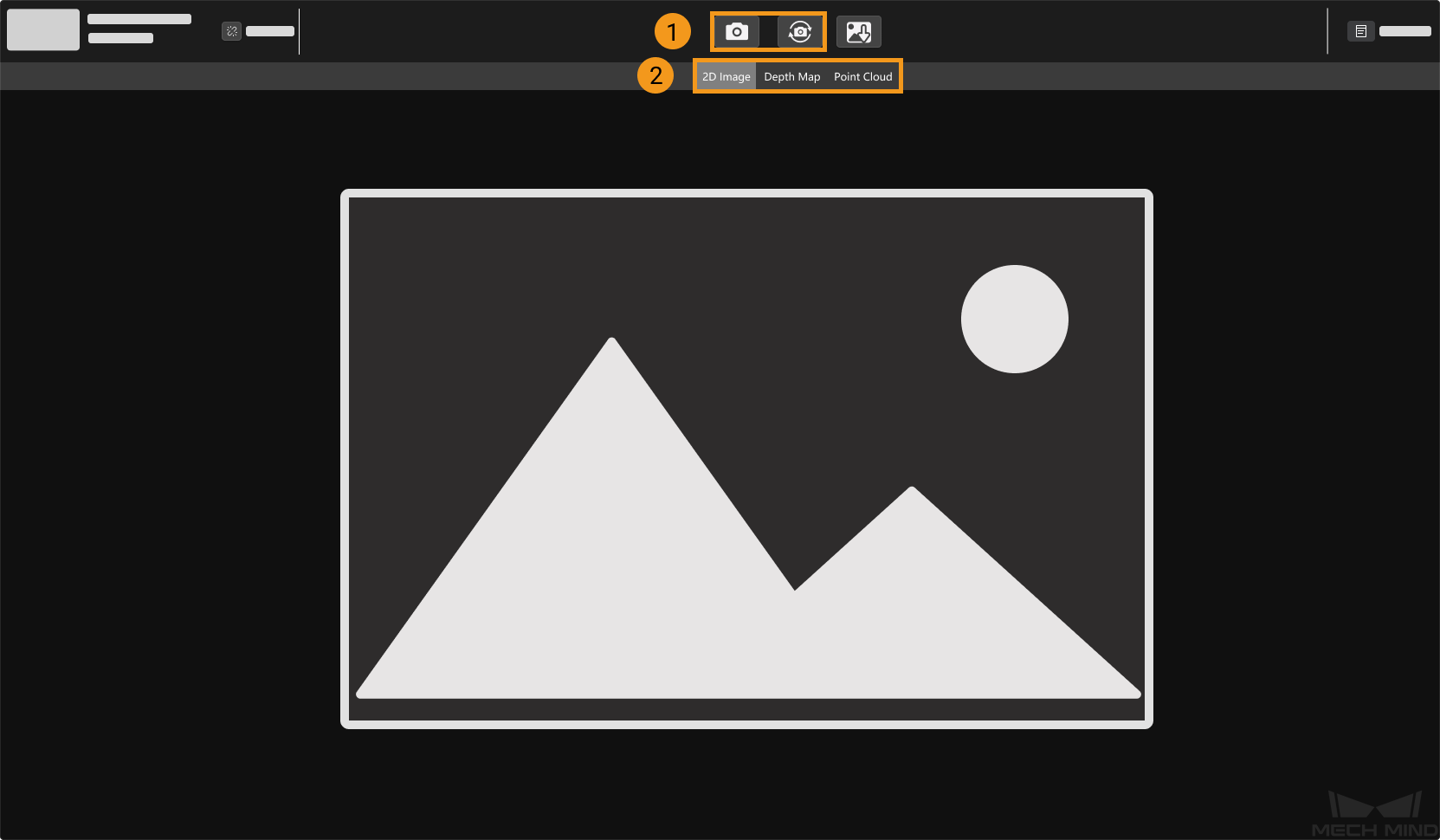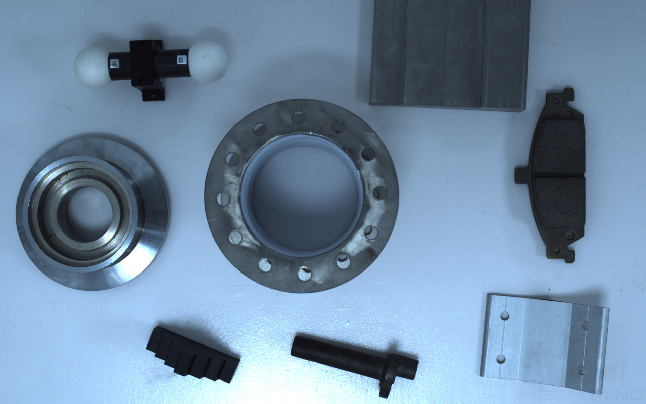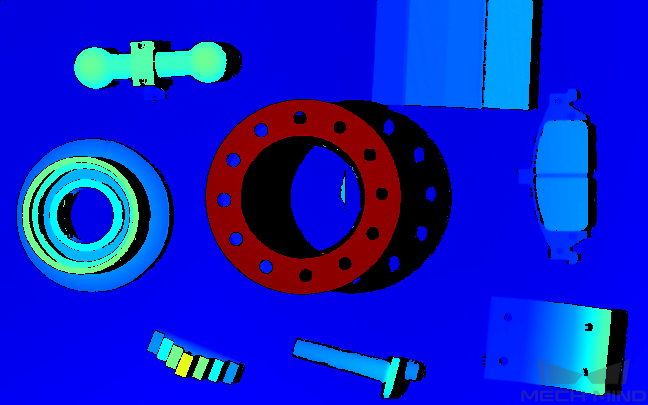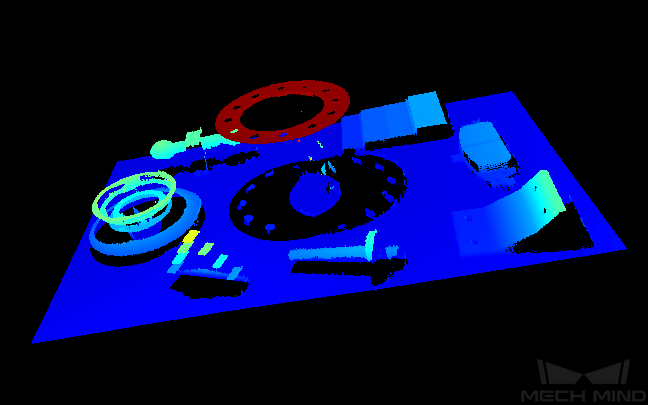Capture Images and Switch Data Type¶
Once the camera is successfully connected, the following interface is displayed. In this interface, you can perform image capturing and view the obtained 2D image, depth map, or point cloud.
Perform image capturing.
Switch the displayed data type.
The following sections explain the actions in detail.
Capture Images¶
There are two ways to perform image capturing:
 : the camera performs one round of image capturing and output the data to Mech-Eye Viewer.
: the camera performs one round of image capturing and output the data to Mech-Eye Viewer. : the camera continuously performs image caturing at predetermined intervals and output the data to Mech-Eye Viewer.
: the camera continuously performs image caturing at predetermined intervals and output the data to Mech-Eye Viewer.
Hint
For an explanation of the image capturing and data output processes, please refer to Structured-Light 3D Scanning Mechanism.
For binocular cameras, two 2D images are output with each round of image capturing. Binocular models include Laser L, Laser L Enhanced, Deep and Pro XS.
Switch Data Type¶
Three types of data are output by the camera to Mech-Eye Viewer: 2D image, depth map and point cloud. Click the corresponding button to view the data.
Data Type |
Description and Example |
2D Image |
Black-and-white/color image (depending on the camera model). |
Depth Map |
An image containing depth information. |
Point Cloud |
A collection of data points that represent the 3D shape of the object surface. |
In the data display area, a number of actions are provided to aid you in examining the data. The next topic explains these actions in detail.