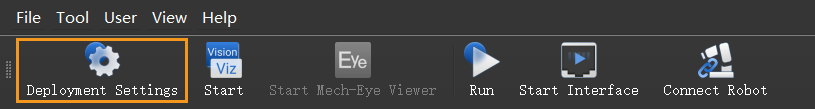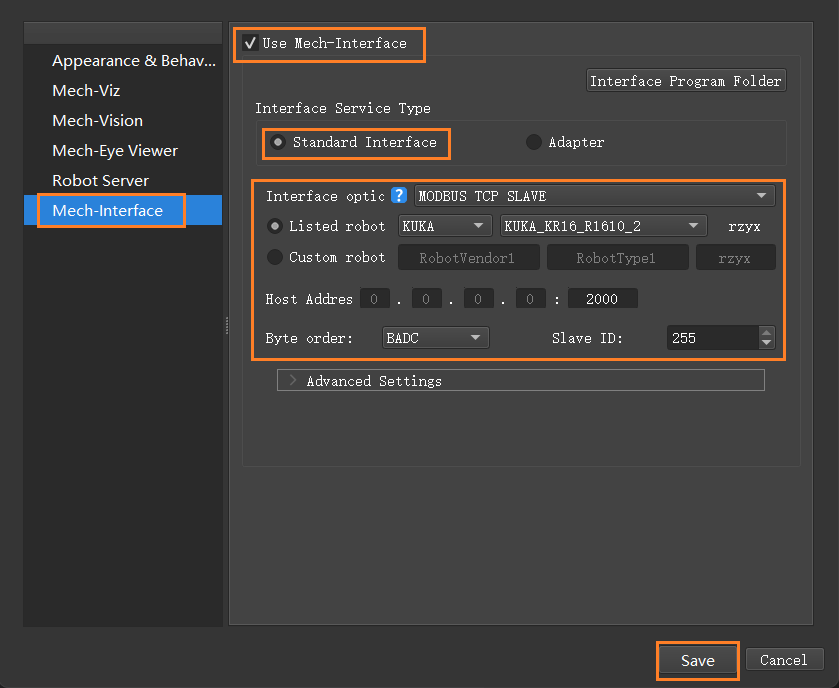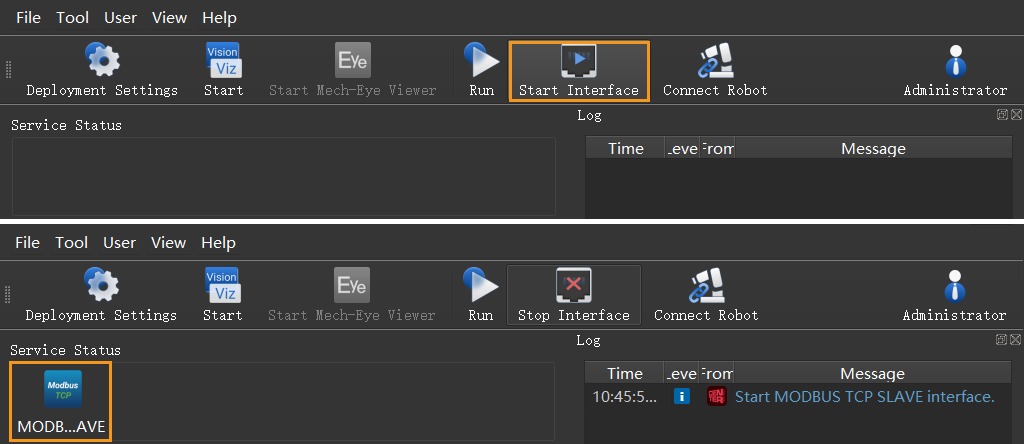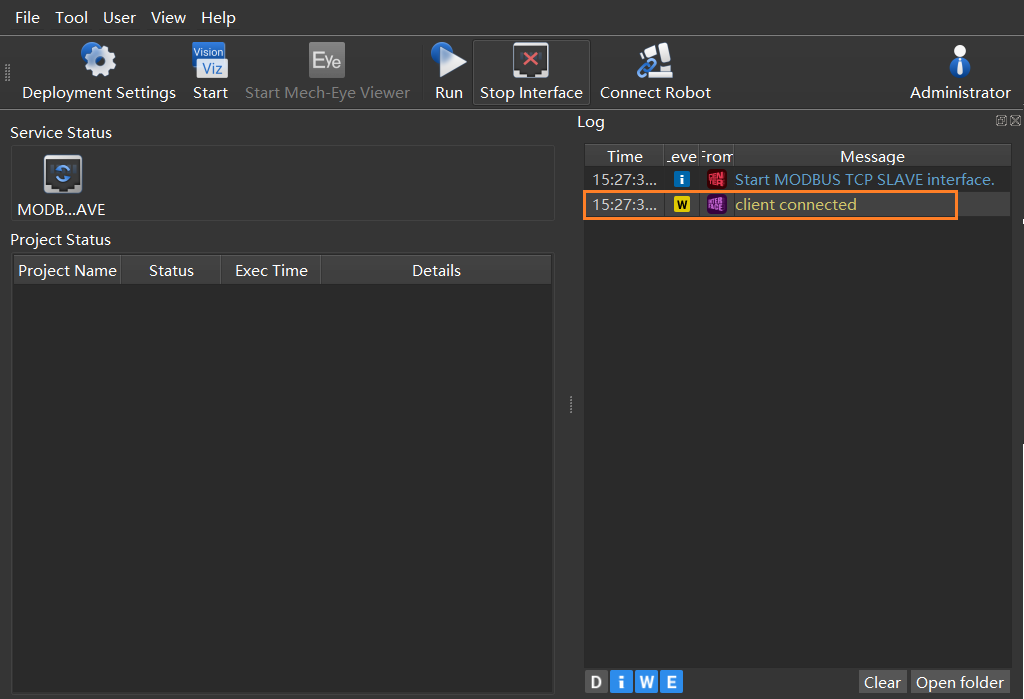Communication Configuration¶
Mech-Center supports Modbus TCP communication. As a slave device, it provides the standard interface option Modbus TCP SLAVE for data communication with a poll master device. The specific configuration steps are as follows.
Configure the IP address of the industrial computer as a value in the same network segment as the master device’s IP address. Open the command prompt of the industrial computer (you can open it by searching for cmd), and enter ping xxx.xxx.xxx.xxx (the IP address of the master station), and test whether the connection between the IPC and the master station is normal.
Open Mech-Center and open the Deployment Settings window.
Click Mech-Interface on the left, and select . The slave device IP is 0.0.0.0 (the IPv4 address of the IPC). Enter the slave device address, and select the byte order, and click :guilabel: Save .
In the main window of Mech-Center, click Start Interface, and the Modbus TCP SLAVE service icon will appear in the service status bar.
If the communication between the Mech-Center and the main station is successfully established, the log section on the right side of the interface will print “Client is connected”; if the communication between the Mech-Center and the main station fails, check whether the physical connection is faulty.