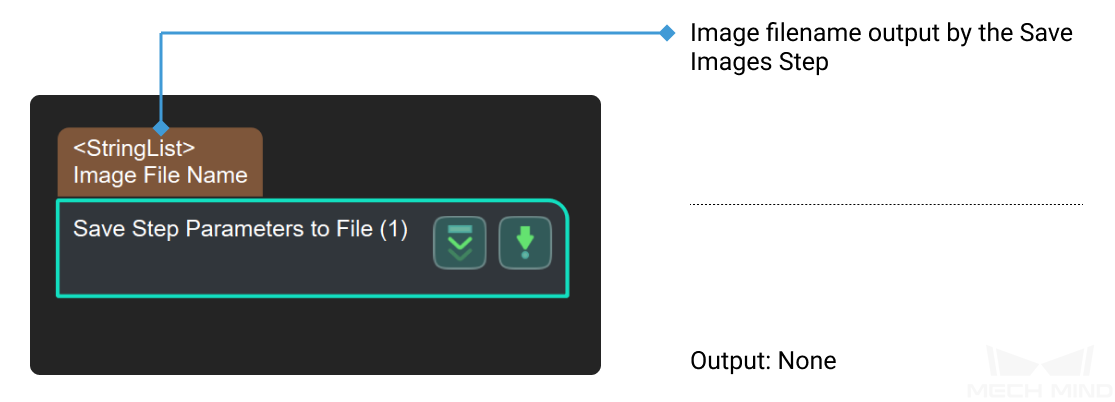Save Step Parameters to File¶
Function¶
Save the parameters of a specified Step to a local file.
Usage Scenario¶
Export the parameters of other Steps. This Step must follow the Save Images Step.
Instructions: right click in the Graphical Programming Workspace, click on Save Step Parameters in the menu, and select the Step parameters to be saved in the pop-up window.
Input and Output¶