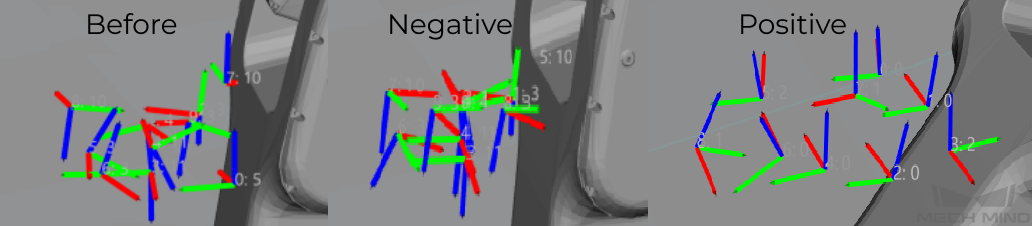Flip Poses’ Axes¶
Function¶
Flip the selected axis to the positive or negative directions around a specified axis of rotation, as shown below.
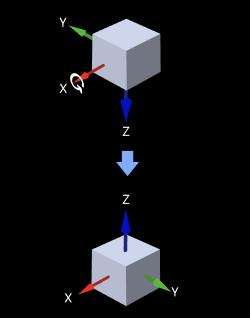
Usage Scenario¶
This Step is usually used to flip a certain axis of the poses to a specified direction in the later phase of pose processing.
Input and Output¶
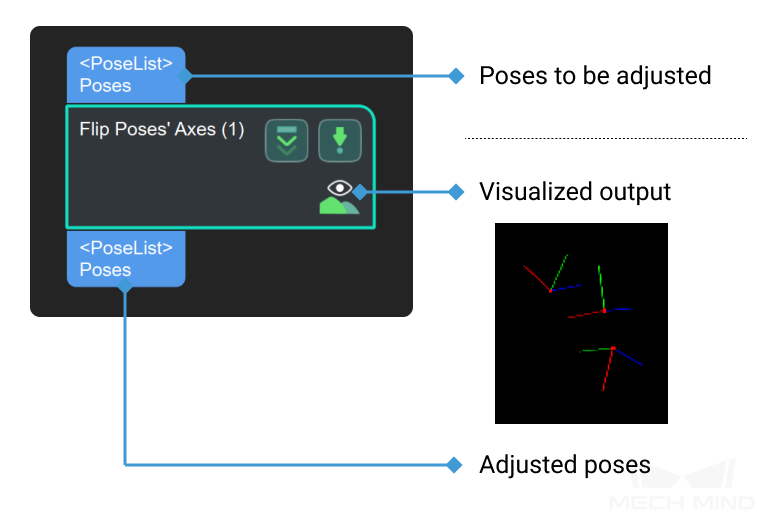
Parameter Descriptions¶
Parameter |
Description |
||
Visualization Settings |
Show Cloud Under Chosen Coordinate |
Robot Coordinate |
Display point clouds in the robot reference frame |
Camera Coordinate |
Display point clouds in the camera reference frame |
||
Pose Visuals Setting |
After |
Display the output flipped poses |
|
Before |
Display the input poses to be flipped |
||
All |
Display both the input and output poses |
||
Axis Settings |
Axis to Flip |
X/Y/Z |
Select the axis to be flipped |
Direction Type |
Positive |
Adjust the axis to the positive direction in the world reference frame |
|
Negative |
Adjust the axis to the negative direction in the world reference frame |
||
Reference Axis to Rotate Around |
X/Y/Z |
Select a reference axis to rotate around |
|
Parameter Tuning¶
Visualization Settings
- Show Cloud Under Chosen Coordinate
- Default setting: Robot CoordinateOptions: Robot Coordinate, Camera CoordinateExample: The figure below shows the point cloud when Camera Coordinate and Robot Coordinate are selected respectively.
- Pose Visuals Setting
- Default setting: AfterOptions: After, Before, AllDescription: Display the output flipped poses, the input unflipped poses, or both the input and output poses.
Axis Settings
- Axis to Flip
- Default setting: ZOptions: X, Y, ZDescription: Select the axis to be flipped.
- Direction Type
- Default setting: NegativeOptions: Positive, NegativeDescription: The target direction of the axis to be flipped. For example, if the Axis to Flip is selected as Z, and the Direction Type is selected as Positive, the Z axis of a pose which has an included angle less than 90° with the positive axis in the world reference frame will not be adjusted, while the axis which has an included angle with the positive axis in the world reference greater than 90° will be flipped 180° around the reference axis. Likewise, when the Direction Type is selected as Negative, only axes that have included angles greater than 90° with the negative axis in the world reference frame will be flipped.
- Reference Axis to Rotate Around
- Default setting: XOptions: X, Y, ZDescription: Select a reference axis to rotate around.
Hint
The axis to be flipped and the reference axis cannot be the same one.
Example: The figure below shows an example when Z axis is the axis to be flipped, and X-axis is the reference axis.